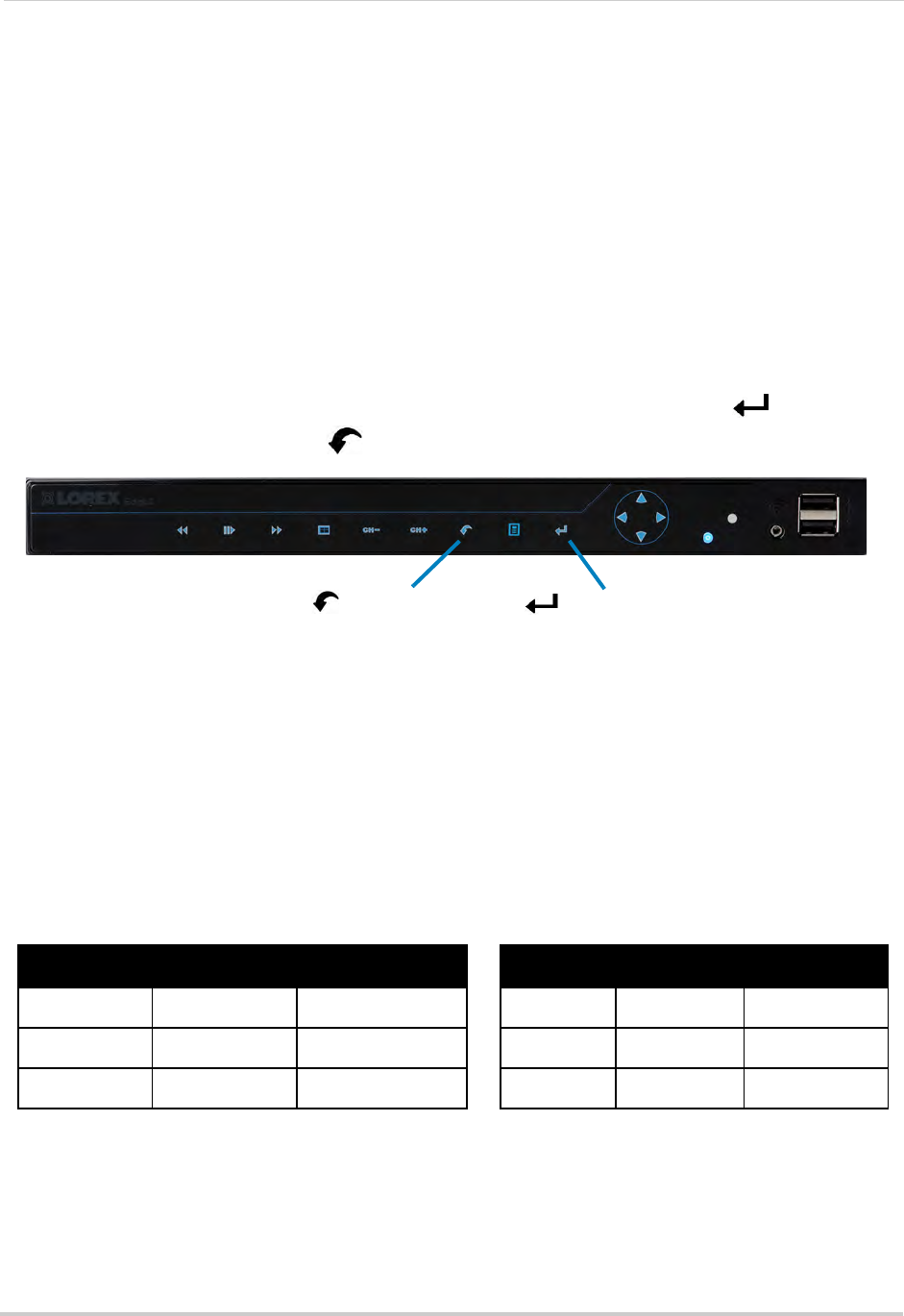
8
Getting Started
Step 7: Verify Camera Image
• Power on the cameras, and then verify the camera video quality before permanently mounting
the cameras.
• Mount the cameras under a sheltered location. Always verify the environmental rating of your
ca
meras before permanent installation outdoors.
Step 8: Set the Time
• Set the system time for accurate video timestamps. Videos with inaccurate times may not be
valid as surveillance evidence.
• For details on setting the system time, see “Setting the Date and Time” on page 19.
Accessing System Information
• To quickly open a window that displays vital system information, press the button on the
front panel of the DVR.
button -
Press to access system information
button - Press to exit
system information
Press to exit the System Information window.
Default System Passwords
• The DVR requires a user name (ID) and password to log in remotely using a computer or
mobile device.
• The HTTP port (default 80) must be port f
orwarded on your router to access the DVR over the
Internet or a local network.
Refer to the following tables for the default account user
names and passwords
for the
DVR.
Level User ID Password
USER1 1 1111
USER2 2 2222
ADMIN 3 3333
Level User ID Password
USER1 7 1111
USER2 8 2222
ADMIN 9 3333
Local DVR Access: Remote/LAN Access:


















