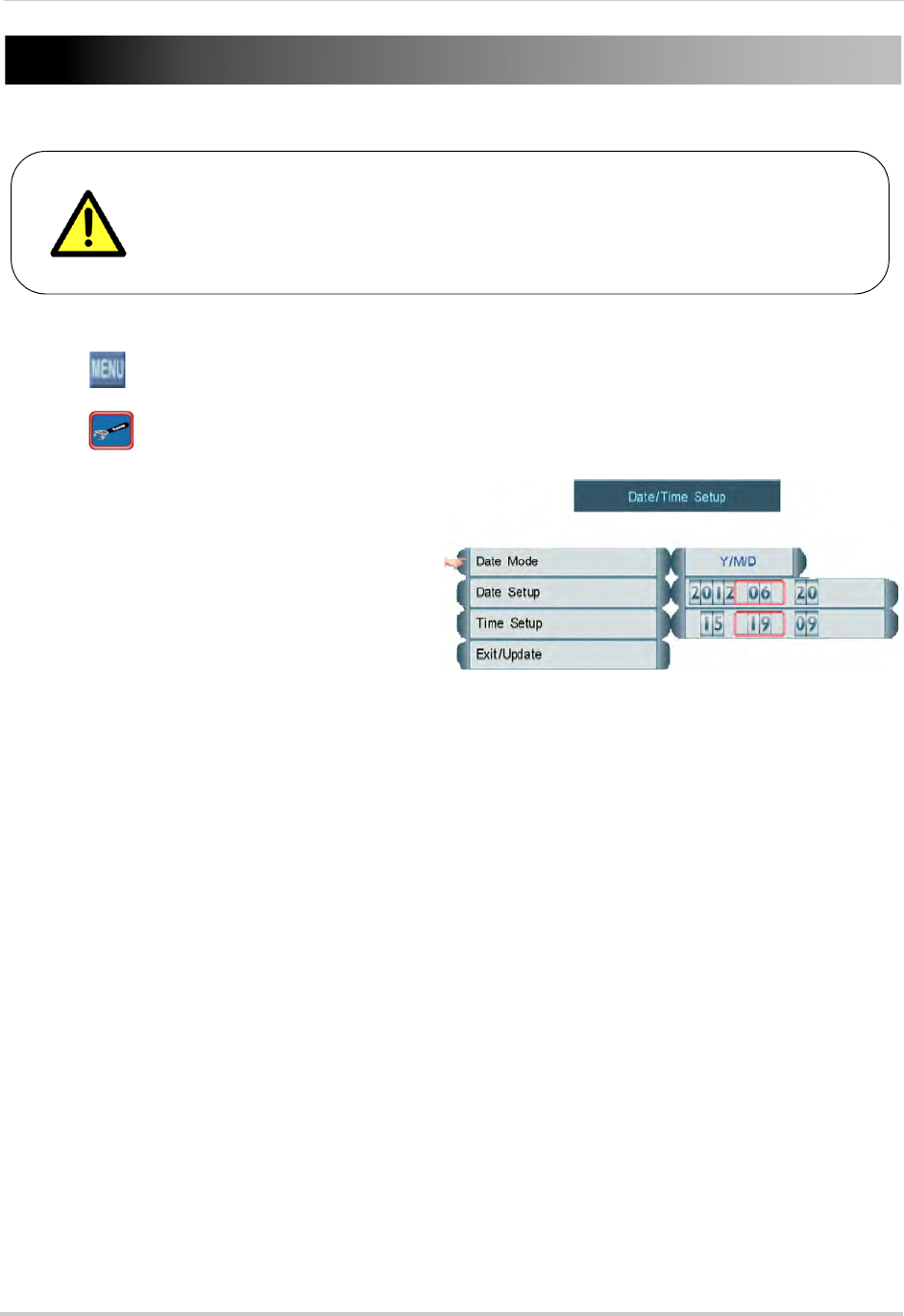
19
Setting the Date and Time
It is highly recommended to immediately set the date and time
when first setting up your DVR.
Inaccurate time stamps may render your footage unusable as
court evidence.
To set the date and time:
1 Click
to open the Main Menu.
2 Click
to open the Setup Menu.
3 Click Date/T
ime Setup. The Date/Time
Setup Menu appears.
Date/Time Setup Menu
4 Configure the following:
• Date Mode:
Scroll up / down to select the
date format you would like to use (Y/M/D,
D/M/Y, or M/Y/D). The Date field
automatically changes to the chosen
format when selected.
• Dat
e Setup: Scr
oll up / down to manually
select the date.
• Time Setup: Scr
oll up / down to manually select the time.
NOTE: The DVR displays time in 24-hour format.
5 Click Ex
it/Update to save your settings. The system returns to the Setup Menu.
6 Right-click until all menus ar
e closed. The date and time are displayed on the bottom-left
corner of the screen.
NOTE: The syst
em does not automatically adjust the time for Daylight Savings Time.
Remember to change the time one hour ahead, or one hour backward, according
to Daylight Savings Time. When the time is set backwards, the system will retain
recorded data with overlapping time stamps.


















