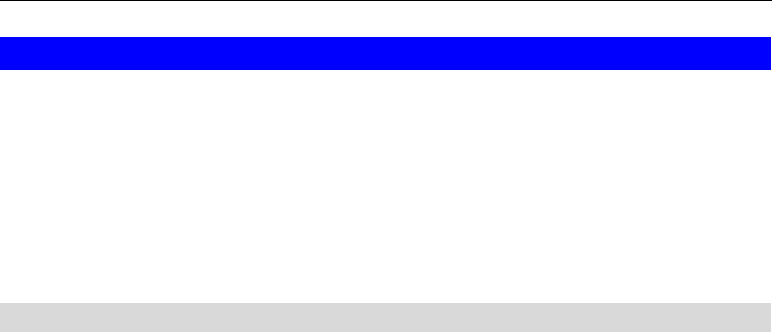
Advanced Features
79
VPN Setup
The VPN (Virtual Private Network) feature in the Wireless ADSL2/2+ Modem Router
allows you to create a VPN connection between 2 Wireless ADSL2/2+ Modem
Routers, or a remote PC to establish a VPN connection to the Wireless ADSL2/2+
Modem Router.
To establish a VPN connection from a remote PC to the Wireless ADSL2/2+ Modem
Router, you need suitable (IPSec) VPN client software on your PC.
For more information about VPNs, please refer to Appendix C - About VPNs.
VPN Policies
A "VPN Policy" contains all the configuration data for a particular VPN connection.
Generally, you will have to create one policy for each site you wish to connect to. The
remote VPN Gateway (or client) needs to have matching configuration.
• Traffic covered by an enabled policy will automatically be sent via a VPN tunnel. If
the VPN tunnel does not exist, it will be created.
• The VPN tunnel is created according to the parameters in the SA (Security Asso-
ciation).
• The remote VPN Endpoint must have a matching SA, or it will refuse the connec-
tion.
There are 2 types of VPN Policies:
• Manual - All settings (including the keys) for the VPN tunnel are manually input at
each end (both VPN Endpoints).
• Auto - Some parameters for the VPN tunnel are generated automatically. This
requires using the IKE (Internet Key Exchange) protocol to perform negotiations
between the 2 VPN Endpoints.


















