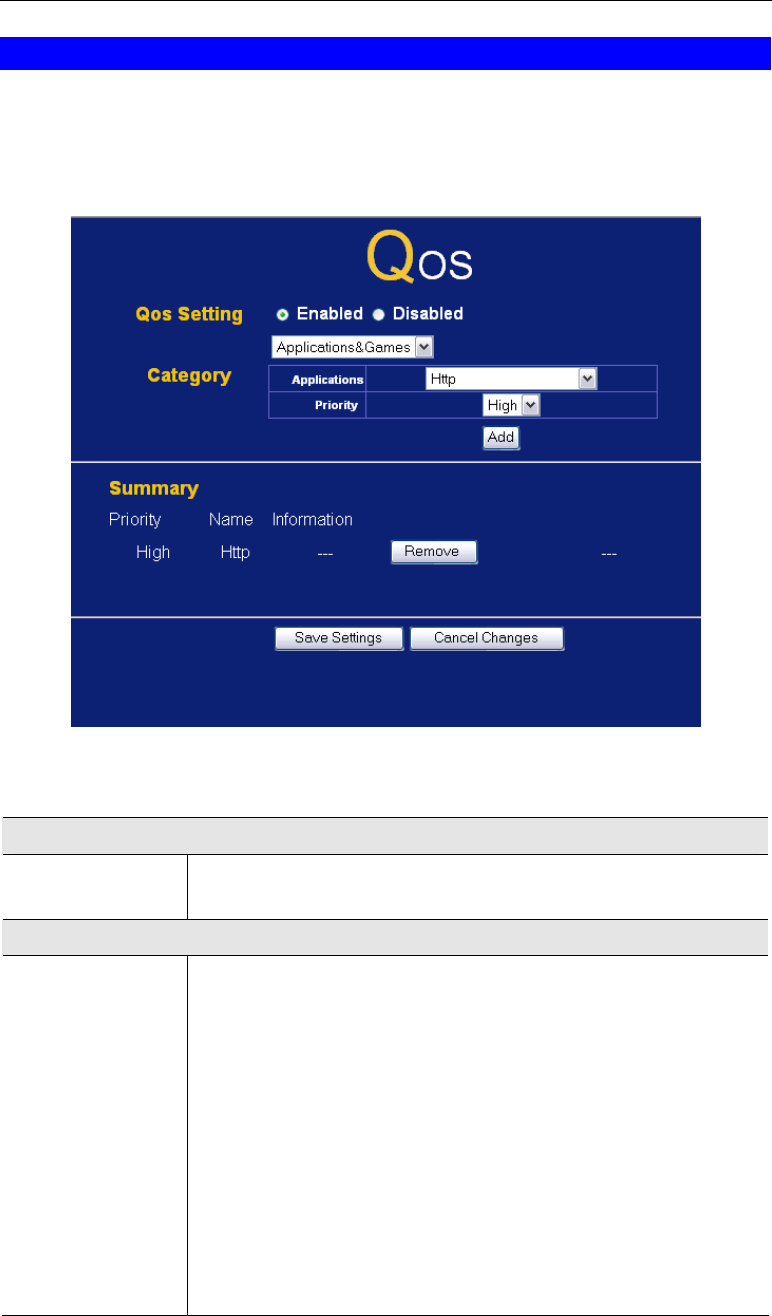
Advanced Administration
101
Qos
The Qos (Quality of Service) feature allows you to specify priorities for different traffic.
Lower priority traffic will be slowed down to allow greater throughput or less delay for
high priority traffic.
An example Qos screen is shown below.
Figure 68: Qos Screen
Data - Qos Screen
Qos Setting
Qos setting
If enabled, this feature allows you to specify priorities for
different traffic.
Category
Category
Select the desired option:
• Applications & Games: Select the desired applications.
• Add a New Application (once selected, please com-
plete the following setups)
• Enter a Name: Enter the name for the service.
• Port Range: Enter the port range and protocol for
the service here.
• MAC Address
• Enter a Name: Enter the name for the work station
here.
• MAC Address: Enter the MAC Address for the work
station.


















