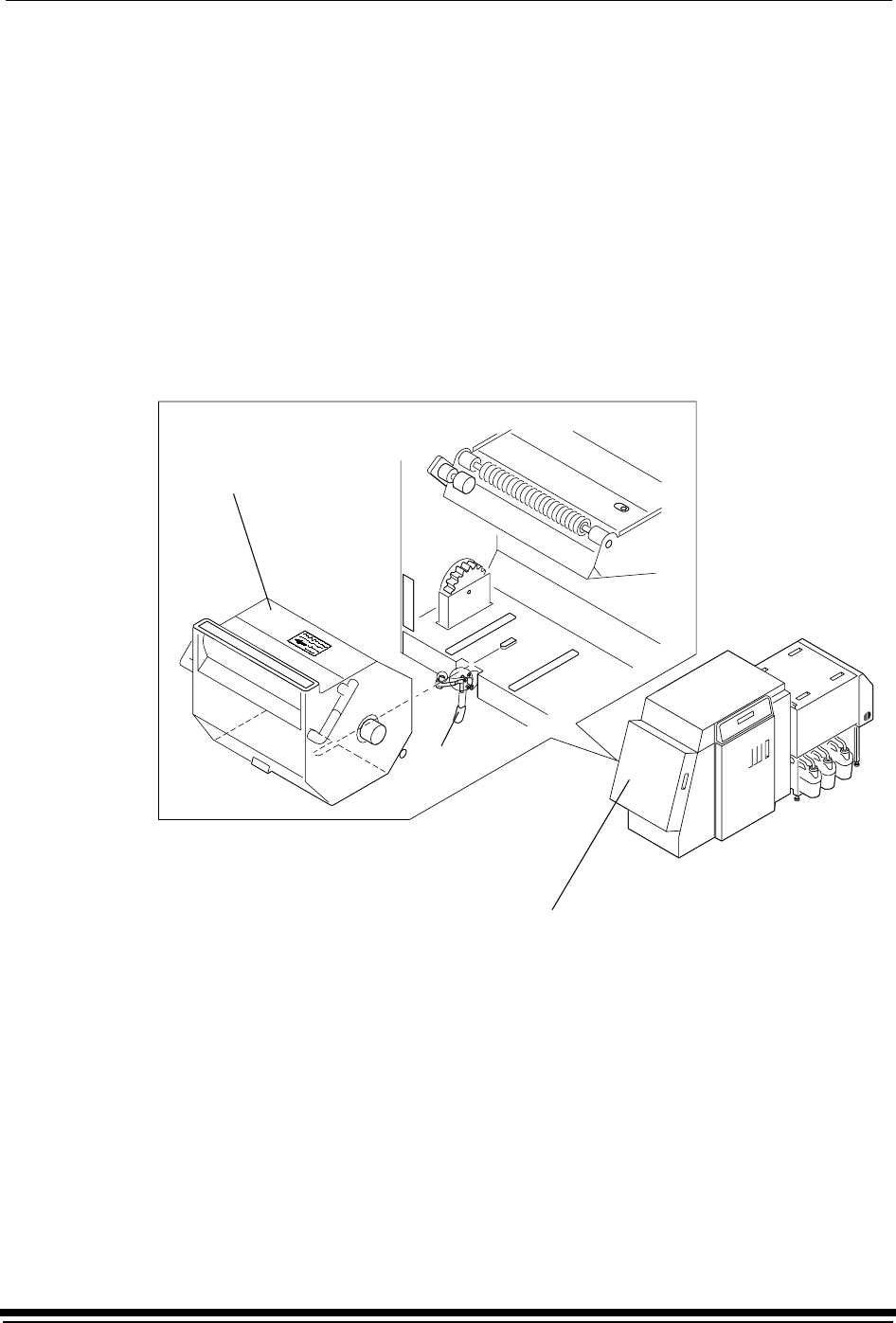
System Operating Procedures
3-6 September 2000
Loading Paper Into the Supply Cassette
WARNING: Move the supply cassette from the printer to a table to load or
unload paper.
One 10 to 20 inch supply cassette is included with the printer and is designed to
hold rolls of paper that are 10-, 11-, 12-, 20-inch and A4 widths.
Removing the Supply Cassette
1. Open the paper supply door.
2. Unlock the cassette clamp for the supply cassette.
3. Remove the empty supply cassette.
paper supply door
supply cassette
clamp
cassette


















