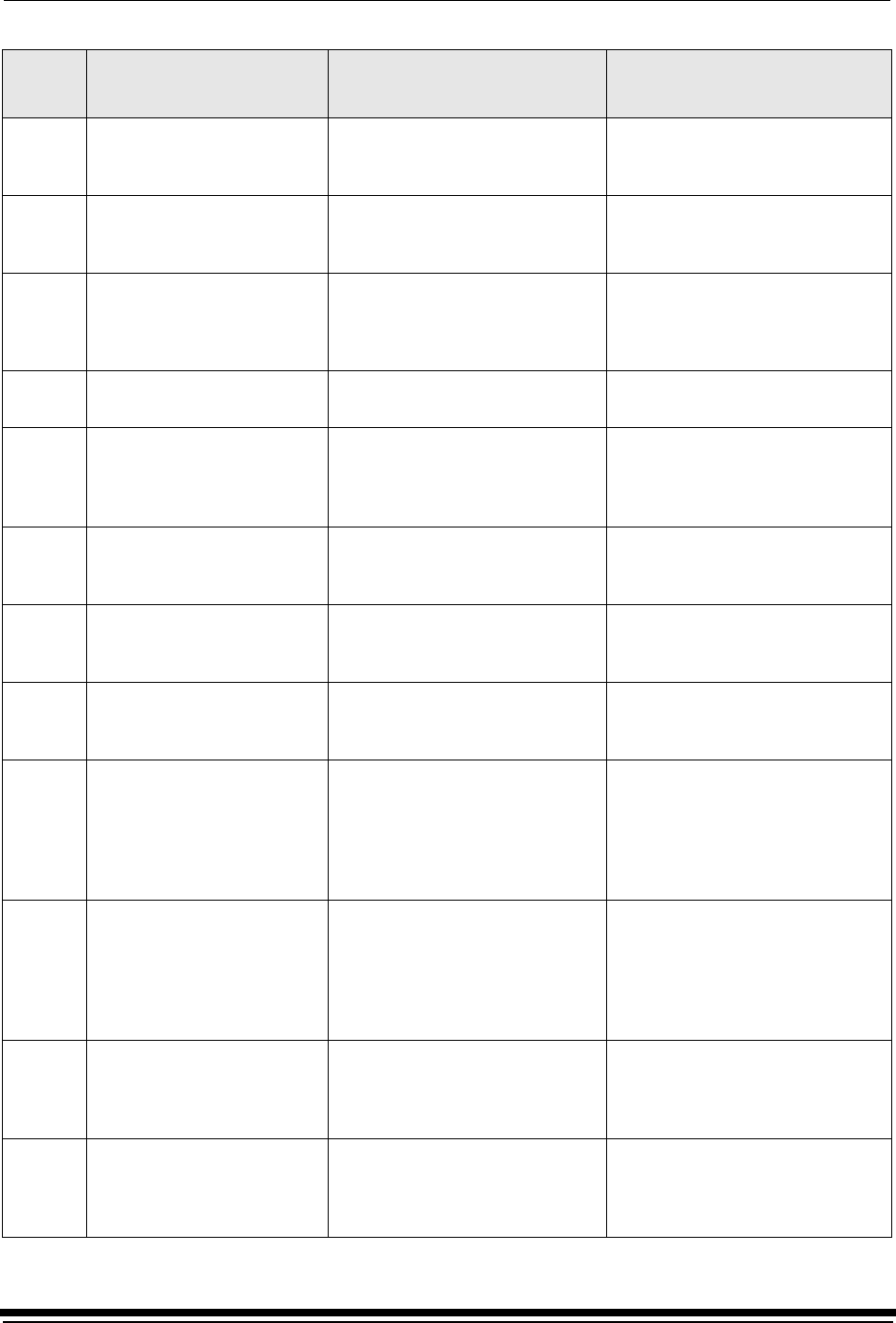
Diagnostics and Troubleshooting
September 2000 5-21
106 The following device is
closed:_devicename_.
The serial port closed during
system reading.
• Verify that no other application
is accessing the port.
• Restart the application.
107 No data on
device:_devicename_.
No data is available for the
system to read data on the serial
port.
• Verify that the densitometer is
connected correctly.
• Restart the application.
108 Error:_oserror_occurred
during operation:
_operation_ on device:
_devicename_.
An operating system error
occurred.
• Rerun the application.
• Reboot the operating system
• If problem continues, call for
service.
109 Invalid Device ID:
_devicename_.
Created a new device with an
incorrect device ID.
• Edit the device ID to reflect the
correct device ID.
110 Unable to perform operation:
_operation_
Status Message:_statmsg_
Error Message:_errmsg_.
An unknown device error
occurred.
Use the information in the status
message and error message to
resolve the device error.
111 There is insufficient memory
for the requested operation
on device:_devicename_.
The application does not have
enough memory to complete the
operation.
Close the other applications and
unnecessary windows.
112 A communications time-out
occurred during operation on
device:_devicename_.
The connection between the
printer and host computer was
lost.
Check that all of the cables are
properly connected.
113 A device driver for the
following device could not be
found:_devicename_.
The application could not find the
necessary device software to
communicate with the printer.
Make sure that the Calibration
Application and ASPI SCSI device
driver are installed correctly.
114 An error occurred during
communications to the
following device:
_devicename_.
• The cable between the printer
and the host computer is worn.
• One or more of the
connections between the
printer and the host computer
has malfunctioned.
• Check that all of the cables are
properly connected.
• Check the cables and
connections between the printer
and the host computer for wear
and if necessary, replace them.
115 An operation error occurred
during communications to
the following device:_
devicename_.
• The cable between the printer
and the host computer is worn.
• One or more of the
connections between the
printer and the host computer
has malfunctioned.
• Check that all of the cables are
properly connected.
• Check the cables and
connections between the printer
and the host computer for wear
and if necessary, replace them.
116 A software warning has been
issued by the following
device: _devicename_ Error
Message: _errmsg_
A software error has occurred on
the printer.
Resolve printer error condition.
117 A software error has been
detected by the following
device: _devicename_ Error
Message: _errmsg_
An error has occurred on the
printer.
Resolve printer error condition.
Error
Code
Error Code /Status
Message
Possible Cause/Subsystem Possible Solution


















