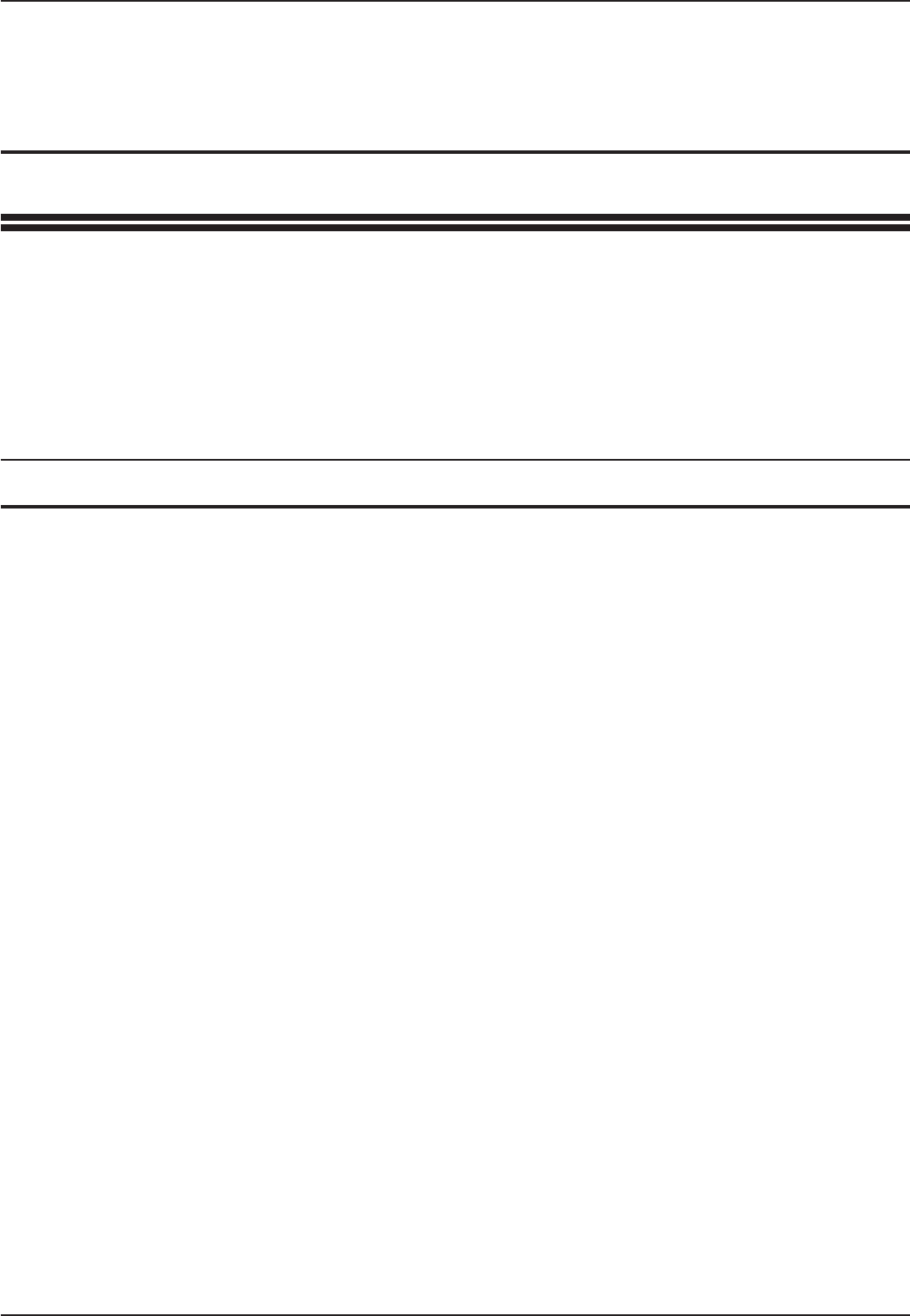
6 Demonstration Mode
This is provided to allow two DVST units to be connected back to back without the need
for connection to MODEMs or Terminal Adapters.
A special demonstration cable is used, details of this are explained later in the chapter.
6.1 Demonstration mode
DEMO=
Turn the demonstration mode ON / OFF
Turns the demonstration mode on or off. The demonstration mode is
quit if the power to the DVST is turned off.
Note: ISDN must be set to Direct Mode
Dedicated Micros Ltd Page 13
DVST Installation Guide Demonstration Mode


















