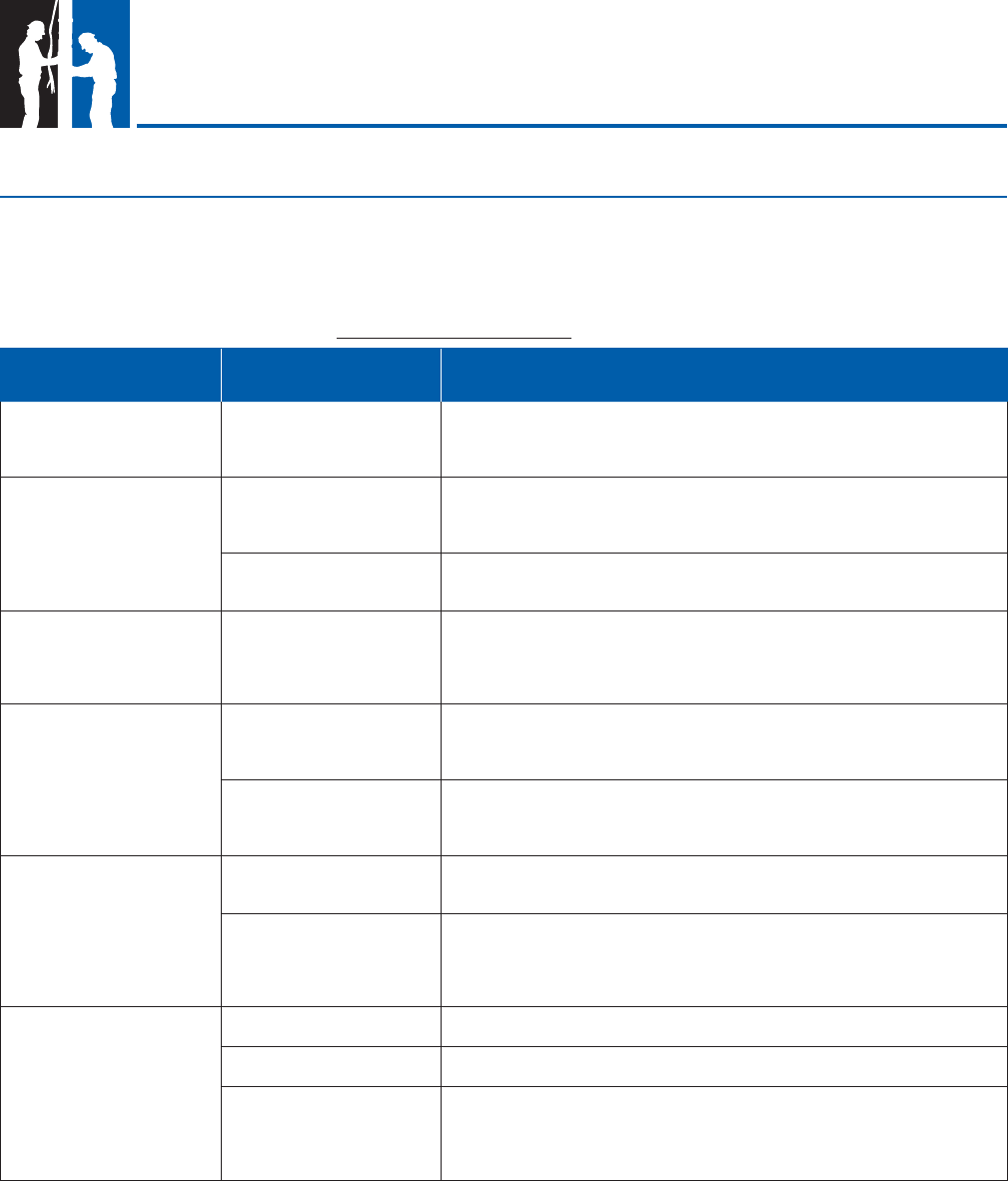
Maintenance – Electronic Products
Pumptec-Plus
Pumptec-Plus is a pump/motor protection device designed to work on any 230 V single-phase induction motor (PSC,
CSCR, CSIR, and split phase) ranging in size from 1/2 to 5 horsepower. Pumptec-Plus uses a micro-computer to
continuously monitor motor power and line voltage to provide protection against dry well, water logged tank, high and
low voltage and mud or sand clogging.
Pumptec-Plus – Troubleshooting During Installation
SYMPTOM POSSIBLE CAUSE SOLUTION
Unit Appears Dead
(No Lights)
No Power to Unit
Check wiring. Power supply voltage should be applied to L1 and L2 terminals of the
Pumptec-Plus. In some installations the pressure switch or other control devices is wired
to the input of the Pumptec-Plus. Make sure this switch is closed.
Flashing Yellow Light
Unit Needs to Be Calibrated
Pumptec-Plus is calibrated at the factory so that it will overload on most pump systems
when the unit is fi rst installed. This overload condition is a reminder that the Pumptec-
Plus unit requires calibration before use. See step 7 of the installation instructions.
Miscalibrated
Pumptec-Plus should be calibrated on a full recovery well with the maximum water fl ow.
Flow restrictors are not recommended.
Flashing Yellow Light
During Calibration
2-Wire Motor
Step C of the calibration instructions indicate that a fl ashing green light condition will
occur 2 to 3 seconds after taking the SNAPSHOT of the motor load. On some two wire
motors the yellow light will fl ash instead of the green light. Press and release the reset
button. The green should start fl ashing.
Flashing Red and
Yellow Lights
Power Interruption
During the installation of Pumptec-Plus power may be switched on and off several times.
If power is cycled more than four times within a minute Pumptec-Plus will trip on rapid
cycle. Press and release the reset button to restart the unit.
Float Switch
A bobbing fl oat switch may cause the unit to detect a rapid cycle condition on any motor
or an overload condition on two wire motors. Try to reduce water splashing or use a
different switch.
Flashing Red Light
High Line Voltage
The line voltage is over 253 volts. Check line voltage. Report high line voltage to the
power company.
Unloaded Generator
If you are using a generator the line voltage may become too high when the generator
unloads. Pumptec-Plus will not allow the motor to turn on again until the line voltage
returns to normal. Over voltage trips will also occur if line frequency drops too far
below 60 Hz.
Solid Red Light
Low Line Voltage The line voltage is below 207 volts. Check line voltage.
Loose Connections Check for loose connections which may cause voltage drops.
Loaded Generator
If you are using a generator the line voltage may become too low when the generator
loads. Pumptec-Plus will trip on undervoltage if the generator voltage drops below 207
volts for more than 2.5 seconds. Undervoltage trips will also occur if the line frequency
rises too far above 60 Hz.
55


















