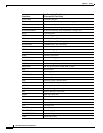8-13
VPN 3002 Hardware Client Reference
OL-1893-01
Chapter 8 Management Protocols
Configuration | System | Management Protocols | SSH
Figure 8-13 Configuration | System | Management Protocols Screen
Configuration | System | Management Protocols | SSH
This screen lets you configure the VPN 3002 SSH (Secure Shell) protocol server. SSH is a secure
Telnet-like terminal emulator protocol that you can use to manage the VPN 3002, using the Command
Line Interface, over a remote connection.
The SSH server supports SSH1 (protocol version 1.5), which uses two RSA keys for security. All
communication over the connection is encrypted. To provide additional security, the remote client
authenticates the server and the server authenticates the client.
At the start of an SSH session, the VPN 3002 sends both a host key and a server key to the client, which
responds with a session key that it generates and encrypts using the host and server keys. The RSA key
of the SSL certificate is used as the host key, which uniquely identifies the VPN 3002. See
Configuration | System | Management Protocols | SSL.
Figure 8-14 Configuration | System | Management Protocols | SSH screen