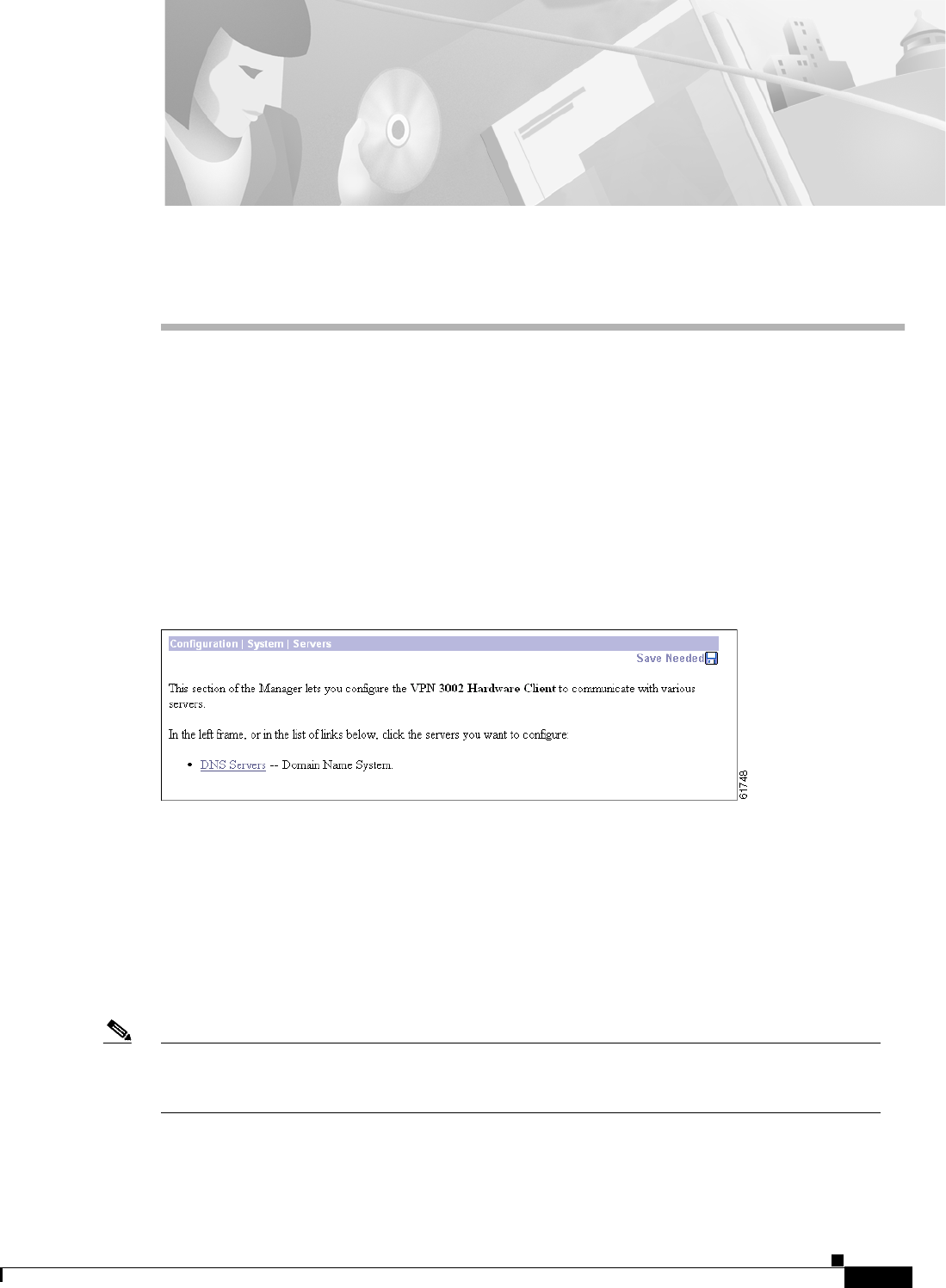
CHAPTER
5-1
VPN 3002 Hardware Client Reference
OL-1893-01
5
Servers
Configuring servers means identifying DNS servers to the VPN 3002 so it can communicate with them
correctly. DNS servers convert hostnames to IP addresses. The VPN 3002 functions as a client of these
servers.
Configuration | System | Servers
This section of the Manager lets you configure the VPN 3002 to communicate with DNS servers.
Figure 5-1 Configuration | System | Servers Screen
Configuration | System | Servers | DNS
This screen lets you configure the Domain Name System (DNS) servers for the VPN 3002. DNS servers
convert domain names to IP addresses. Configuring DNS servers here lets you enter hostnames (for
example, mail01) rather than IP addresses as you configure and manage the VPN 3002.
You can configure up to three DNS servers that the system queries in order.
Note DNS information that you add here is for the VPN 3002 only. PCs located behind the VPN 3002 on
the private network get DNS information that is configured on the central-site VPN Concentrator in
the Group settings for the VPN 3002.


















