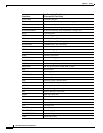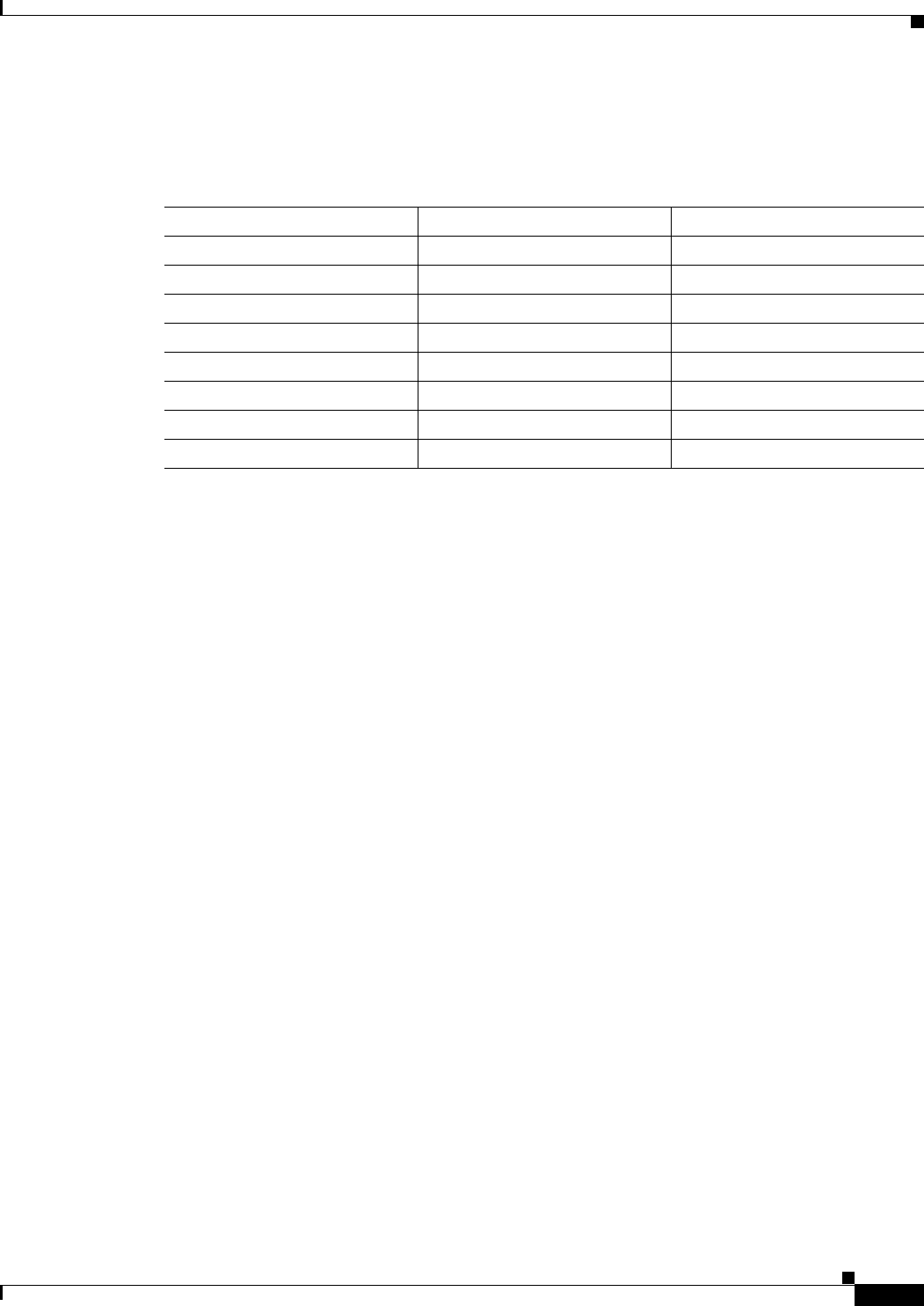
9-7
VPN 3002 Hardware Client Reference
OL-1893-01
Chapter 9 Events
Configuration | System | Events | General
The Original severities and the Cisco IOS severities differ. Original severities number from 1-13. (For
the meaning of each Original severity, see Table 9-2 on page 9-3.) Cisco IOS severities number from
0–7. Table 9-3 shows the meaning of Cisco IOS severities and how they map to Original severities.
Severity to Log
Click the drop-down menu button and select the range of event severity levels to enter in the event log
by default. The choices are: None, 1, 1-2, 1-3, ..., 1-13. The default is 1-5; if you choose this range, all
events of severity level 1 through severity level 5 are entered in the event log.
Severity to Console
Click the drop-down menu button and select the range of event severity levels to display on the console
by default. The choices are: None, 1, 1-2, 1-3, ..., 1-13. The default is 1-3; if you choose this range, all
events of severity level 1 through severity level 3 are displayed on the console.
Severity to Syslog
Click the drop-down menu button and select the range of event severity levels to send to a UNIX syslog
server by default. The choices are: None, 1, 1-2, 1-3, ..., 1-6. The default is None; if you choose this
range, no events are sent to a syslog server.
If you select any severity levels to send, you must also configure the syslog server(s) on the
Configuration | System | Events | Syslog Servers screens.
Table 9-3 Cisco IOS Severities
Cisco IOS Severity Meaning Original Severity
0 Emergencies 1
1AlertsNot used
2 Critical 2
3 Errors Not used
4 Warning 3
5 Notification 4
6 Informational 5, 6
7 Debugging 7-13