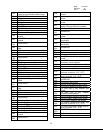Date: 8-4-2010
Revision: 0
Form: 2396
calibrated. When the screen is touched in a
spot and unexpected results occur this is a good
indication that the display needs to be
calibrated. To calibrate the touch screen select
the ‘
Calibrate’ button and follow the on screen
directions. Try using a stylus of some kind if the
problem persists. The eraser end of a pencil or
the blunt end of a pen can be used as a good
stylus.
2.2.18 RESET / REBOOT DISPLAY
► 1234 SETUP
► ADVANCED SETUP
► DISPLAY RESET
Figure 32 Reset / Reboot Display
The display can be reset or rebooted without
powering down the boiler. Select the ‘OK’
button and the display will reboot as shown in
paragraph Power-up Validation 2.2.1.
2.2.19 OUTDOOR RESET
► ► CONFIGURE
► OUTDOOR RESET
► (page) CENTRAL HEAT
Figure 33 Outdoor Reset
Max outdoor temp
(x
2
)
When the outdoor
temperature is equal
or greater than this
value the boiler
setpoint will be set to
the low water
temperature.
Min outdoor temp
(x
1
)
When the outdoor
temperature is equal
or less than this value
the boiler setpoint will
be set to the Central
Heat Setpoint value
(y
2
) see 2.2.21.
Low water temp
(y
2
)
This value represents
the water temperature
setpoint when the
maximum outdoor
temperature is
reached.
Min water temp
This value is used to
override the low water
temperature of the
curve created with the
above points without
changing the slope.
Max off point Undefined / Not Used
25
Select the ‘Show Line’ button to display a
graphical representation for the inputted data