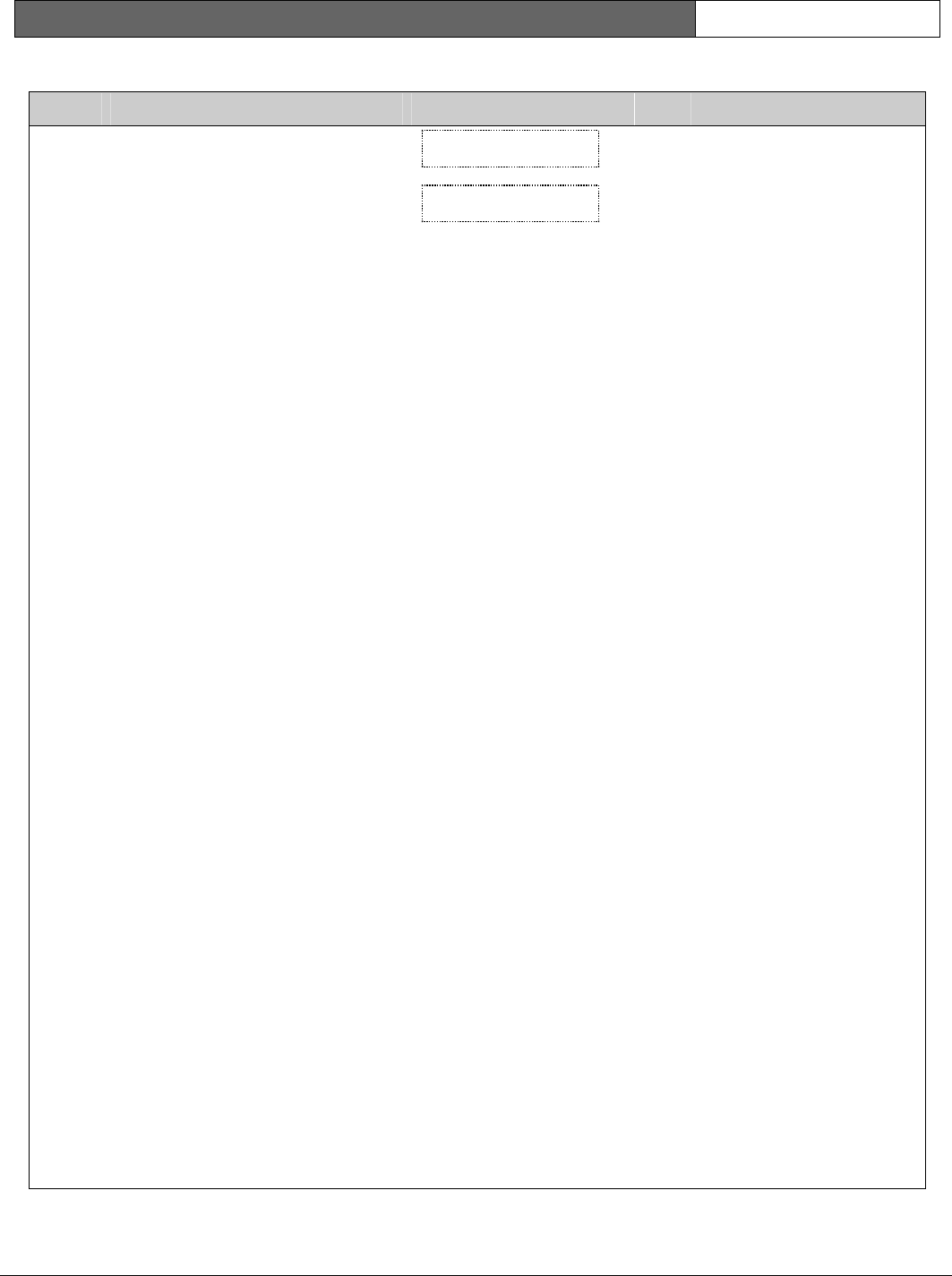
D9112B | Program Entry Guide | 10.0 Skeds EN | 91
Bosch Security Systems | 2/04 | 74-06145-000-D
Default Description Sub-prompt Selection
S## Cmd Center
Enter a command address,
1 to 8.
11 Execute Custom Func. This
function executes one of the custom
function items programmed in
Custom Function
. When a custom
function is executed by a Sked, it is
subject to the same command center
scope and authority level
restrictions that are in place when
the custom function is accessed by
the user at the command center.
You must make an entry in
Cmd
Center
and in
Custom Func
.
Cautions:
Avoid having multiple functions
occur at the same time at the same
address. Functions can clash and the
effect on the panel is unpredictable.
• Do not program multiple Skeds
to execute at the same address
at the same time.
• Do not program Skeds to
execute at times when a user is
likely to be executing functions
at the command center. If it is
necessary to do so, there are two
ways to work around the
situation:
1. Program “CC” at the
beginning of the Custom
Function
Key Strokes
entry. This aborts the user’s
function and allows the
Sked to execute.
2. Program the Sked to execute
at an address (
Cmd
Center
) that has no
command center physically
attached to it. The address
must be assigned to an area,
have appropriate
Scope
,
and
Supervised
must be
programmed NO.
S## Custom Func
Enter a Custom Function
number, 128 to 143.
13 Adjust Time Forward One Hour. This Sked function is used to make adjustments to the panel’s
clock. A typical application is to program this to take effect at 2:00 a.m. on the date that Daylight
Savings Time begins (during the spring). No
Time
Change
report is sent or logged, but the new time
appears in the next report logged.


















