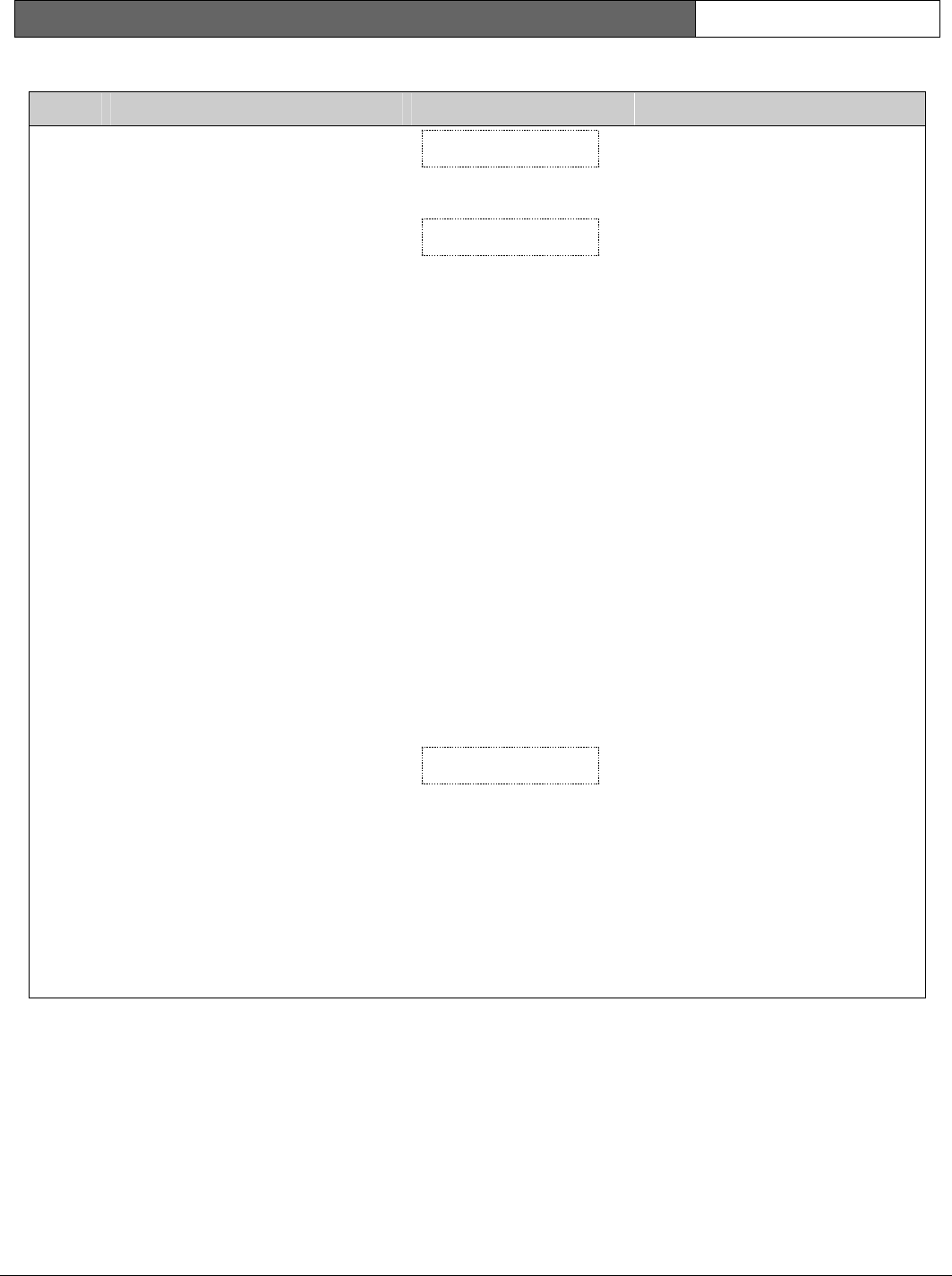
D9112B | Program Entry Guide | 10.0 Skeds EN | 90
Bosch Security Systems | 2/04 | 74-06145-000-D
Default Description Sub-prompt Selection
S## Defer Test
Yes
No
Defer the
Test
report.
Send the
Test
report on
schedule.
9 Test Report. This function
generates a
Test
report from Area
1. The report is sent to the Phone(s)
programmed for
Test
and
Status
reports in Phone Routing (see
Ph#
Test/Stat Rpt
).
If
Expand Test Rpt
in Phone is
programmed YES, the
Test
report
also includes the following system
events if the panel is currently in the
condition listed: Log Threshold,
Log Overflow, Point Bus Failure,
Successful Local Programming,
Failure to Call RAM, User Code
Tamper, SDI Failure,
Communications Failure, AC
Failure, Battery Missing, Battery
Low, Parameter Checksum Failure.
The
Test
report can be deferred if
any other report was sent since the
last
Test
report. To defer the
Test
report, program
Defer Test.
The
Test
report can be sent every
hour beginning at the time
scheduled in
S## Time
. To send a
Test
report every hour, program
Hourly Rpt
.
S## Hourly Report
Yes
No
Send the
Test
report every
hour.
Send the
Test
report only
as scheduled.
10 Status Report. This function
generates a
Status
report for each
area that is enabled. The report is
sent to the Phone(s) programmed
for
Test
and
Status
reports in Phone
Routing (see
PH# Test/Stat Rpt
).
The
Status
report can be deferred if
any other report was sent since the
last
Status
report. To defer the
Status
report, program
Status
Report
.
S## Defer Status
Yes
No
Defer the
Status
report.
Send the
Status
report on
schedule.


















