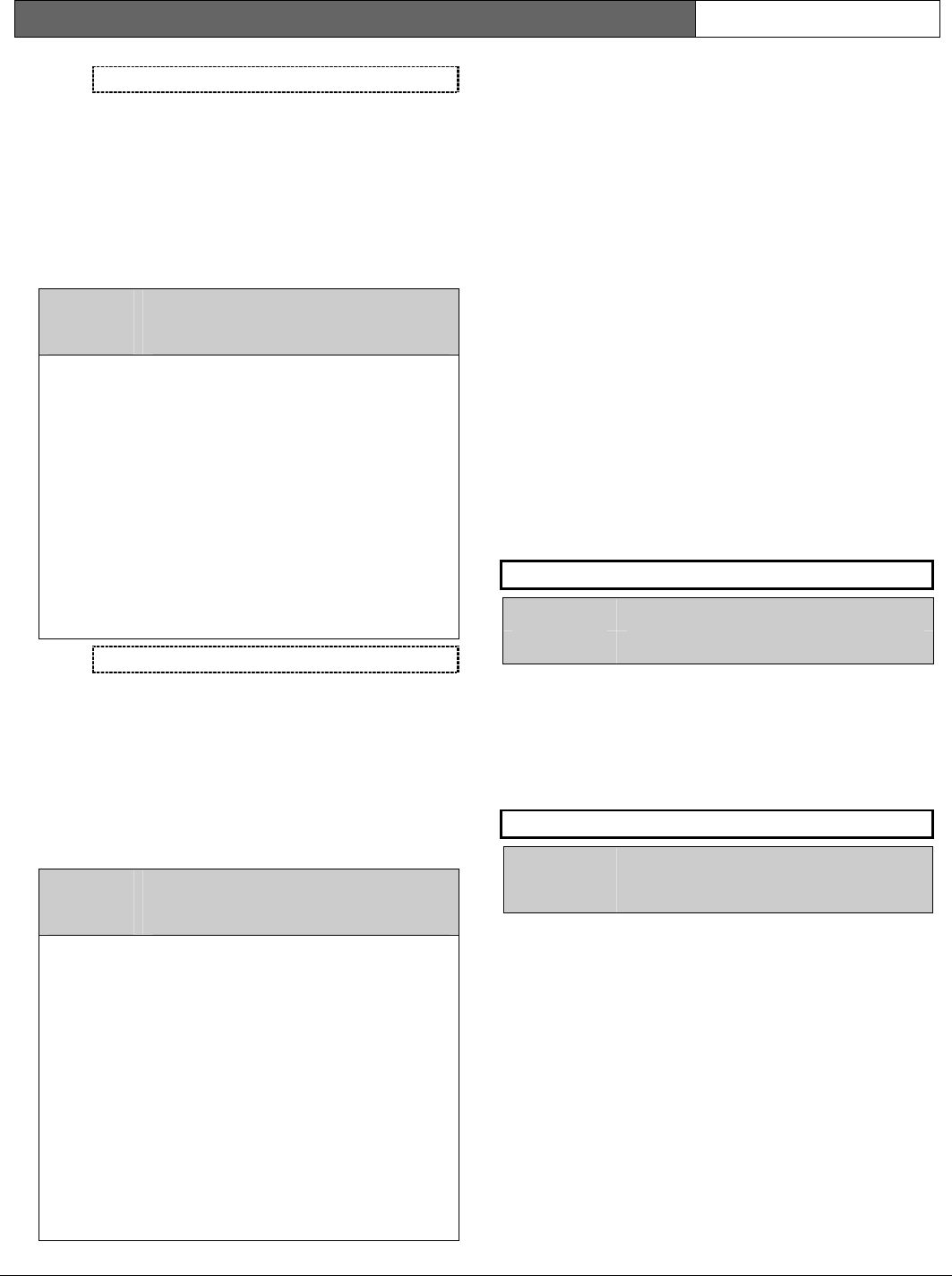
D9112B | Program Entry Guide | 4.0 Command Menu EN | 62
Bosch Security Systems | 2/04 | 74-06145-000-D
L## Passcode Arm
Determines the user’s ability to arm the panel
without having to use the Command menu or an
arming command. When enabled for an authority
level, users with that authority level can arm the area
by entering their passcode.
If a bell is ringing in any area within the
Scope
of
the command center and you enter a passcode, it
silences the bell but does not arm the area.
Default: See
Program Record Sheet
Selection: Blank or E
Blank The user cannot arm the area by
entering their passcode. NO
AUTHORITY displays if the passcode is
entered while the command center is
displaying idle text.
E The user can arm the area by entering
their passcode.
To send
Closing
reports for users with
this authority level
A# Area O/C
must
be programmed YES in Open/Close
Options.
L## Area O/C
must be
enabled for this authority level.
L## Passcode Disarm
Determines the user’s ability to disarm the panel
without having to use the menu structure. When
enabled for an authority level, users with that
authority level can disarm the area by entering their
passcode.
If a bell is ringing in any area within the
Scope
of
the command center and you enter a passcode, it
silences the bell and disarms the area.
Default: See
Program Record Sheet
Selection: Blank or E
Blank The user cannot disarm the area by
entering their passcode. NO
AUTHORITY displays if the passcode is
entered while the command center is
displaying idle text or the area is in
entry delay.
E The user can disarm the area by
entering their passcode.
To send
Opening
reports for users with
this authority level
A# Area O/C
must
be programmed YES in Open/Close
Options.
L## Area O/C
must be
enabled for this authority level.
4.0 Command Menu
Use this programming category to create a list of
functions that appear in command center displays
when the user presses the [ESC]/[MENU] key while
the command center is displaying idle text. The
Command menu is customized according to
command center address.
Each command center address can display a unique
list of functions to suit the application. For example,
command centers with Address 1 may be located in
a secure area. Therefore, you want to enable all 32
function displays. But command centers with
Address 2 may be located in a part of the building
where you do not want casual access to any
functions. Disabling all of the function displays
forces the user at Address 2 to initiate all functions
using commands.
Area assignment and scope have no impact on
which functions appear in the Command Menu,
however these functions may affect the way that the
functions operate when selected from the list.
Menu Item
Default: 1
Selection: 1 to 32
Enter the menu item number you are programming.
Do not skip over menu item numbers. Do not leave
M## Function
blank within the sequential list.
When the panel reaches a
Menu Item
with a blank
Menu Function
, it stops looking for more menu
items.
M## Function
Default: See
Program Record Sheet
Selection: Blank, 1 to 35 and 128 to 143
Enter the Command Center Function number you
want to appear in at least one command center
display. Use the D9112 Program Record Sheet to
determine function number.
Function numbers 1 to 35 are shown in the first
column on the User Interface Command Function page
of the D9112 Program Record Sheet. The function
name is shown in the second column labeled
“Function.” The function name appears in the
command center display as the user advances
through the Command Menu.


















