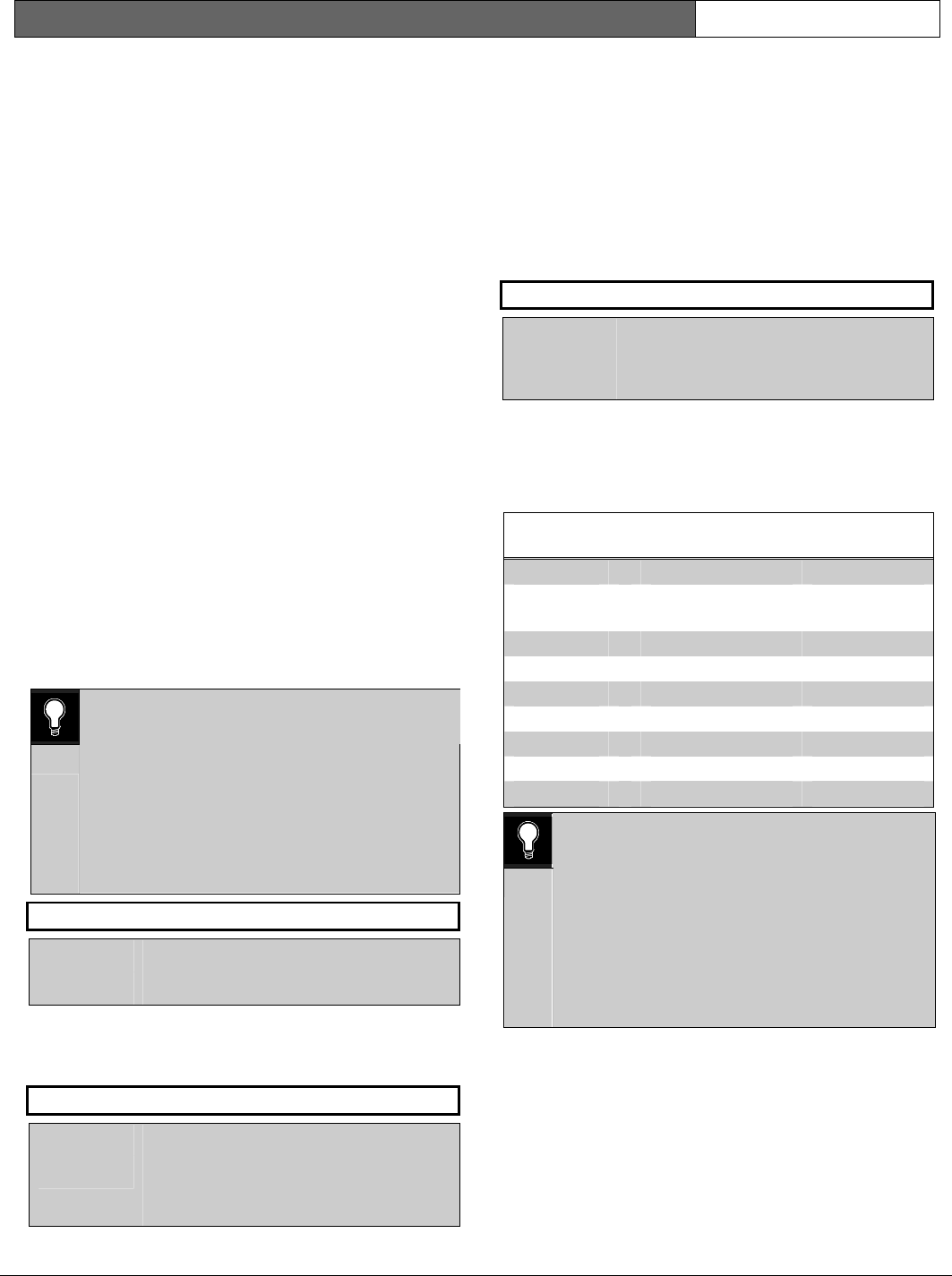
D9112B | Program Entry Guide | 2.0 Area Wide Parameters EN | 44
Bosch Security Systems | 2/04 | 74-06145-000-D
2.5.3 Custom Function
Custom Functions are a way to simplify the use of
complex keystroke sequences that can be entered at
the command center. These items are similar to
“speed dialing” on a telephone. In other words, they
can be programmed to perform a series of
keystrokes that automatically perform specific
functions with a single menu entry.
Each menu item has a 16 character programmable
title (see
CF# Text
). Use the text to describe the
function so that the user understands what happens
when using the menu item.
Once programmed the Custom Function item
number can be added to the Command Menu. The
user accesses the Command Menu using the
[MENU/ESC] key at the command center.
Access to menu items from specific command center
addresses is determined by programming Command
Menu in the User Interface section of the program.
The user must have the appropriate authority level
to use the functions executed by the Custom
Function. The Scope of the command center used to
access the Custom Function item must also be
considered. This is especially important when the
Custom Function is used to execute arming and
disarming functions. For a further discussion see
CF# Key Stroke
.
0101
0101
0101
Test all Custom Functions! Incorrect entries
in CF### Key Stroke can cause
unexpected operation. For example, with
certain combinations of entries, a portion of
the function can start repeating in an
endless loop and may disable the panel. If
this happens during testing, reboot the
panel using the reset pin and reprogram the
keystrokes for the function.
Custom Function ###
Default: 128
Selection:
128 to 143
Enter the Custom Function number you want to
program. You can program up to 16 Custom
Functions, which are numbered 128 to 143.
CF### Text
Default: See
Program Record Sheet
Selection:
16 alphanumeric characters - enter
alphabetic characters A to Z in capital
letters.
Note:
Period (.), comma (,), percent (%), parenthesis [()],
equal (=), greater/less than (< >), exclamation (!),
and colon (:) are not allowed.
Determines the menu text displayed at the
command center for the Custom Function item. Use
this text to represent the functions performed by this
menu item. You can program up to 16 characters for
each Custom Function.
CF### Key Strokes
Default: See Training Sheet
Selection:
Up to 32characters: 0 to 9, A, B, C, D,
and E
The keystrokes simulate any sequence of keystrokes
the user can perform at a command center. You can
program up to 32 keystrokes for each Custom
Function. Use Table 25 to enter appropriate
keystrokes.
Table 25: CF## Keystrokes
Selection Key Faceplate
Label
0 to 9 = 0 to 9
A = COMMAND
B = PREV (Previous) up arrow
C = ESC (Escape) MENU
D = NEXT down arrow
E = ENT (Enter) YES
0101
0101
0101
D5200 Data Entry:
Use the D5200 down-arrow key to move the
cursor to the first data entry line. When you
want to enter more than 16 keystrokes, the
first line of the data entry line must be filled
before you move on to the second line. If
you make entries on the second line, and
the first line has less than 16 characters, the
second line clears when you press [ENT].
Command Center Function/Authority Lvl
Assign affects how a Custom Function executes:
Depending on the programming in User Interface,
some functions may require a passcode before a
function executes. When a passcode is required,
either embed the passcode within the function, or
make the function requiring the passcode the LAST
one in the keystroke string.


















