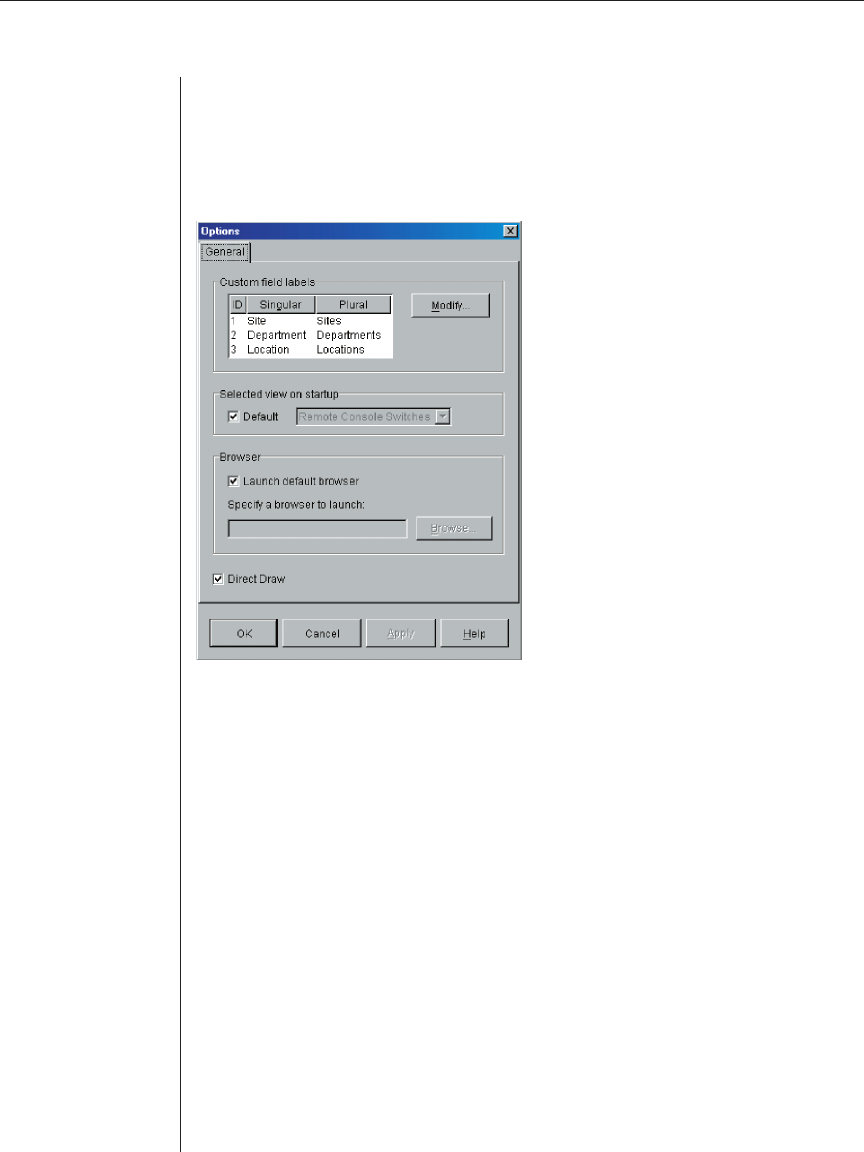
60 AVWorks Installer/User Guide
However, if your machine has a software cursor or pointer shadow enabled, or
if your video driver does not support DirectDraw, you may experience a flicker
in your mouse cursor when over the title bar of the Viewer.
You can either disable the software cursor or pointer shadow, or load a new
driver for your video card. Or you can disable DirectDraw.
Figure 4.13: Options Dialog Box - DirectDraw
To disable DirectDraw:
1. Select Tools-Options. The Options dialog box appears.
2. Deselect the DirectDraw checkbox.
3. Click OK.
Adding and Deleting Product Licenses
AVWorks is designed to work with a variety of appliances. To support this
growing number of appliances, AVWorks allows you to add new product
licenses as they become available. AVWorks ships with the AutoView 1000R/
2000R product license already enabled. However, you may wish to add
additional product licenses as your system grows.
Product licenses are made up of a Product Code and a Product Key. The
Product Code and Product Key are provided by Avocent. The Discover Wizard
and the New Appliance Wizard only support the discovery and installation of


















