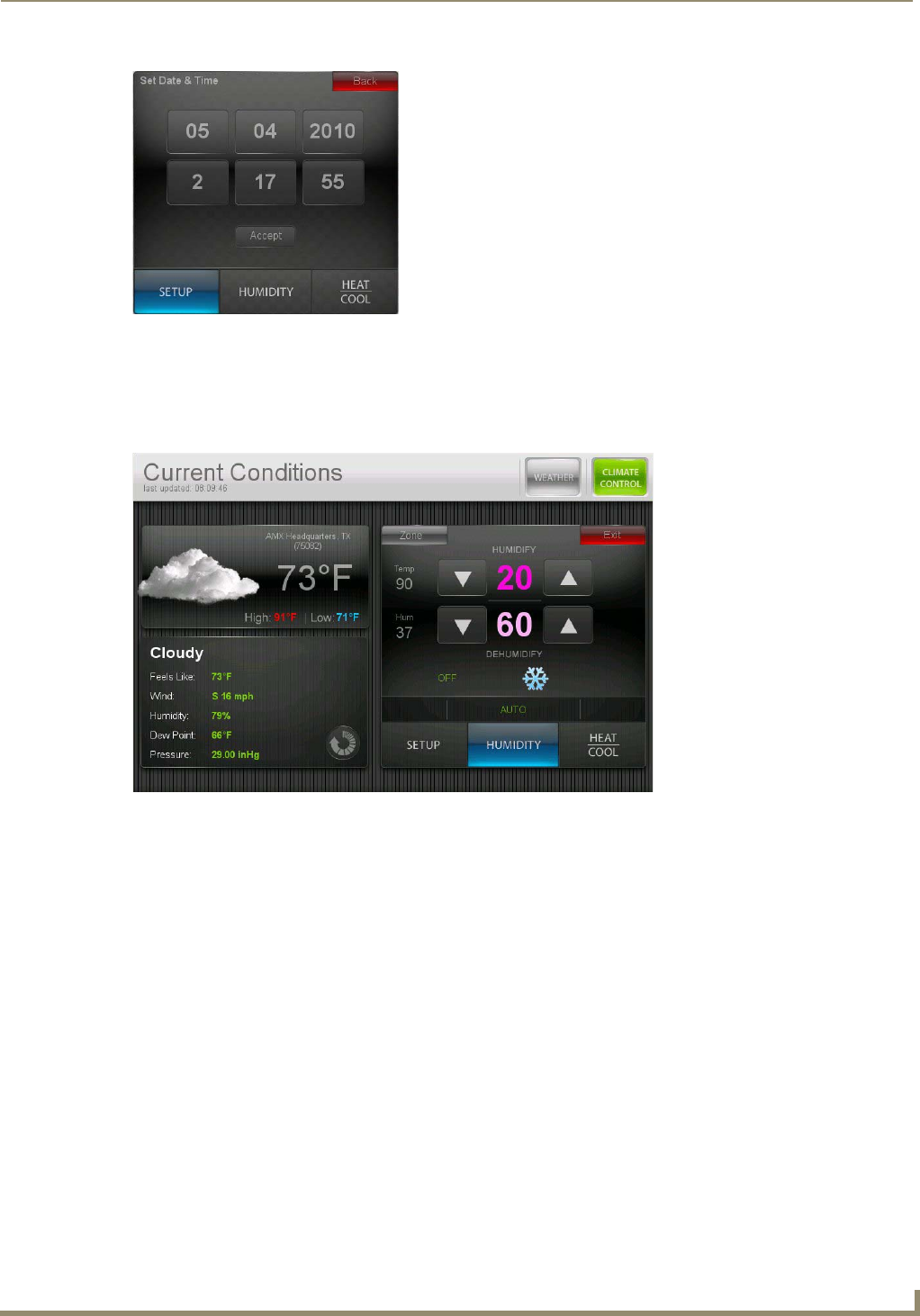
Programming
63
ENV-VST-C - Operation / Reference Guide
3. Use the buttons that appear to change the date and time.
4. Press Accept to return to the Setup screen.
Changing the Humidity Settings
You can adjust the humidity settings by pressing Humidity on the Main page.
To change the humidity settings:
1. Press Humidity on the Main screen to access the Humidity screen (FIG. 56).
2. Use the up-and-down arrows to change the humidify and dehumidify settings.
3. Press Exit to return to the Main screen.
Changing the Humidity Mode
You can change the humidity mode by accessing the Humidity menu from the Humidity screen.
The menu appears directly above the Humidity button and is labelled with the current humidity setting
(FIG. 57).
FIG. 55 Set Date & Time pop-up screen
FIG. 56 Humidity screen


















