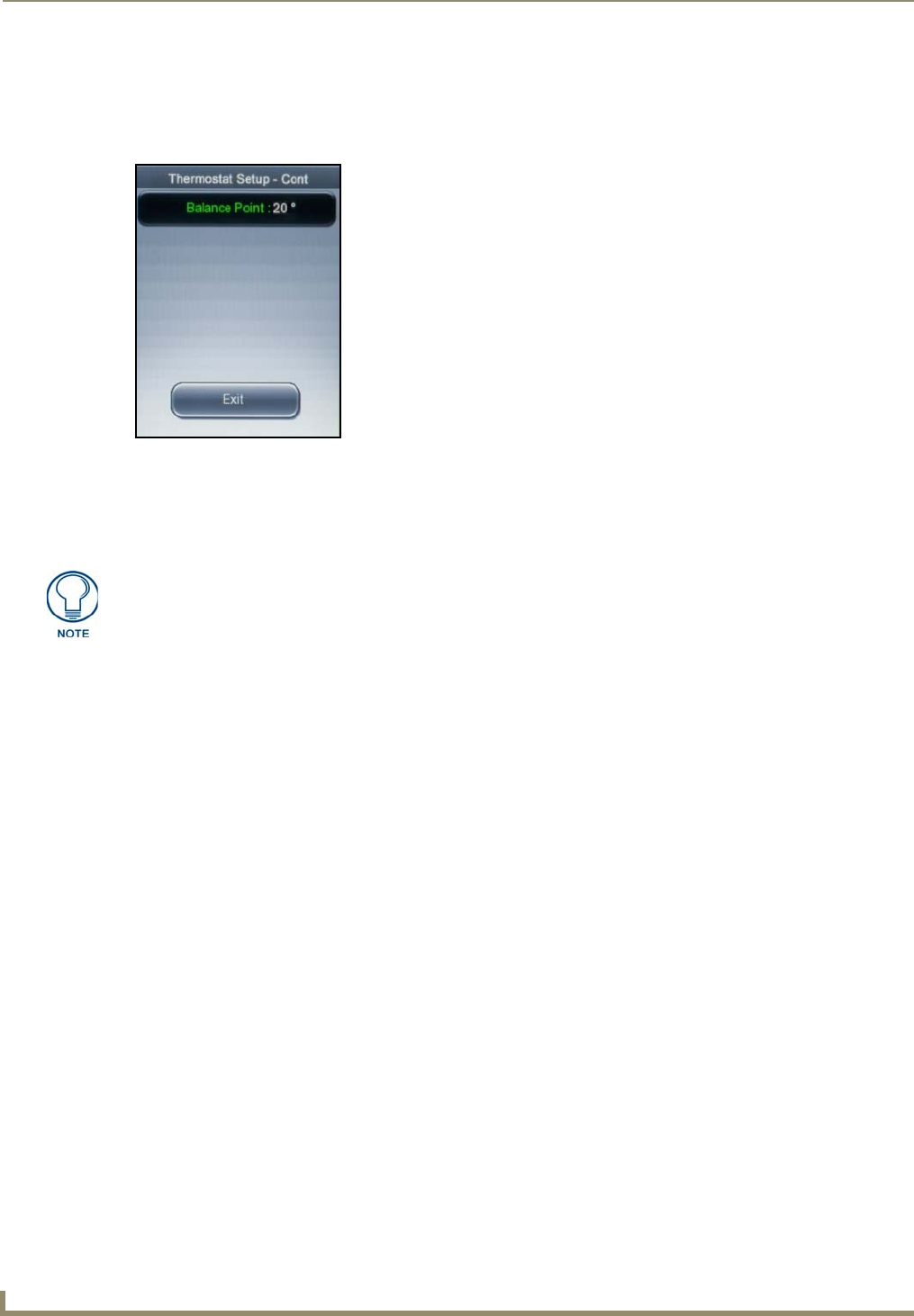
Advanced Thermostat Operations
50
ENV-VST-C - Operation / Reference Guide
9. Use the navigation buttons to highlight Thermostat Setup, and press Mode/Select to access the Thermostat Setup
screen.
10. Use the navigation buttons to highlight More, and press Mode/Select to access the second Thermostat Setup screen
(FIG. 50).
11. With Balance Point highlighted, press Mode/Select to activate it.
12. Press Mode/Select to indicate the balance point.
13. Use the navigation buttons to highlight Exit, and press Mode/Select to return to the second Advanced Setup screen.
FIG. 50 Thermostat Setup screen (2 of 2)
The Balance Point option is only available if your thermostat is configured to operate as a heat
pump.


















