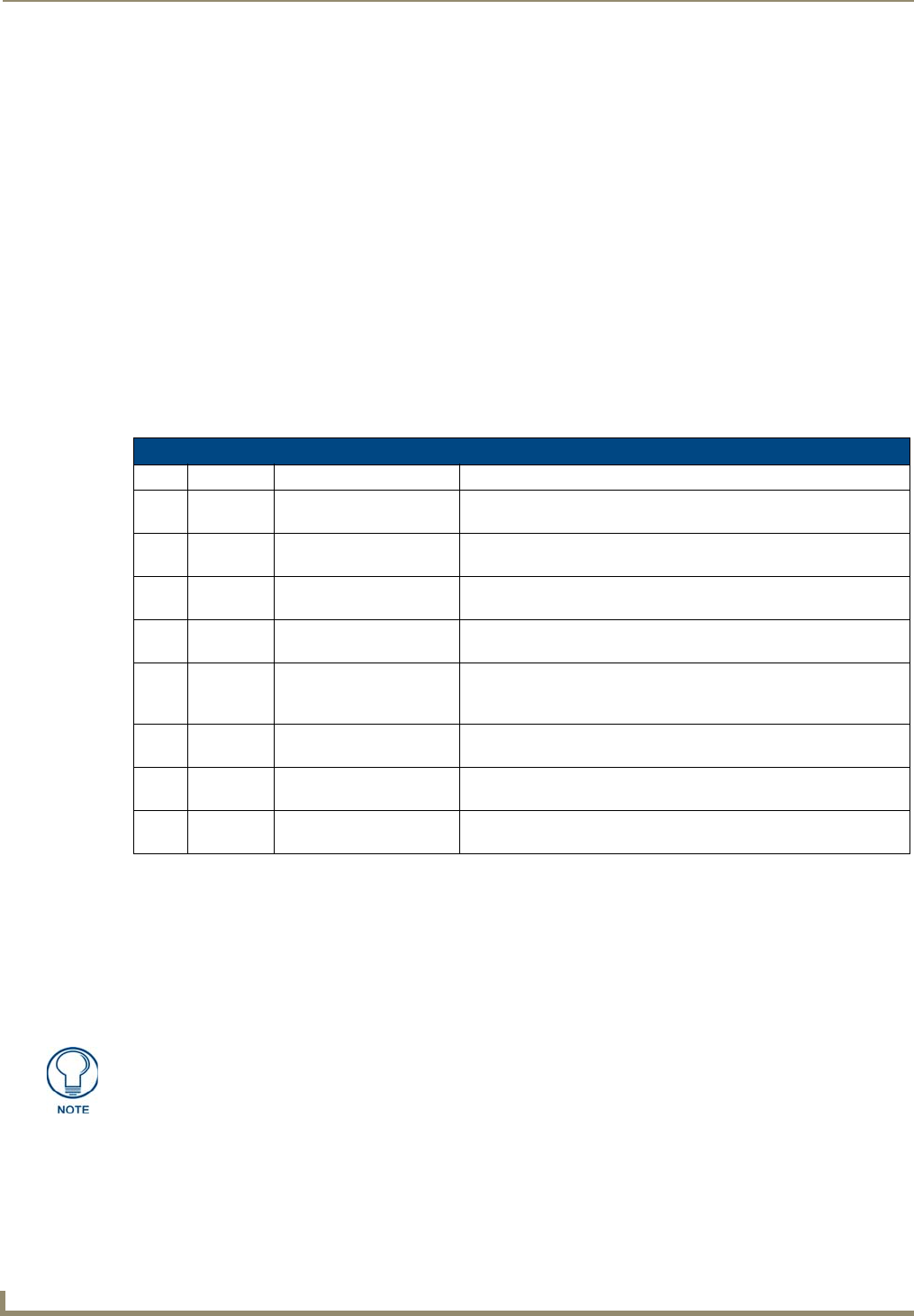
Programming
60
ENV-VST-C - Operation / Reference Guide
AxLink Levels
Each AxLink device contains 8 levels numbered 1-8. Levels are a means of applying a value to a physical element on the
device.
When a device is online for the first time, the Master assumes the device is at the default level status with all levels set to
0. However, the thermostat may not be in this default state and needs to tell the Master the value of any non-zero level.
After a 'LEVON' command is received from the Master, the thermostat sends a level update for any levels that are non-
zero.
If the level represents a temperature, then the level value is equivalent to the degree reading plus 120. The temperature
reading is reported in the set temperature scale, F or C. For example, if the temperature scale is F and the temperature
reading is -10 then the level value would be 110. If the temperature scale is C and the temperature reading is 25 then the
level value would be 145.
If the level represents a humidity reading, then the level value is equivalent to the humidity reading. The valid range of a
level associated with a humidity reading is 0-100. Therefore, levels with values between 0-100 are valid representing
humidity readings of 0% to 100%, and level values from 101-255 are invalid.
In the Level table below, the Type column denotes who initiates the level change. The Master directs the thermostat to
change its state through Level of type CMD. The thermostat informs the Master of state changes through Levels of type
FDBK.
Weather Duet Module
A weather Duet Module communicates with the AMX i!-Weather internet service to gather the current forecast. The
Duet Module retrieves current weather conditions and forecasts from the AMX i!-Weather service and displays the
current weather information on the thermostat.
With each thermostat, you receive a certificate for a three-year subscription to the i!-Weather service. While you receive
one subscription service per thermostat, you only need to use one subscription per Master, even if you have multiple
thermostats connected to the Master.
Follow these steps to download, install, and configure the Weather Duet Module.
AxLink Levels
Level Type Function Description
1 FDBK Indoor Temperature The current indoor temperature reading from the thermostat sensors.
Level value is equivalent to the degree reading plus 120.
2 FDBK Indoor Humidity The current indoor humidity reading from the thermostat sensors.
Valid level values are 0-100% relative humidity.
3 CMD/FDBK Current Heat Set Point The current heat set point from the thermostat sensors. Level value is
equivalent to the degree reading plus 120.
4 CMD/FDBK Current Cool Set Point The current cool set point from the thermostat sensors. Level value is
equivalent to the degree reading plus 120.
5 CMD Outdoor Temperature The current outdoor temperature reading from the Master or an
outdoor sensor connected to the thermostat. Level value is equivalent
to the degree reading plus 120.
6 CMD Barometric Pressure The current outdoor barometric pressure reading from the Master.
Value is in inches or centimeters, depending on temperature scale.
7 CMD High Forecast Temperature The current high temperature forecast from the Master. Level value is
equivalent to the degree reading plus 120.
8 CMD Low Forecast Temperature The current low temperature forecast from the Master. Level value is
equivalent to the degree reading plus 120.
Subscriptions are not stackable. If you are using multiple thermostats on a single Master, you
cannot use the subscription on one of the additional thermostats once the subscription on the first
thermostat expires.


















