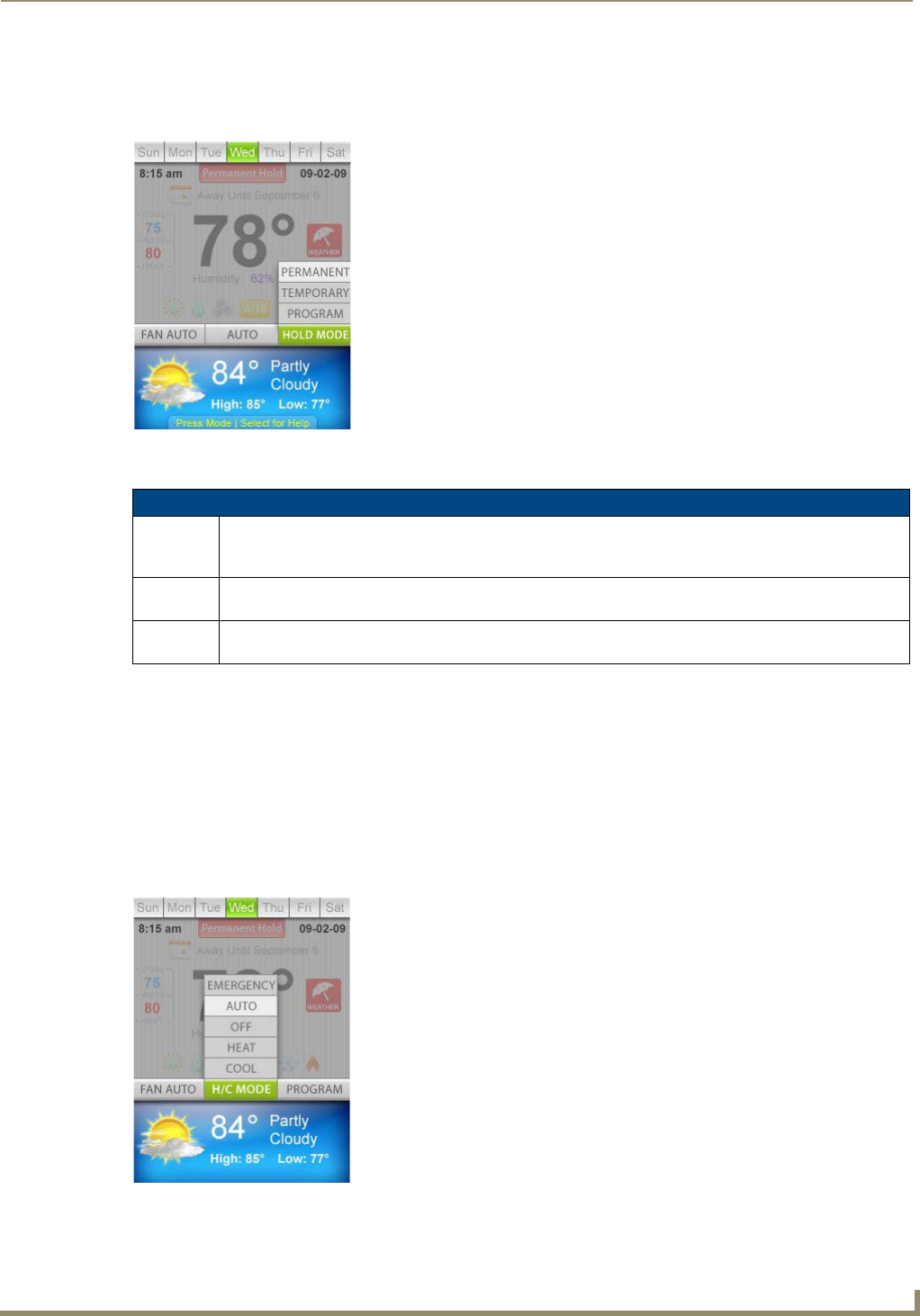
Setup and Configuration
19
ENV-VST-C - Operation / Reference Guide
Changing Hold Mode
You can access Hold Mode by pressing and holding Mode/Select for three seconds. You can use the navigational buttons
to scroll through the list. You can also change the Hold mode on the Thermostat Mode screen.
The change takes effect when you press Mode/Select or after a 10-second timeout.
Perform these steps to change the Hold mode:
1. On the Main screen, hold Mode/Select for three seconds. The Hold Mode menu appears.
2. Use the navigational buttons to select the option you want.
3. Press Mode/Select to activate the selected mode.
Changing the Heating/Cooling Mode
You can access Heating/Cooling mode by holding Mode/Select for three seconds while on the Main screen until the
Hold Mode menu opens. With the Hold Mode menu open, press Mode/Select one time and a menu with heating/cooling
options appears. You can use the navigational buttons to scroll through the list. You can also change the H/C mode on the
Settings screen.
FIG. 19 Hold Mode menu
Hold Mode Options
Permanent Sets the thermostat into Permanent Hold mode. When in Permanent Hold mode, the thermostat disregards
the heating and cooling settings established on the Program screen until the user sets the Hold mode back
to Program.
Temporary Sets the thermostat into Temporary Hold mode. When in Temporary Hold mode, the thermostat disregards
the heating and cooling settings established on the Program screen until the start of the next program cycle.
Program Sets the thermostat to use the settings established in the program settings. See the Establishing Daytime/
Nighttime Temperature Settings section on page 24 for more information.
FIG. 20
Heating/Cooling Mode menu


















