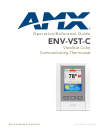ii
ENV-VST-C - Operation / Reference Guide
Table of Contents
Changing Hold Mode .................................................................................................... 19
Changing the Heating/Cooling Mode ........................................................................... 19
Turning Off the HVAC System....................................................................................... 20
Changing the Fan Mode................................................................................................ 20
Help Screen ................................................................................................................... 21
Current Weather Screen................................................................................................ 22
5-Day Forecast Screen................................................................................................... 22
Thermostat Mode Screen .............................................................................................. 23
Program Screen............................................................................................................. 24
Establishing Daytime/Nighttime Temperature Settings ................................................ 24
Copying Programmed Settings ..................................................................................... 25
Away Mode Screen ....................................................................................................... 26
Establishing Away Mode Settings ................................................................................. 26
Settings Screen ............................................................................................................. 27
Changing the Fan Settings ............................................................................................ 27
Changing the Filter Settings.......................................................................................... 28
Advanced Thermostat Operations ....................................................................29
Overview ................................................................................................................ 29
Changing User Preferences..................................................................................... 29
Security Code Screen .................................................................................................... 29
Accessing Advanced Setup Options.............................................................................. 29
Entering the Security Code ........................................................................................... 30
Change Security Code Screen ....................................................................................... 30
Changing the Security Code.......................................................................................... 31
User Preferences Screen ............................................................................................... 32
Changing the Temperature Scale .................................................................................. 33
Changing the Date and Time Format ............................................................................ 33
Changing the Backlight Settings ................................................................................... 34
Disabling the Filter Change Reminder........................................................................... 34
Disabling the Weather Alert Icon .................................................................................. 35
Disabling the Forecast Screens ..................................................................................... 35
Disabling the Screen Saver............................................................................................ 35
Button Lockout Screen .................................................................................................. 36
Locking the Buttons ...................................................................................................... 37
Locking the Temperature Settings ................................................................................ 37
Locking the Fan Settings ............................................................................................... 38
Locking the Mode Settings ........................................................................................... 38
Advanced Setup Screen ................................................................................................ 39
Changing the Type of HVAC System............................................................................. 40
Changing the Type of Fossil Fuel .................................................................................. 41