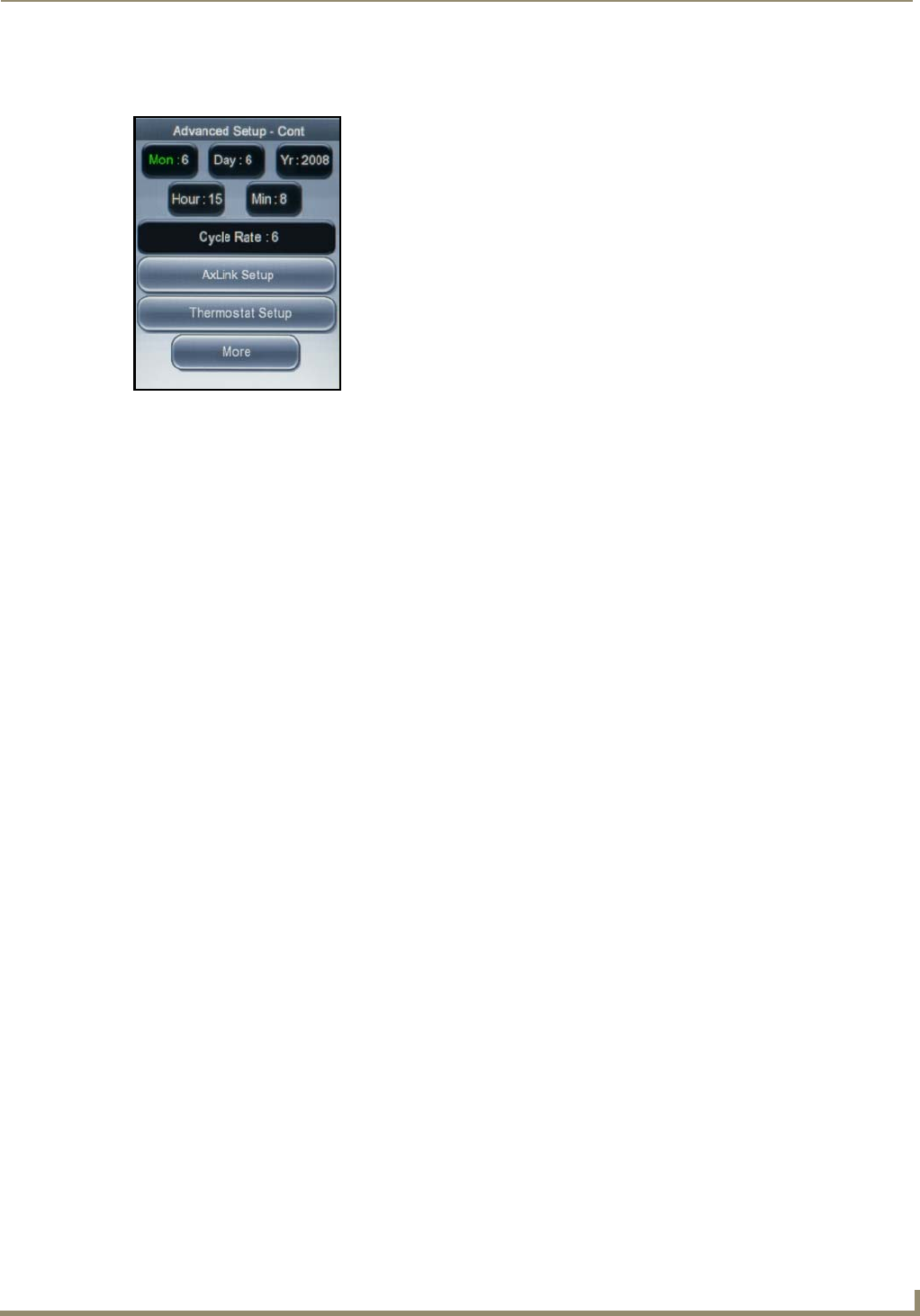
Advanced Thermostat Operations
43
ENV-VST-C - Operation / Reference Guide
8. Use the navigation buttons to highlight More, and press Mode/Select to access the second Advanced Setup screen
(FIG. 44).
9. With Mon highlighted, press Mode/Select to change the number of the current month.
10. Use the navigation buttons to highlight Day, and press Mode/Select to activate it.
11. Press Mode/Select to change the current day.
12. Use the navigation buttons to highlight Yr, and press Mode/Select to activate it.
13. Press Mode/Select to change the current year.
14. Use the navigation buttons to highlight Hour, and press Mode/Select to activate it.
15. Press Mode/Select to change the current hour.
16. Use the navigation buttons to highlight Min, and press Mode/Select to activate it.
17. Press Mode/Select to change the current minute.
Turning on Diagnostic Mode
Diagnostic Mode enables you to activate a mode during which you can test the functionality of the thermostat. With
Diagnostic Mode turned on, the cycle rate no longer applies and you can enter the Advanced Settings sections without
entering a security code. Text appears on the Main screen notifying you when Diagnostic Mode is active. Perform the
following steps to turn on Diagnostic Mode:
1. From the Main screen, press Mode/Select to access the Thermostat Mode screen.
2. Use the navigation buttons to select Settings, and press Mode/Select. The Settings screen appears.
3. Use the navigation buttons to select Advanced Settings. Press Mode/Select to access the Security Code screen.
4. Enter the security code, and select Enter to access the User Preferences screen. See the Entering the Security Code
on page 30 for more information.
5. Use the navigation buttons to highlight More, and press Mode/Select to access the second User Preferences screen.
6. On the second User Preferences screen, use the navigation buttons to highlight More, and press Mode/Select to
access the third User Preferences screen.
7. Use the navigation buttons to highlight Advanced Setup, and press Mode/Select to access the Advanced Setup
screen.
8. Use the navigation buttons to highlight More, and press Mode/Select to access the second Advanced Setup screen.
9. Use the navigation buttons to highlight More, and press Mode/Select to access the third Advanced Setup screen
(FIG. 45).
10. With Diagnostic Mode highlighted, press Mode/Select to toggle the mode setting to On.
11. Use the navigation buttons to highlight Exit, and press Mode/Select to return to the Main screen.
FIG. 44 Advanced Setup screen (2 of 3)


















