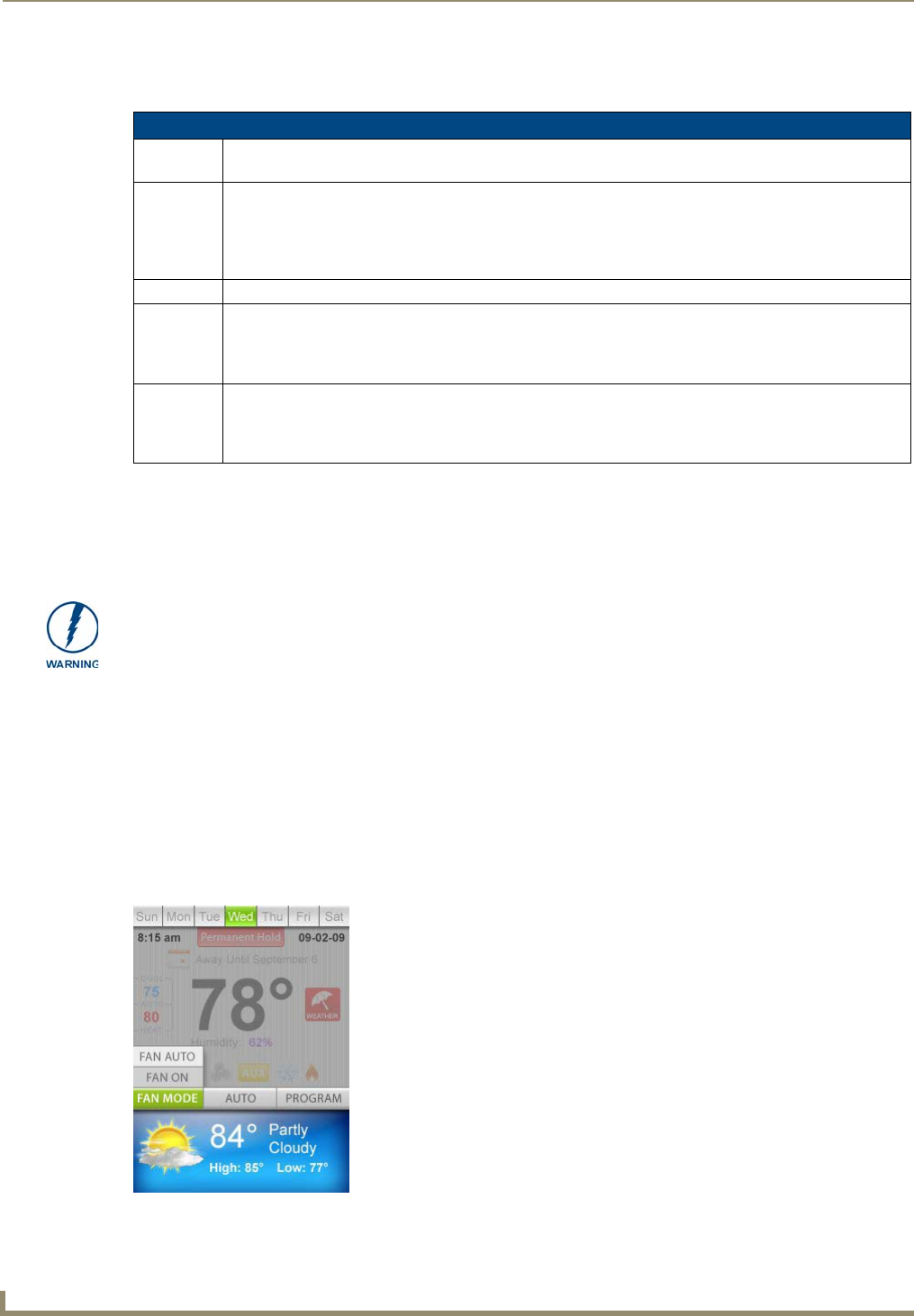
Setup and Configuration
20
ENV-VST-C - Operation / Reference Guide
The Heating/Cooling Mode options enable you to toggle the HVAC system setting between heating and cooling. The
change takes effect when you press Mode/Select or after a 10-second timeout.
Perform these steps to change the heating/cooling mode:
1. On the Main screen, hold Mode/Select for three seconds. The heating/cooling menu appears.
2. Use the navigational buttons to select the option you want.
3. Press Mode/Select to activate the selected mode.
Turning Off the HVAC System
Perform the following steps to turn off the HVAC system:
1. On the Main screen, hold Mode/Select for three seconds. The Hold Mode menu appears.
2. Press Mode/Select to open to the Heating/Cooling mode menu.
3. Use the navigation buttons to select Off, and press Mode/Select to turn the HVAC system off. The Fan Mode
settings appear, but you do not need to change them. The settings disappear after a 10-second timeout.
Changing the Fan Mode
You can access Fan mode by pressing Mode/Select two times after accessing Hold mode. You can use the navigational
buttons to scroll through the list. You can also change the Fan mode on the Settings screen.
Heating/Cooling Mode Options
Emergency Toggles the emergency heat setting between On and Off. This option is only available on Heat Pump
systems.
Auto Runs the heating or cooling systems when the heating and cooling settings determine it should do so.
Pressing either of the navigational buttons causes the most recently used setpoint to start blinking. While
the setpoint is blinking, you can use the navigational buttons to increase or decrease the setpoint. Pressing
Mode/Select while either setpoint is blinking causes the current setpoint to stop blinking and the other
setpoint to start blinking. After a timeout of 10 seconds the setpoint stops blinking.
Off Turns off the HVAC system. The heat and cool setpoints do not appear on the Main screen in Off mode.
Heat Activates the heating system using the heat setpoint. Pressing either of the navigational buttons while on
the Main screen causes the heat setpoint to start blinking. While the setpoint is blinking, you can use the
navigational buttons to increase or decrease the heat setpoint. After a timeout of 10 seconds the setpoint
stops blinking.
Cool Activates the cooling system using the cool setpoint. Pressing either of the navigational buttons while on
the Main screen causes the cool setpoint to start blinking. While the setpoint is blinking, you can use the
navigational buttons to increase or decrease the cool setpoint. After a timeout of 10 seconds the setpoint
stops blinking.
Do not use air conditioning when the outdoor temperature is below 50° F (10° C).
FIG. 21 Fan Mode menu


















