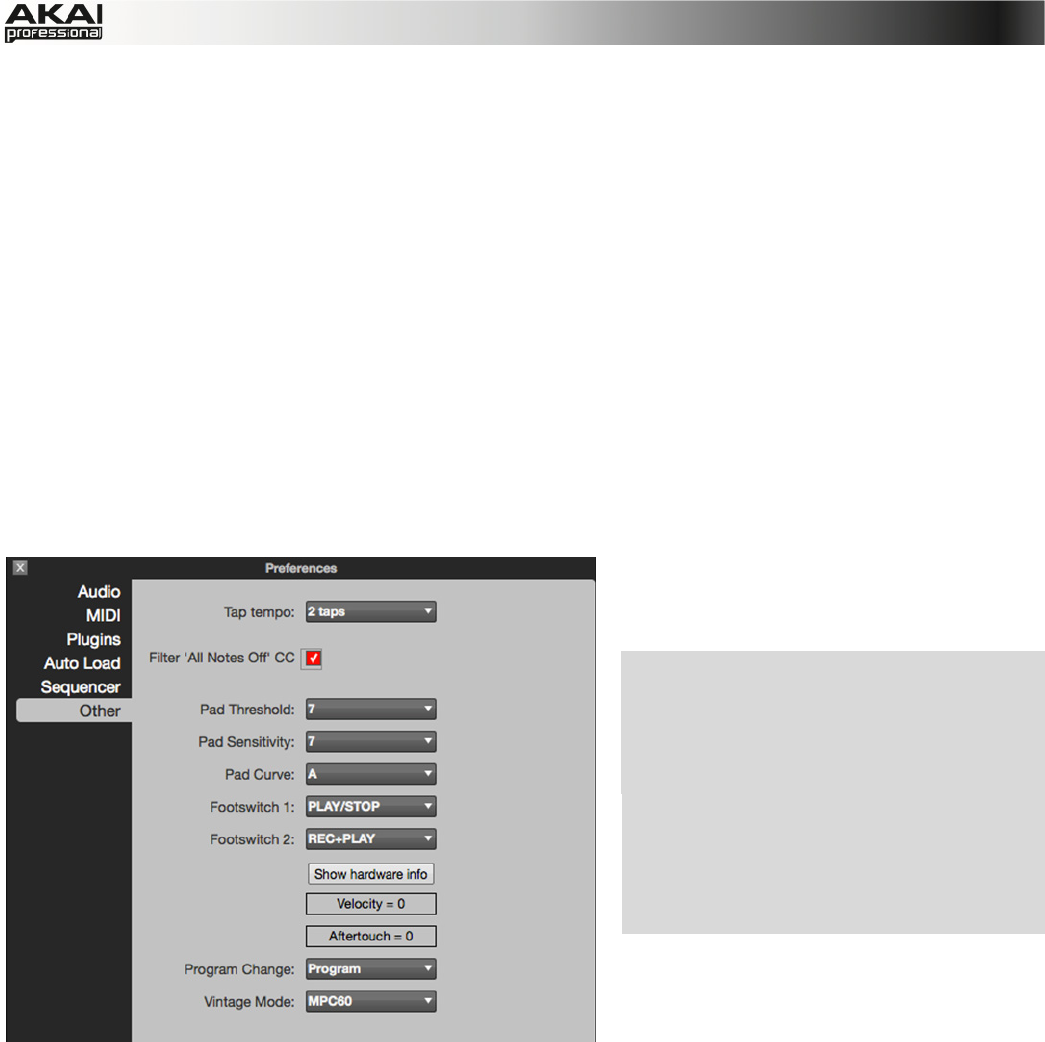
90
Track Muting is activated, MIDI track volume is sent. This is useful when you want to have
the track muted immediately. The advantage of this method is that the loop will continue to
play, but at zero volume, allowing the loop to continue playing when the track is unmuted.
Using this method, stuttering, beat juggling between two loops, and other DJ style
techniques can be employed.
• Record Track Mute Events lets you record track mute events. Track mute events are only
recorded when you are in Track Mute mode. Timing Correct settings will affect the
recorded position of track mute events.
• Play Track Mute Events lets you playback track mute events. Track mute events are only
played back when you are in Track Mute mode.
• Record Pad Aftertouch Events enables the recording of Pad aftertouch data.
• If Place Events recorded during Count-In at start-point is enabled, if you hit a pad
during recording count-in, this pad will be placed at the start of the recording. This is the
way, the MPC 3000 used to do this.
Parameters of the Other Tab
Here you can set up additional
parameters regarding the behavior of
your MPC hardware.
X Press SHIFT + SONG on your
MPC hardware to open the Other
tab. With the cursor buttons, you
can navigate to the corresponding
option. Use the data wheel or the -
/+ buttons for changing the
value/option. Not all options in the
MPC software’s Other tab are
available through the MPC
hardware display.
With Tap Tempo, you can define how
often you have to press the TAP
TEMPO button on your MPC hardware
until the tempo is recognized.
If checked, Filter All Notes OFF CC can filter all note off data. If you have connected another
device to your MPC hardware's MIDI IN, checking this box will cause the MPC software to ignore
an "All Notes Off" ("MIDI panic") message. That is, if a MIDI device sending MIDI messages into
the MPC hardware sends a MIDI panic message, the software will not stop all notes and will
continue as before (recording, for instance).
With Pad Threshold, you can define a threshold that must be exceeded to start a trigger.
With Pad Sensitivity, you can select how sensitive the pads of your MPC hardware respond to
your touch.


















