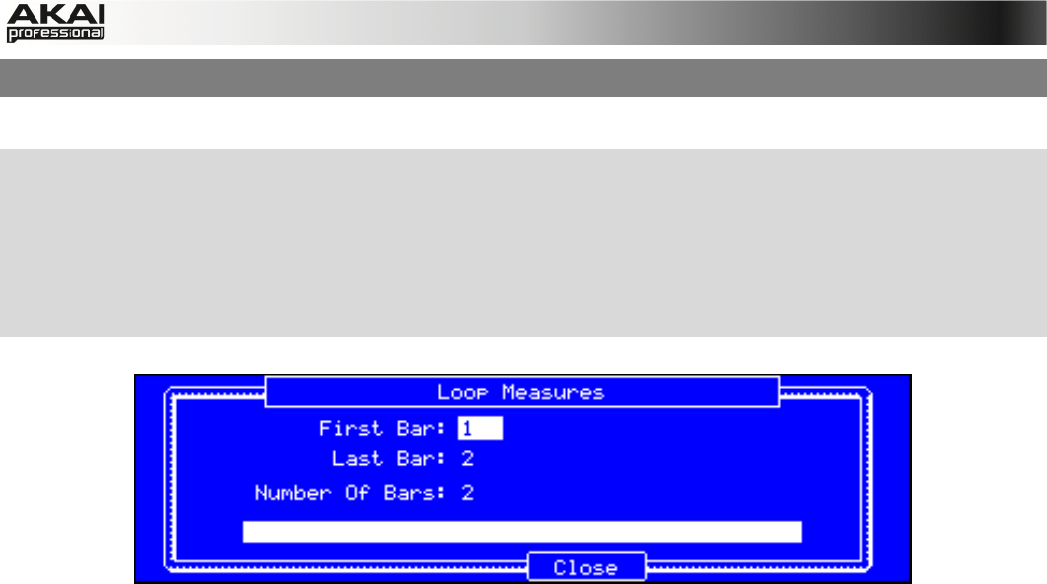
124
EDITING SEQUENCE LOOP PARAMETERS WITH HARDWARE
You can now use the MPC hardware to set the Loop parameters of the sequencer.
X To edit the sequencer's Loop parameters, press the MAIN button to enter Main Mode, use the
cursor buttons to select the Loop field. You can use the data dial or -/+ buttons to select ON or
OFF. To edit more parameters, press the WINDOW button.
X Use the cursor buttons to select the First Bar, Last Bar, or Number of Bars fields and use
the data dial or -/+ buttons to set the desired values. Press F4 (Close) to confirm your
selection.
For more product information and support, visit:
akaiprompc.com


















