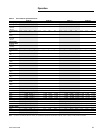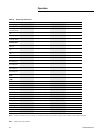PTAC-SVX01C-EN 21
Sequence of Operation
Automatic 3-minute
Compressor Lockout
After the compressor cycles off, it
will not restart for three minutes.
This feature prevents the
compressor from short cycling and
extends the overall life.
Automatic 2nd Stage Electric
Heat (PTHE only)
If the room temperature falls to 2.5°F
below the setpoint temperature or
the unit compressor fails, the reverse
cycle heat is shut off and the electric
heat is turned on.
Indoor Room Freeze
Protection
When the unit senses room
temperatures of 40°F or below, the
unit activates the indoor fan motor
and either the electric resistance
heater or the hydronic heater to help
prevent pipes or fixtures from
freezing.
This also overrides the Energy
Management System input for unit
mounted or wall mounted display
modules
Random Restart Function
This function allows random restart
of the PTAC units in the event of a
power outage. The restart delay
reduces the initial inrush current
from the building to help prevent a
second power outage caused by too
much current draw.
The random restart function will
occur after every power up cycle by
delaying the operation of the unit for
0 to 90 seconds. Compressor
minimum off time is enforced after
the random restart function has
completed.
Door Switch Occupancy
Sensor
The PTAC can accommodate a field-
installed door switch and occupancy
sensor to operate the energy
management feature.
Remote Thermostat Control
Each unit can be operated from any
standard 4 or 5-wire, remote-
mounted thermostat. Also, the unit
has a built-in low voltage power
source that can accommodate either
a manual, auto changeover, or
programmable thermostat.
Setpoint Limiting
The setpoint limiting feature reduces
energy costs by controlling the
maximum setpoint in heating and
the minimum setpoint in cooling.
Active Defrost (PTHEs only)
PTACs have an active defrost system
that removes ice build-up on the
outdoor coil, which may occur
during the heat pump cycle.
Remote Thermostat
Operation
The GL, GH, O, W, Y, R, and C
terminals provide control inputs for a
remote wall-mounted thermostat.
The terminals listed control the
operation of the unit when no
display module is used. A display
module will take precedence over
any of these inputs.
Mode Button Operation
OFF - cooling and heating functions
stop.
HEAT - room temperature is
maintained by cycling in heat pump
mode or electric heat. The model
PTHE switches from heat pump
mode to electric heat when the
outdoor air temperature is below
20°F (approximately), or when the
heat pump cannot keep up with the
heating load when using a two-stage
thermostat.
COOL - room temperature is
maintained by cycling the air
conditioner.
FAN - the fan runs at the user
selected speed or runs as otherwise
configured.
Fan Operation
The fan speed may be user selected
as either high or low. Fan cycling
versus continuous is operation
configurable. See section on
configuration for details.
Front Desk Control (FD1, FD2
Inputs)
The energy management input is
used to move the setpoint up in the
case of cooling and down in the case
of heating. This conserves energy
by reducing the demand in the
space.
The energy management input is a
dry contact closure; typically this is
driven from either a occupancy
sensor or a front desk control
system.
Figure 17. Digital display module
Fan
Mode
Operation