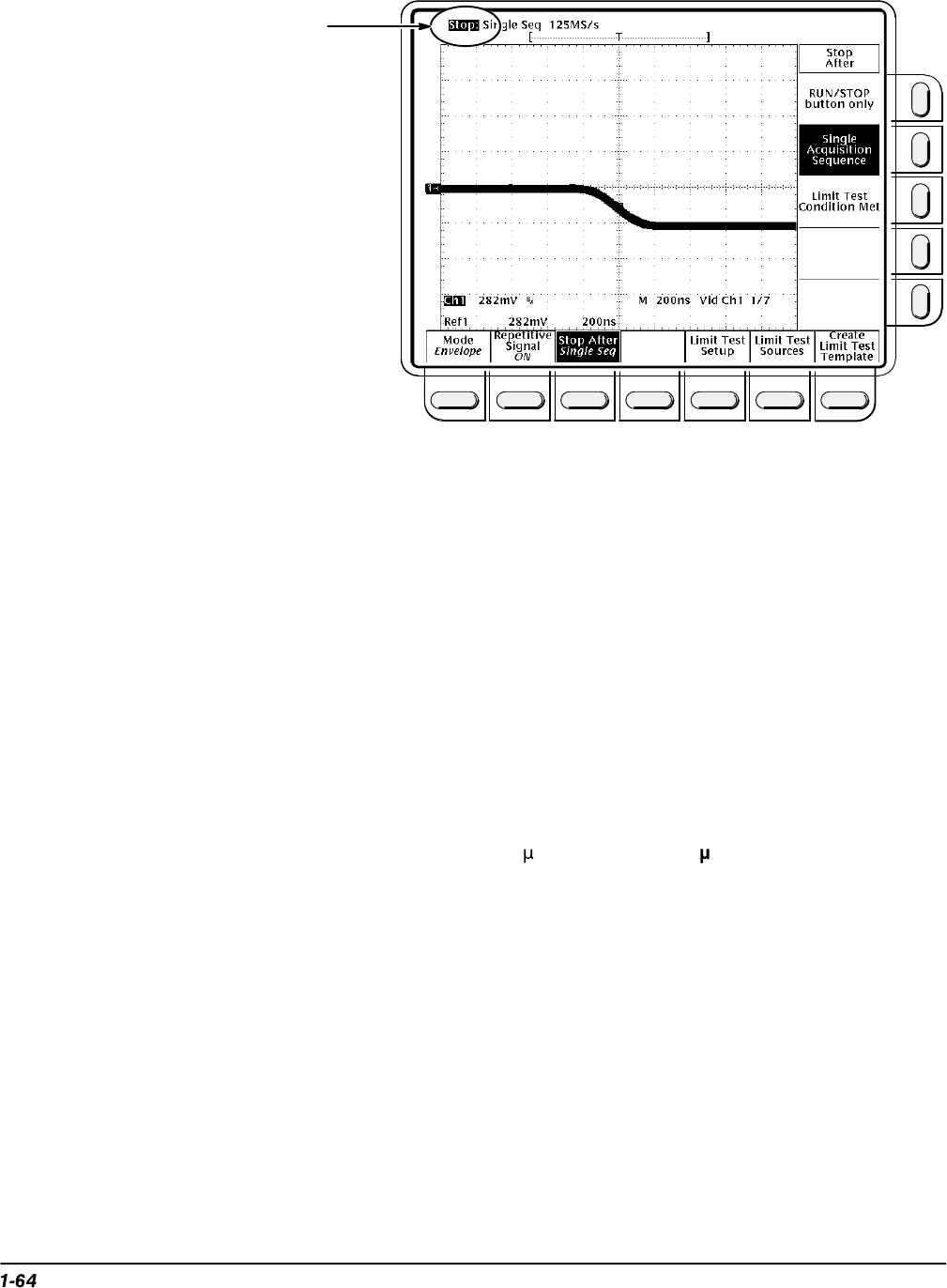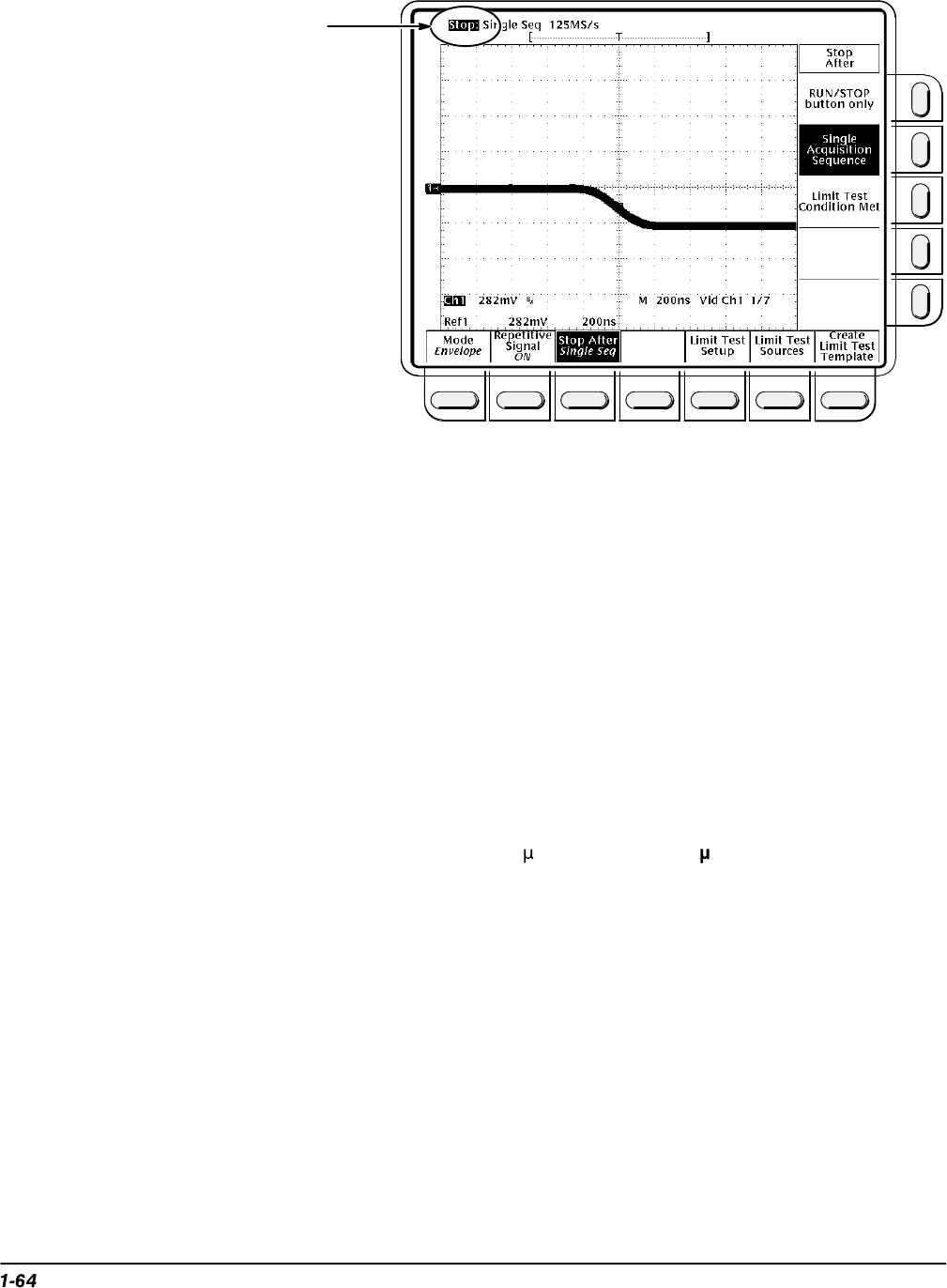
Performance Tests
Performance Verification Procedures
STOP shows the
test is complete
Figure 1-29: Jitter Test When Completed
w. Press the main-menu Limit Test Setup.
x. Toggle the side-menu Ring Bell if Condition Met to OFF.
y. Toggle the side-menu Limit Test to OFF.
4. Check Triggered Signal Range.
Setup oscilloscope for Triggered Signal Test.
a. Press MORE.
b. Press WAVEFORM OFF.
c. Press HORIZONTAL MENU.
d. Use the keypad to set the horizontal scale time-per-division (Horiz
Scale (/div)) to 50 s (press 50, SHIFT, , then ENTER).
e. Press SHIFT; then ACQUIRE MENU.
f. Press the main-menu Stop After.
g. Press the side-menu RUN/STOP button only.
h. Press the main-menu Mode.
i. Press the side-menu Sample.
j. Press RUN/STOP.
k. Press VERTICAL MENU.
l. Use the keypad to set fine scale to 300 mV (press 300, SHIFT, m,
then ENTER).