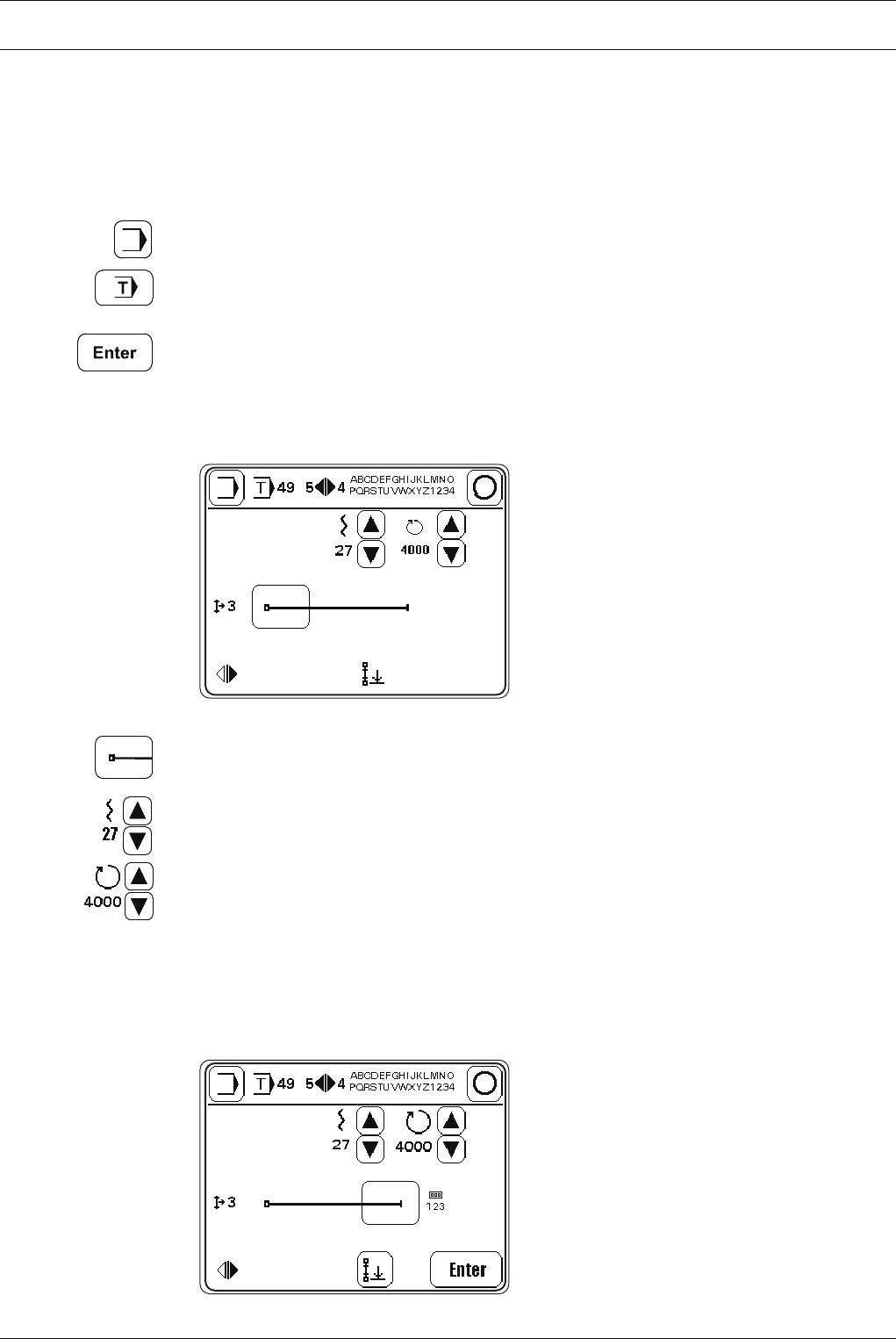
Input
31
6.01.03 Seam program input with the "Creating/adjusting a program" function
With this function the seam program is entered by sewing a sample. A new program is al-
ways created, i.e. if an existing program is selected, this will be overwritten.
Switch on the machine. ●
Call up the input mode. ●
Call up the "teach-in" function. ●
Carry out the basic settings and conclude with the "Enter" function, see Chapter ● 6.01.01
Basic settings for seam program input.
Before sewing starts the following displays and functions appear on the screen.
Enter the seam start functions, see Chapter ● 6.01.04 Entering the functions at the be-
ginning of the seam during seam programming.
Enter the fullness, see Chapter ● 4.02 Input
ting fullness.
Enter the maximum speed for the current seam section. ●
Sew the fi rst seam section using the pedal function. ●
The number of stitches in the current seam section is counted and shown on the display.
After sewing starts, the following displays and functions are shown on the screen.


















