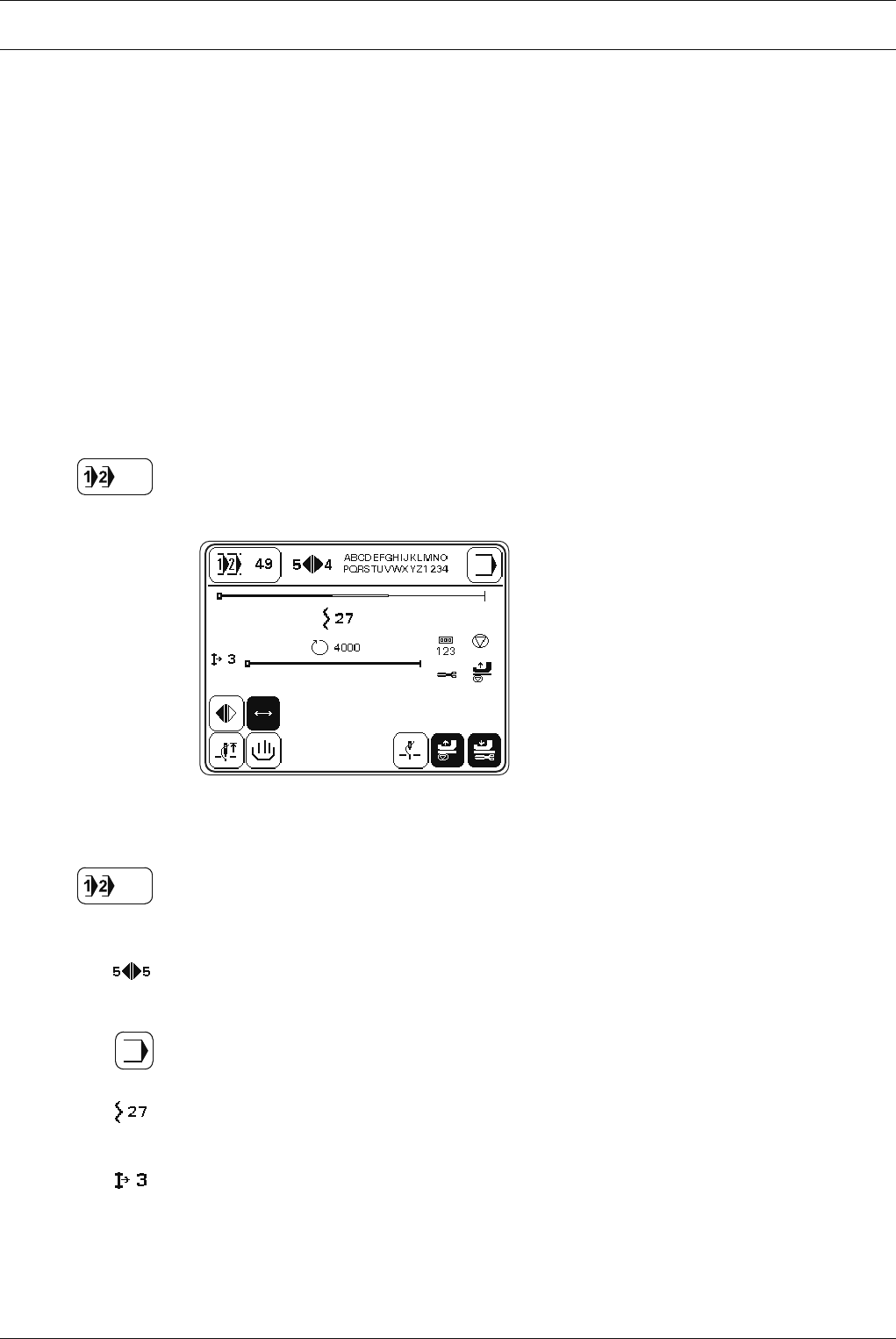
Sewing
23
5.03 Programmed sewing
With the program numbers 3 - 49 it is possible to call up previously programmed seams. In
programmed sewing all seam sections for pre-gathering a sleeve are set in one seam pro-
gram. The information about the seam program, such as program number, number of pro-
grammed seam sections, programmed comments is displayed.
For better orientation a seam sketch is shown with the programmed seam sections. The
seam start, seam end, the seam sections already sewn, the current seam section and the
seam sections still to be sewn are illustrated by symbols and different types of lines with dif-
ferent thicknesses. For the current seam section the corresponding parameters for seam
section number, fullness with fullness adjustment and the number of stitches (length of
seam section) are displayed. To control the seam sequence, the current seam (left or right
seam) and the automatic changeover from left to right seam can be switched over or swit-
ched on.
Switch on the machine, select the desired program number from " ● 3" to "49", see
Chapter 4.01 Selecting the program number.
Explanation of the displays and functions
Program selection
This opens the menu for entering the program number, see Chapter 4.01 Selecting the pro-
gram number.
Seam section right/left
Shows the number of seam sections in the seam program for the right/left sleeve seam.
Input mode
Exit the sewing mode and select the input mode.
Fullness
Shows the current fullness value.
Current seam section
Shows the current seam section.


















