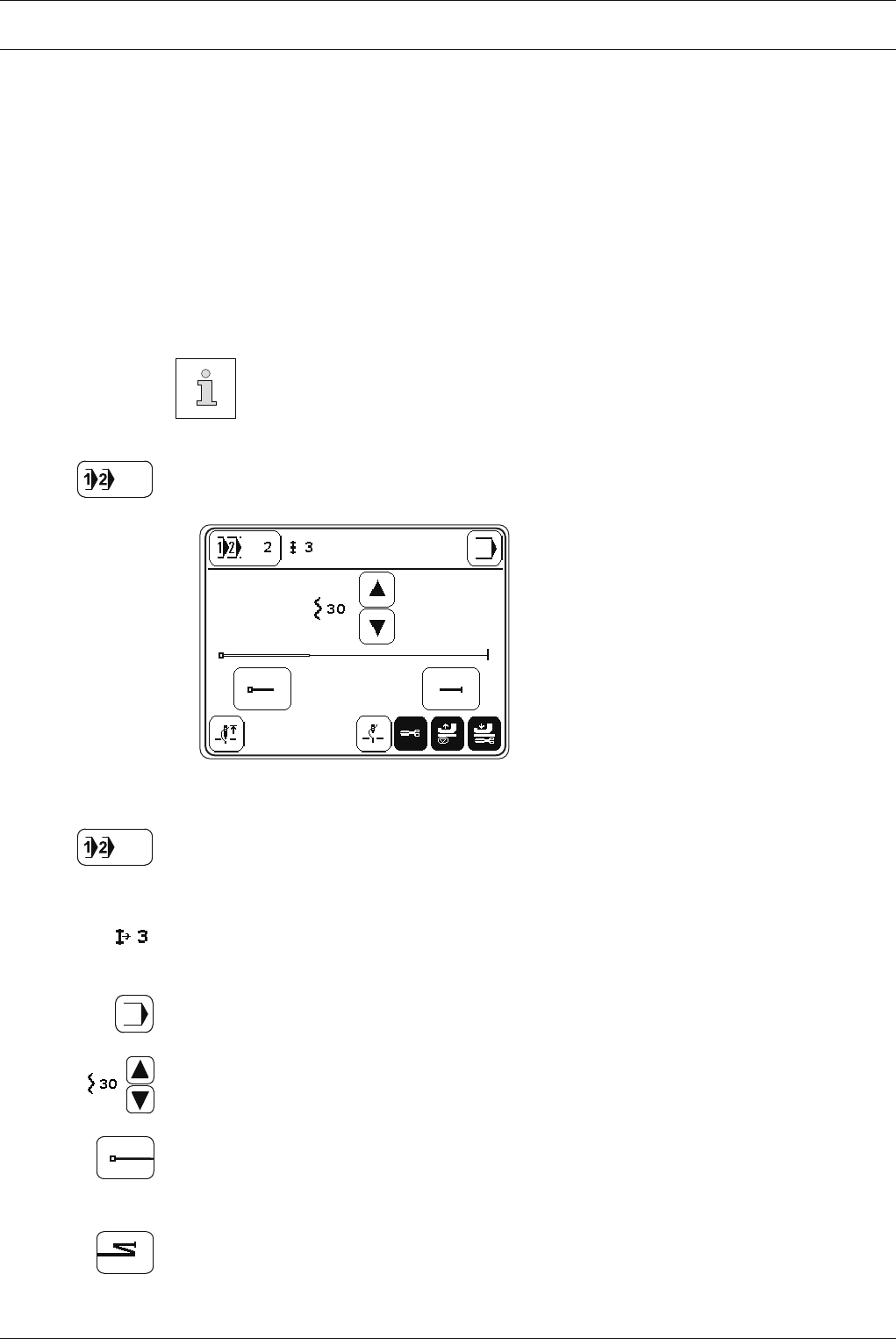
Sewing
21
5.02 Sewing with fi xed programs
Fixed programs are stored under the program numbers 1 and 2.
The fi xed programs are used for the quick and easy production of seams with different
amounts of fullness. When sewing with fi xed programs, 2 or 3 seam sections are sewn af-
ter each other. With the knee switch it is possible to move to the next section. The fi xed pro-
grams are designed as cyclic running programs, i.e. at the end of the last seam section, the
machine moves back to the fi rst seam section. The fullness value can be selected for each
seam section, the settings for needle and foot positions apply to all sections and can be alte-
red at any time with the appropriate function.
The fullness values are designed for a basic stitch length of 2.5 mm. When se-
wing with shorter stitch lengths, the gathering intensity is increased, with lon-
ger stitch lengths it is reduced accordingly.
Switch on the machine and select program number " ● 1" or "2", see Chapter 4.01 Selecting
the program number.
Explanation of the displays and functions
Program selection
This opens the menu for entering the program number, see Chapter 4.01 Selecting the
program number.
Seam section
Shows the number of seam sections in the sewing program.
Input mode
Exit the sewing mode and select the input mode.
Fullness
Alters the fullness value, see Chapter 4.02 Inputting fullness.
Seam start
Opens the menu for entering the functions at the beginning of the seam, see Chapter
5.01.01 Entering the seam start and seam end functions in the manual sewing mode.
Seam end
Opens the menu for entering the functions at the end of the seam, see Chapter 5.01.01 En-
tering the seam start and seam end functions in the manual sewing mode.


















