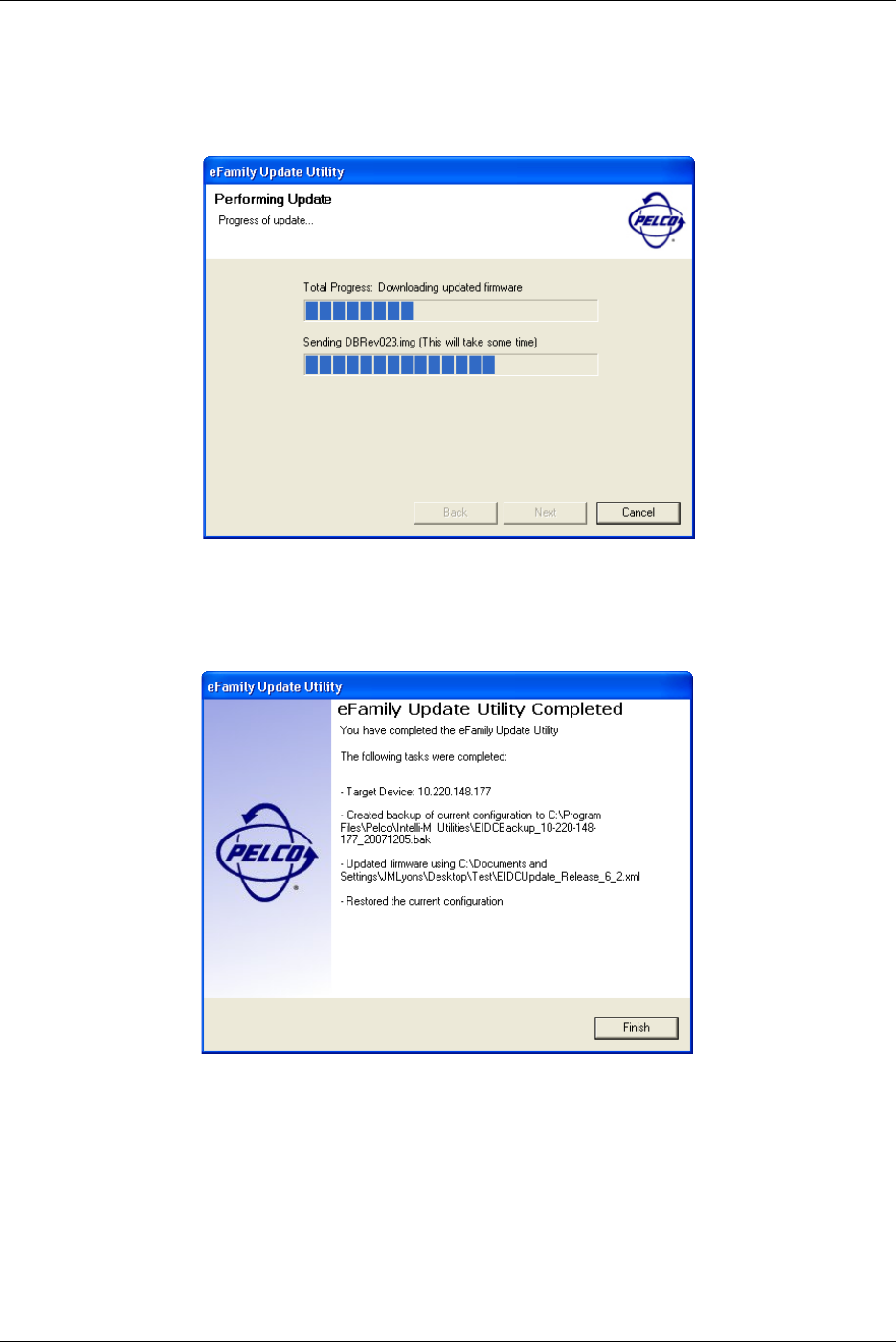
Appendix A: eFamily Update Utility (Backup, Upgrade, And Restore eFamily Device Software)
36
Intelli-M Hardware Installation And Reference Guide
6. Click the “Next” button to upgrade data to the eFamily device.
As the update proceeds, the screen will provide details about the update process. Refer to
Figure A-12.
Figure A-12: Update In Process Screen
Once the update is complete, a screen similar to that shown in Figure A-13 will be
displayed indicating that the update is complete.
Figure A-13: Update Complete Screen
Click the “Finish” button to close the utility, or click the back button to update a different
eFamily device.


















