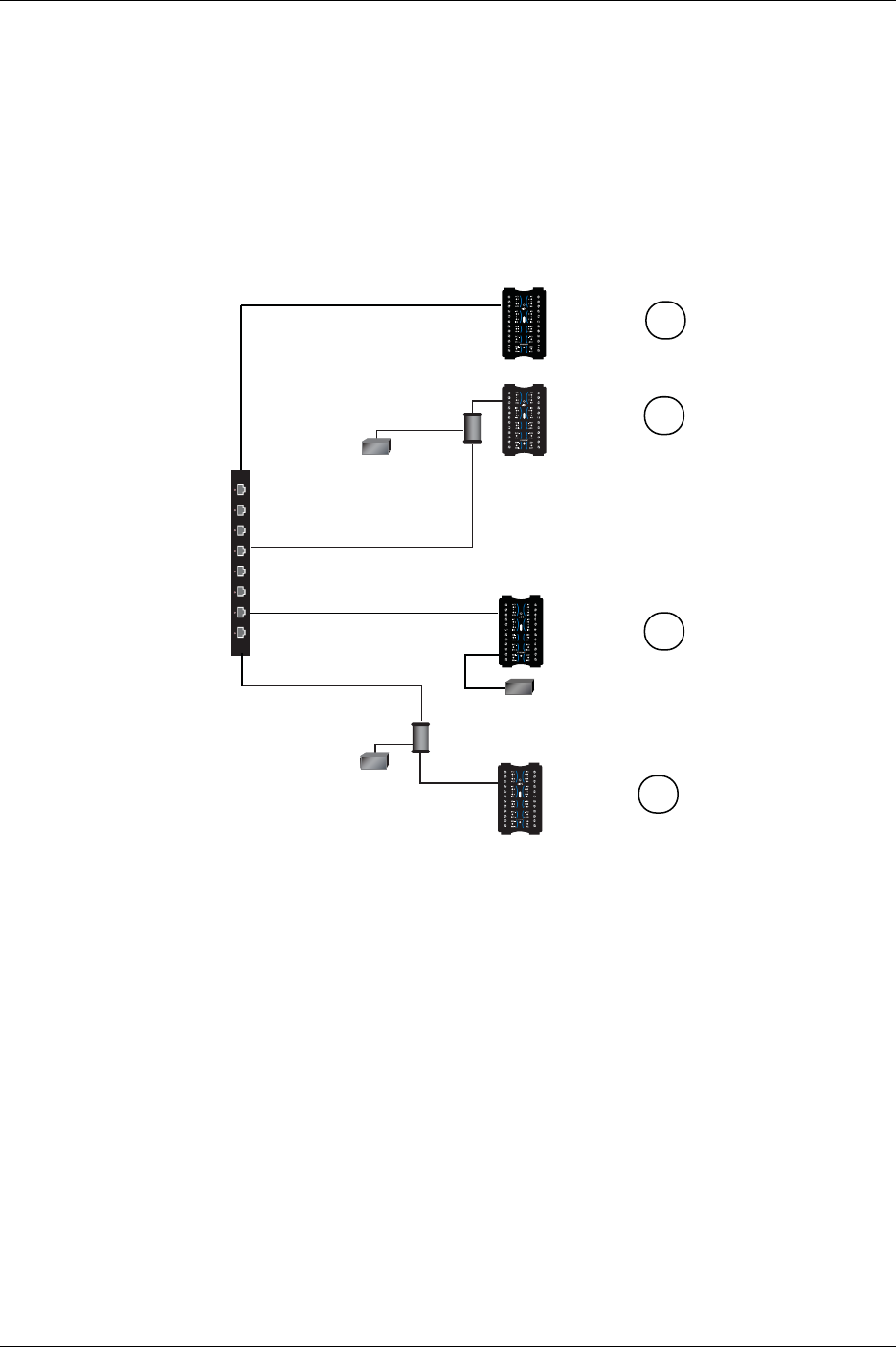
Chapter 2: S-EIDC-U (ethernet Integrated Door Controller)
Intelli-M Hardware Installation And Reference Guide
15
Powering Up An S-EIDC-U
The S-EIDC-U is designed to be powered from either a PoE enabled switch or from an external
power source. Use one of the power configuration options shown in the Figure below to provide
power to an S-EIDC-U.
S-EIDC-U Power Configuration Options
Option 1 -- Using PoE, run directly from Switch to S-EIDC-U.
Option 2 -- Using PoE, run directly from Switch to S-PCON-U, use S-PCON-U for power
injection, and then run from S-PCON-U to S-EIDC-U.
Note: The External Power Supply connected to the S-PCON-U in Option 2 may not be required.
Option 3 -- Using non-PoE, run directly from Switch to S-EIDC-U and inject power at the
installation site through the external power supply ports on the S-EIDC-U.
Option 4 -- Using non-PoE, run from Switch to S-PCON-U, use S-PCON-U for power injec-
tion, and then run from S-PCON-U to S-EIDC-U.
When using POE, bear in mind that an S-EIDC-U will request the maximum power of 15.4 watts
from the PoE switch port to which it is connected. A PoE enabled switch has a total power budget
that is divided among all the PoE switch ports; therefore, the total power draw from all PoE
equipment connected to the switch cannot exceed the switch power budget. Make sure that the
Four Power Options
S-PCON-U
S-EIDC-U
PoE
CAT 5/6
non-PoE
CAT 5/6
non-PoE
CAT 5/6
External
Power Supply
24 VDC, 1 Amp
External
Power Supply
24 VDC, 1 Amp
S-PCON-U
S-EIDC-U
PoE
CAT 5/6
S-EIDC-U
S-EIDC-U
1
2
3
4
hctiwS
External
Power Supply
24 VDC, 1 Amp


















