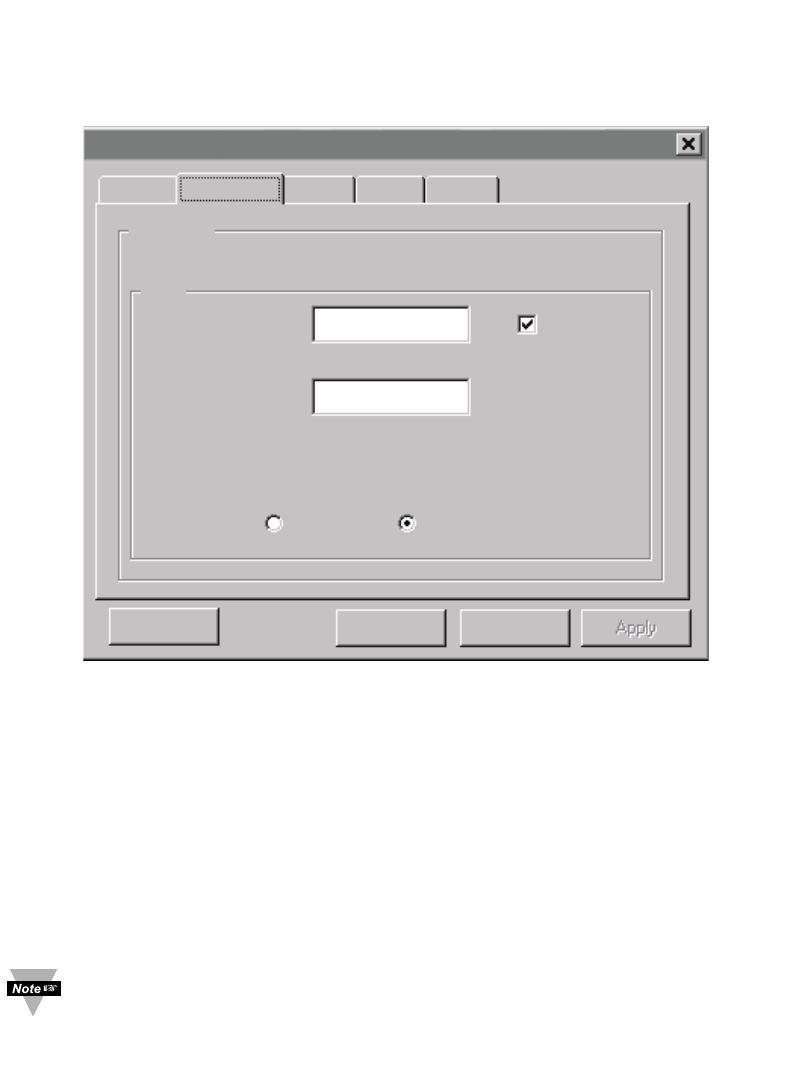
41
4.8.2 Program Options Setup and Configuration
Complete program setup requires:
• Entering a recipient for the email
• Specifying connection details to MAPI services.
•
Defining alarms for devices, and selecting how and when the email will be active.
Figure 4.18 iSE Mail Notifier Profile Setup
Email Address Setup
The email addresses must be entered using individual addresses or alias. Select
“Options” from the “View” menu and enter the email addresses on the “Send To” screen.
This will be the list of email addresses to which alarm notifications will be sent.
Email Setup
The Mail Notifier is compatible with original MS Outlook
TM
and Outlook
TM
2002 to 2005.
The Mail Notifier will attempt to automatically identify whether the Outlook is a newer
version. A red bar appears under the Mail Notifier splash window to confirm that the
detection of the 2002 or newer version is acceptable. With the newer versions, no
additional steps should be taken to enable the connection between the Mail Notifier and
the Email server.
MS Outlook tends to require that the users respond to a “login box” in order for
email access to be activated for Mail Notifier. Some other email clients may
allow for Mail Notifier to gain access without user login, as may be desired for a
system recovering from a power outage. See the Help files for more
information.
Name/Profile
Password
Email Address MS Outlook Outlook 2002
MAPI
Mail Server
Use Login
Box
Email Setup Content Startup GeneralSend To
Help OK Cancel
Options


















