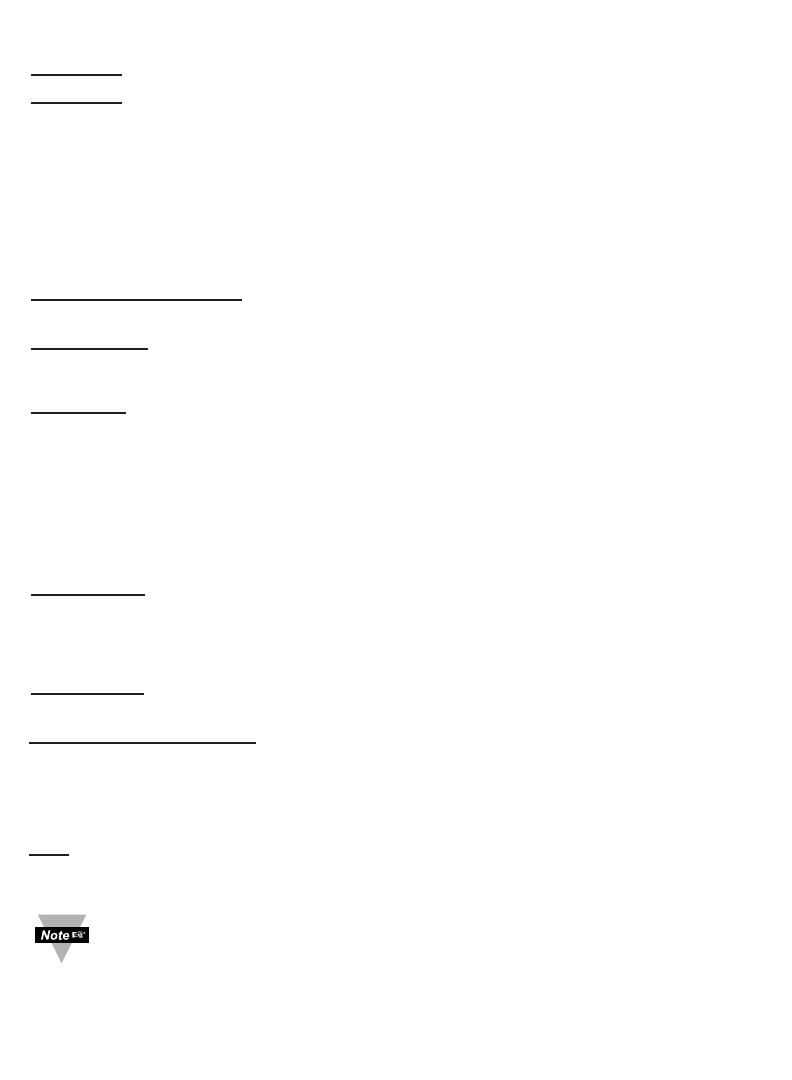
30
4.3.5 Configuration (continued)
G) Input Contact Closure
Contact 1: Disable, Normally Open, Normally Close
Contact 2: Disable, Normally Open, Normally Close
Disabled: Contact is dysfunctional.
Normally Open: Contact is open. If the contact is closed, there will be an Output High
or Low, depending on which output is selected. Read Sensor page will display:
Normal.
Normally Close: Contact is closed. If the contact is open, there will be an Output
High or Low, depending on which output is selected. Read Sensor page will display:
Active.
Active Contact Output: Active High, Active Low. The Output can be High or Low
when the status on the input contact is changed.
Output Type: Unlatch, Latch, Clear Latch
H) Terminal Server
TCP/UDP*: The iSE supports TCP and UDP protocols (default is TCP). If UDP is
selected, it can be configured either for Broadcast UDP or Directed UDP. In case of
Broadcast UDP, the iSE will transmit the data to every node on the network. This can
be accomplished if the Remote IP Address is set to 255.255.255.255.
The Broadcast UDP is a practical solution when one iSE needs to communicate with
multiple nodes over the network. In the case of directed UDP, the iSE will transmit
the data to a specific node on the network. This can be accomplished if the Remote
IP Address is set to the IP address of that specific node.
Server Type: Continuous mode sends the temperature to the Ethernet, every two
seconds. It is mainly used to send readings to a remote display.
Command mode (default) needs a command to query the iSE to send the reponse
back to querying device.
Forward CR
: Forward CR can be enabled and disabled. If enabled the iSE will
forward a <CR> along with the data to a network host.
Number of Connections: The range is from 0 to 5. If 0 is selected, the Terminal
Server feature is disabled. This means that no network connection can be made to
the sensor connected to the iSE. If 1 is selected, only one network connection can be
made to the iSE’s. Any number more than 1 would allow that number of network
hosts to read from the iSE simultaneously (default is 5).
Port: Port 2000 is the default TCP port for the iSE’s port to which the sensors are
connected. Ports 1000 (used for HTTPget, refer to Section 4.5), 2002, 2003, and
2004 are reserved for internal use.
Terminal Server usually describes a device that exchanges data between
Ethernet/TCPIP networks and RS-232/RS-485 systems. With this iSE, the
data is obtained digitally from the sensor (irrelevant to RS-232 or RS-485
interface) and can be accessed from anywhere on the network.
A computer program, such as Mail Notifier, OPC Server, iLog, iFlash or
HTTPget can send TCP requests and obtain readings using the Terminal
Server feature.


















