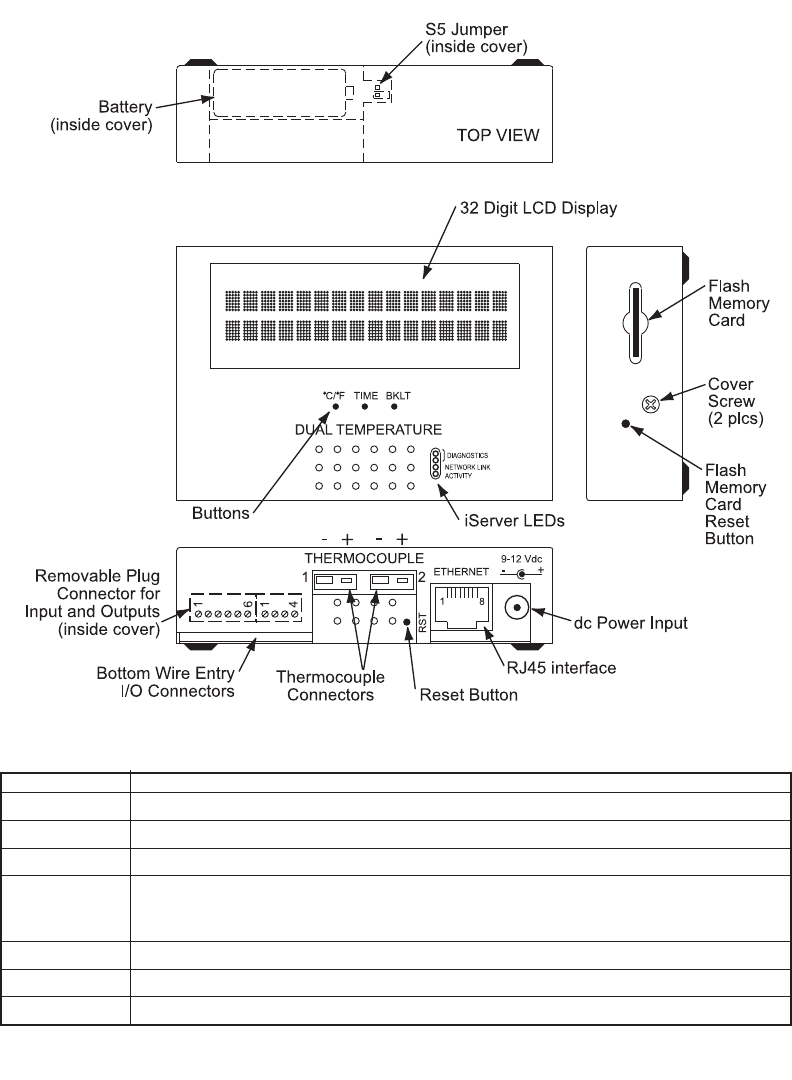
7
2.3 Parts of the iSE Unit
Figure 2.4 Parts of the iSE Unit
Table 2.1 Parts of iSE Unit
ETHERNET RJ45 interface for 10BASE-T connection.
RESET Button: Used for power reseting the iSE.
ACTIVITY LED (Red) Blinking: Indicates network activities (receiving or sending packets).
NET LINK LED (Green) Solid: Indicates good network link.
DIAGNOSTICS LED (Yellow) Blinking: Indicates transmitting data from iSE to flash memory
card. When DHCP enabled, it remains solid until DHCP IP address is received.
LED (Green) Blinking: Indicates receiving data by the iSE from flash memory.
°C/°F
Button: Change display units of measurement from °C to °F
TIME Button: Change display from DATE and TIME to TEMP
BKLT Button: Display Back Light
When using the small push buttons, hold the button until “WAIT” is displayed on the LCD and
then release.


















