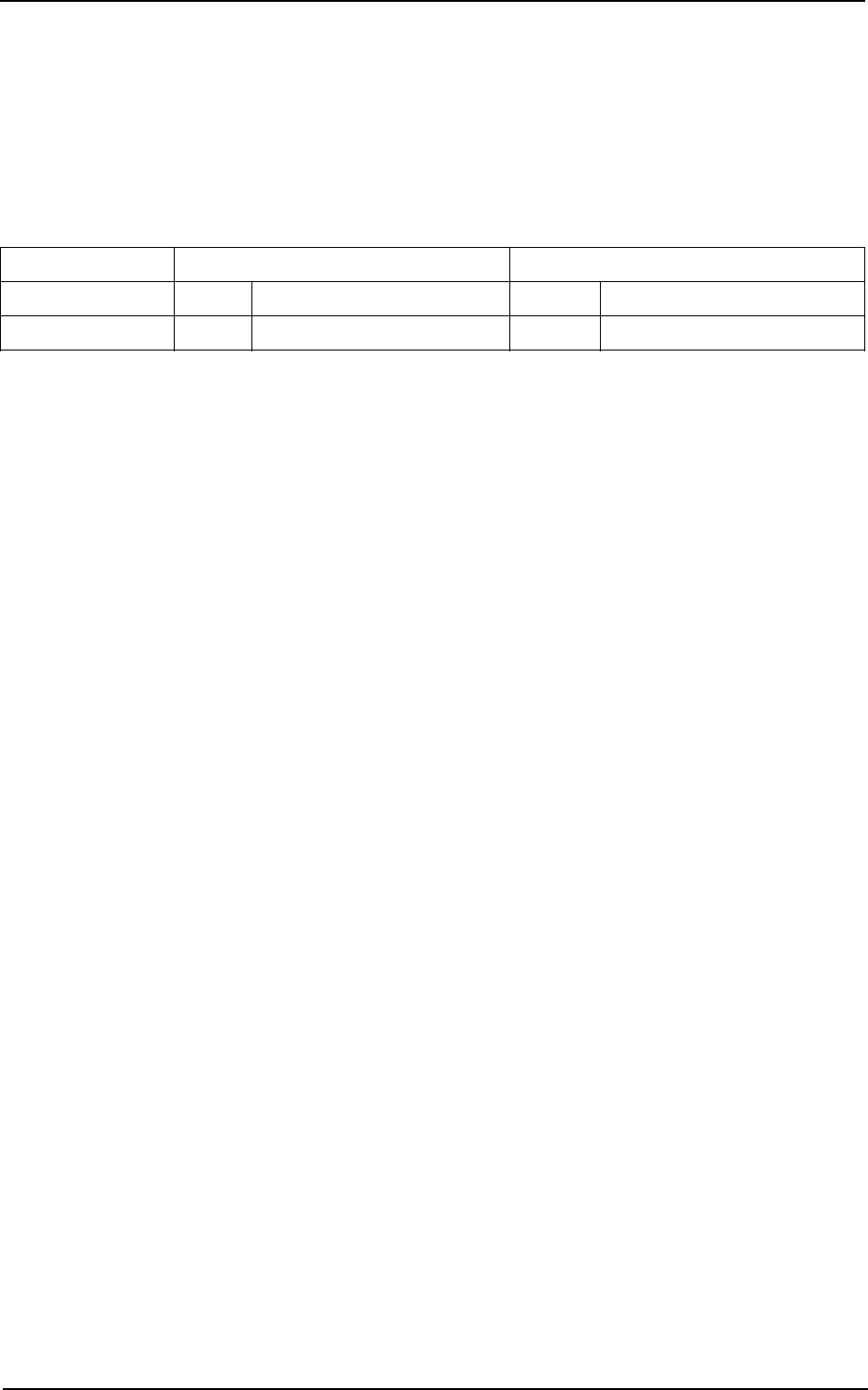
31
WTC 600 LP / MP OPERATION OF THE SYSTEM
Service Handbook 08.2004
3.4.2 Media and Activated Carbon Filter
3.4.2.1 Initial Filling
Remove the central control valve and position the central pipes with the lower nozzle in the
middle of the tank floor. Fill the tank up to a third with water. Place the filling funnel (4.901-090.0)
in the opening and fill the filter bed with a shovel (6.812-049.0) in accordance with Table 15:
Filter Support pebbles Filter sand / Activated carbon
Media filter 15 kg Grain size 2,0-3,15 mm 100 kg Grain size 0,4-0,8 mm
Activated carbon 15 kg Grain size 1-2 mm 32 kg Actvated carbon grain F100
Table 15 Completely fill the tank with water
Align the central pipe in the middle of the container opening and reinsert the central control valve
again after removing the cover. Connect the hydraulic connections again.
3.4.2.2 Starting Operation
After filling, the filters must be backwashed. For this the complete system is to be connected
hydraulically and electrically, and to be switched on at the main switch. The reverse osmosis
system must be in the Switched Off operating mode (compare 3.4.3 – 3.4.5). The
backwashing is initiated manually with the MANUAL REGEN pushbutton (15/4) and takes
approx. 15 minutes. The procedure can be followed on the display of the controller:
- Step 1C: Backwashing; duration approx. 10 min
- Step 2C and 3C: Without function
- Step 4C: Initial filtration; duration approx. 3 min
Afterwards the filter is ready for operation.
3.4.2.3 Backwashing / Regeneration
For cleaning of the filters, the flow direction of the water is reversed so that the settled debris
particles are moved to the outlet of the flushing water.
The filters are equipped with different devices for actuation of backwashing:
Activated carbon filter:
- Time-controlled: 1 x per night Standard: 2:30 a.m.
- Manually: any time
Media filter:
- Pressure difference: upon contamination of the filter Standard: 1 bar difference
- Time-controlled: 1 x per night Standard: 2:00 a.m.
- Manually: any time


















