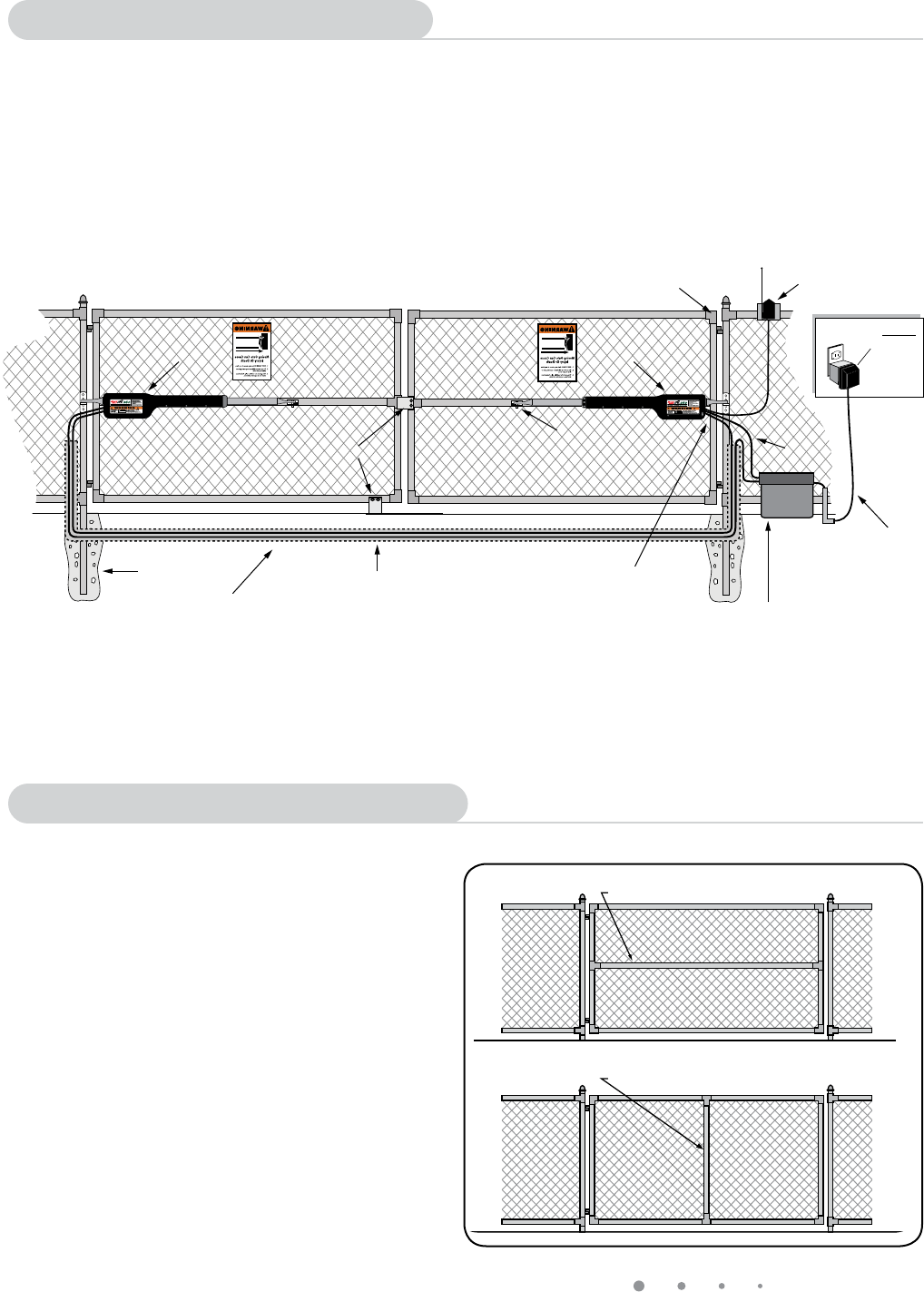
Mighty Mule 352
11
Preparation of the Gate
Step 1
The gate must be plumb, level, and swing freely
on its hinges. Wheels must not be attached to
the gate. The gate must move throughout its arc
without binding or dragging on the ground.
Note that gates over 250 lb. should have ball
bearing hinges with grease fittings.
Step 2
The fence post must be secured in the ground
with concrete so it will minimize twist or flex
when the opener is activated. We recommend
you position the opener near the centerline
of the gate to keep the gate from twisting and
flexing and to avoid backsplash from rainwater.
The addition of a horizontal or vertical cross
member (if one is not already in place) to provide
a stable area for mounting the gate bracket is
also important.
32 foot power cable connects
SLAVE to 12 Volt marine or
automotive type battery. (run in
PVC conduit)
32 foot communication cable
allows the MASTER and SECOND
gate openers to operate as an
integrated dual gate system. (run
in PVC conduit)
You will need to trench across the
driveway in order to lay conduit
for the second battery harness
and communication cable.
120 Volt indoor
Transformer
(surge protector
not supplied)
Fence Post
Set in Concrete
Run 1000' (max.) of low
voltage wire to battery
from transformer
(wire not included).
PVC conduit (not included)
to protect wire from lawn
mowers and weed eaters.
Gate Swings Evenly and Freely
Hung Firmly and Plumb
Receiver
Gate Bracket
Master Opener
10'
Battery Harness
Second Opener
Closed Position Positive Stop Plates
Installation Overview
Pull-to-Open Gates (Gate Opens into the Property)
The diagram shown below is an example of a pull-to-open installation on a chain link fence and dual
gate. Mounting the openers on masonry columns requires special procedures; see Column Installation
Information on page 42 if you intend to mount the openers on columns. Furthermore, if you have push-
to-open gates, you will need to purchase 2 push-to-open brackets (FM148) (see Accessory Catalog) to
properly configure your system. See push-to-open installation on page 36 before proceeding.
Horizontal Cross Member
Vertical Cross Member


















