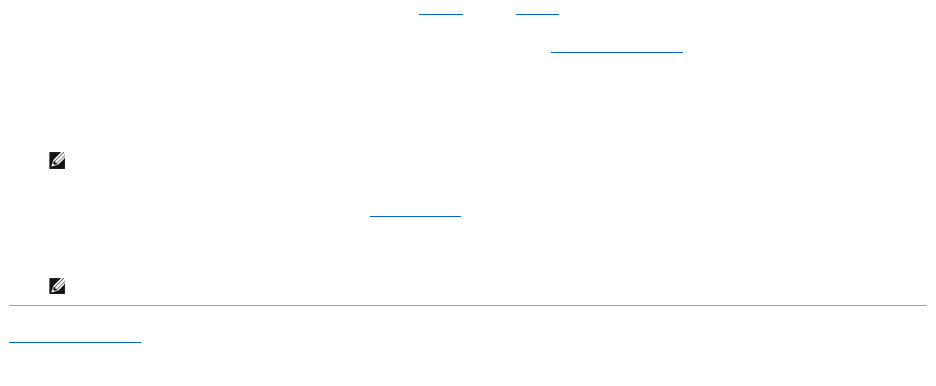
11. If you have installed a replacement second hard drive, complete step12 through step16.
12. Enter system setup, and update the SATA port option under the Drives option list (see Entering System Setup).
13. Exit system setup, and reboot the computer.
14. Partition and logically format your drive.
15. Test the hard drive by running the Dell Diagnostics (see Dell Diagnostics).
16. Install your operating system on the (new) second hard drive.
Back to Contents Page
NOTE: For instructions, see the documentation that came with your operating system.
NOTE: For instructions, see the documentation that came with your operating system.


















