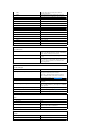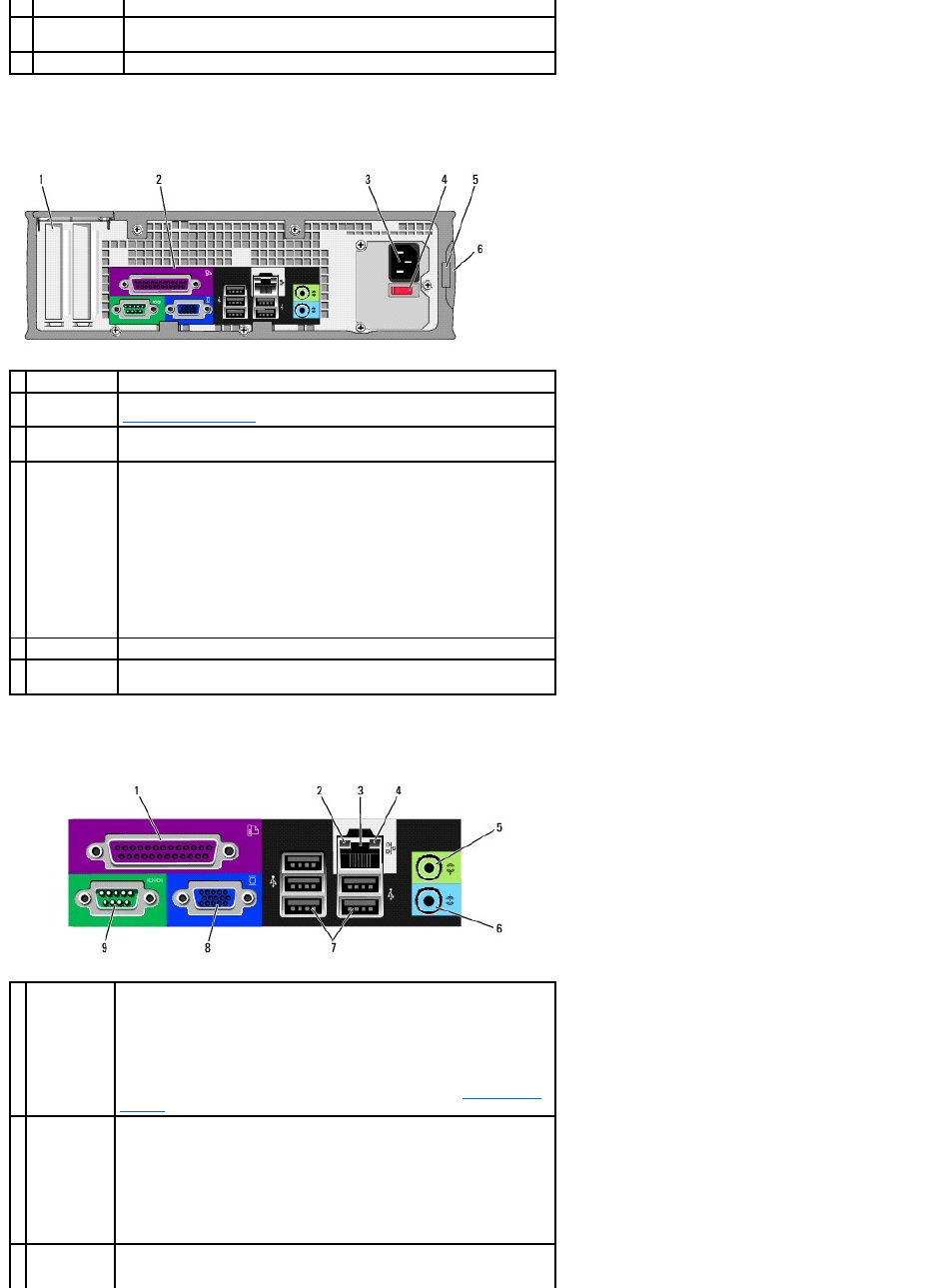
Back View
Back-Panel Connectors
connector
10
3.5-inch drive
bay
Can contain an optional slimline floppy drive or optional slimline media
card reader.
11
optical drive
Insert a slimline media (if supported) into this drive.
1
card slots
Access connectors for any installed PCI and PCI Express cards.
2
back-panel
connectors
Plug serial, USB, and other devices into the appropriate connectors (see
Back-Panel Connectors).
3
power
connector
Insert the power cable.
4
voltage
selection
switch
Your computer is equipped with a manual voltage-selection switch. To
help avoid damaging a computer with a manual voltage selection switch,
set the switch for the voltage that most closely matches the AC power
available in your location.
NOTICE: In Japan, the voltage selection switch must be set to the 115-V
position even though the AC power available in Japan is 100 V.
Also, ensure that your monitor and attached devices are electrically rated
to operate with the AC power available in your location.
5
padlock ring
Insert a padlock to lock the computer cover.
6
cover release
latch
Allows you to open the computer cover.
1
parallel
connector
Connect a parallel device, such as a printer, to the parallel connector. If
you have a USB printer, plug it into a USB connector.
NOTE: The integrated parallel connector is automatically disabled if the
computer detects an installed card containing a parallel connector
configured to the same address. For more information, see System Setup
Options.
2
link integrity
light
l Green — A good connection exists between a 10-Mbps network and
the computer.
l Orange — A good connection exists between a 100-Mbps network
and the computer.
l Yellow — A good connection exists between a 1-Gbps (or 1000-
Mbps) network and the computer.
l Off — The computer is not detecting a physical connection to the
network.
3
network
adapter
connector
To attach your computer to a network or broadband device, connect one
end of a network cable to either a network jack or your network or
broadband device. Connect the other end of the network cable to the