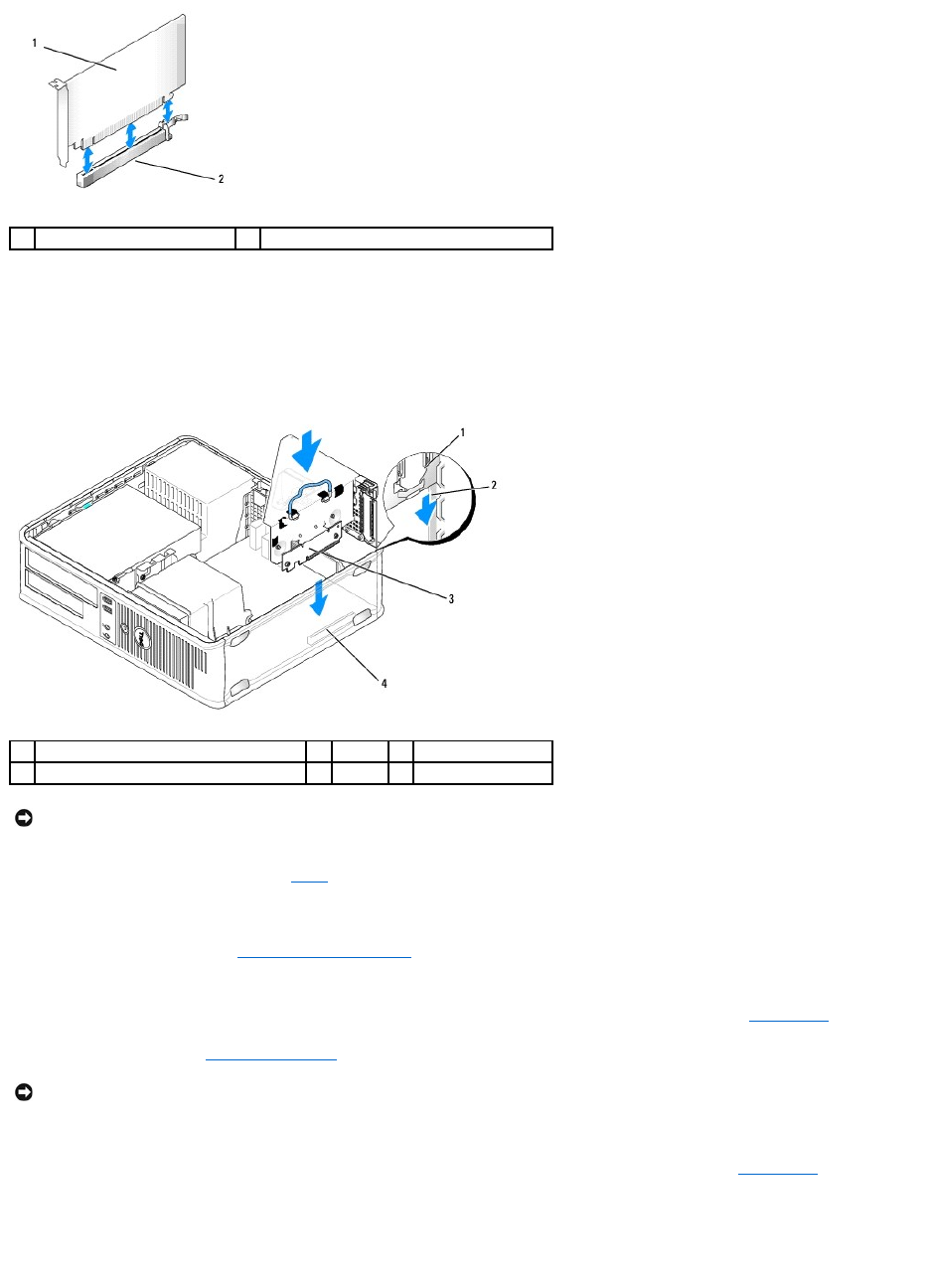
8. Secure the card(s) by closing the card retention latch and snapping it into place.
9. Replace the riser-card cage:
a. Align the tabs in the side of the riser-card cage with the slots on the side of the computer, and slide the riser-card cage down into place.
b. Ensure that the riser-card connectors are fully seated in the connectors on the system board.
c. Rotate the riser-card cage handle to the down position.
10. Reconnect any cables that you removed in step3.
11. Connect any cables that should be attached to the card.
12. Replace the computer cover (see Replacing the Computer Cover).
13. If you installed a sound card:
a. Enter system setup, select Integrated Audio from the Onboard Devices group, and change the setting to Off (see System Setup).
b. Connect external audio devices to the sound card's connectors. Do not connect external audio devices to the line-in connector on the back panel
of the computer (see Back-Panel Connectors).
14. If you installed a network adapter card and want to turn off the integrated network adapter:
a. Enter system setup, select Integrated NIC from the Onboard Devices group, and change the setting to Off (see System Setup).
b. Connect the network cable to the network adapter card's connectors. Do not connect the network cable to the integrated network connector on
the back panel of the computer.
15. Install any drivers required for the card as described in the card documentation.
1
PCI Express x16 card
2
PCI Express x16 card connector
1
riser-card cage
2
slots
3
riser cards (2)
4
system board connectors (2)
NOTICE: Do not route card cables over the cards. Cables routed over the cards can prevent the computer cover from closing properly or cause damage
to the equipment.
NOTICE: To connect a network cable, first plug the cable into the network wall jack and then plug it into the computer.


















