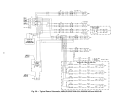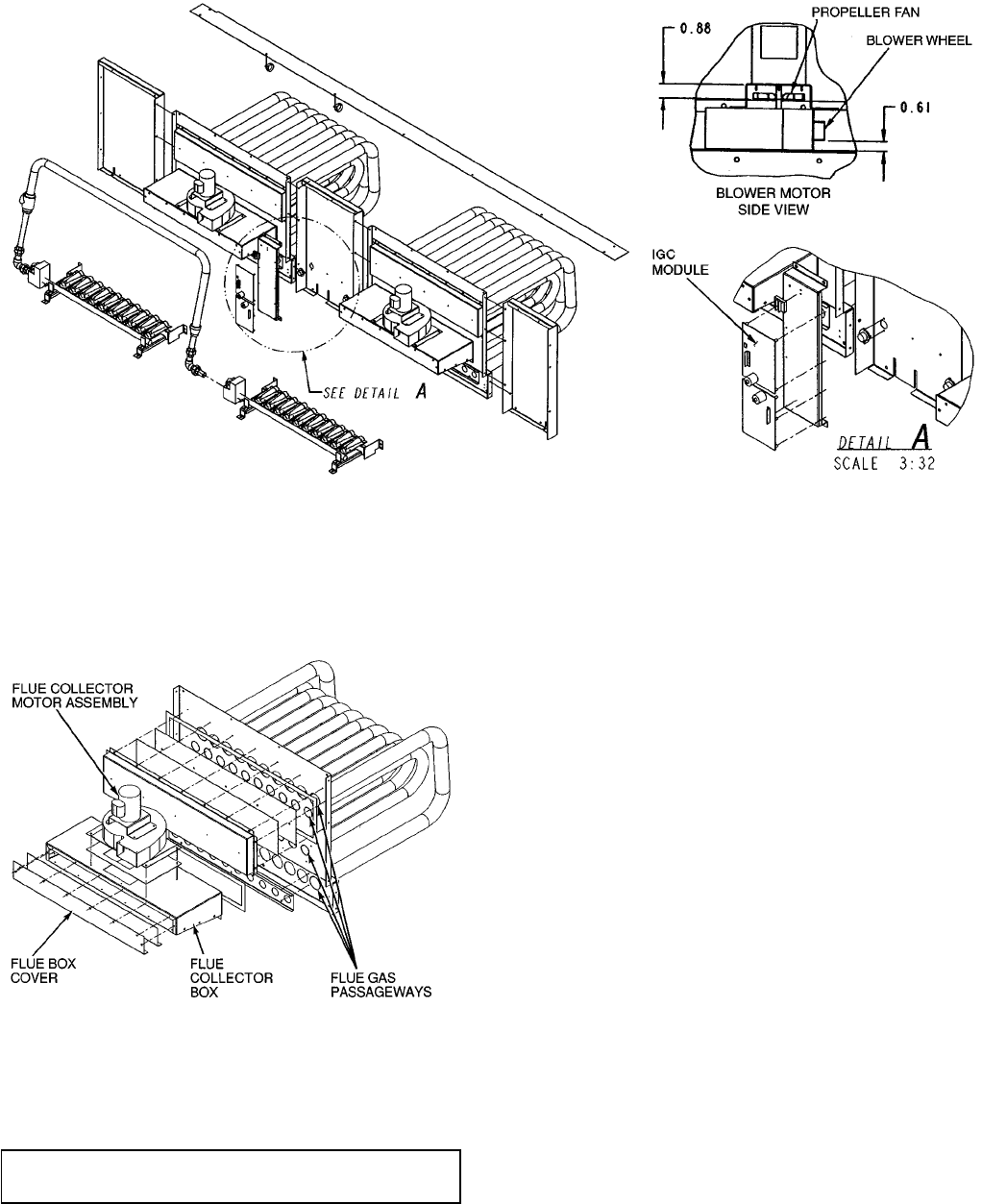
Evaporator Fan Performance Adjustment
(Fig. 49) —
Fan motor pulleys are designed for speed shown
in Table 1 (factory speed setting).
IMPORTANT: Check to ensure that the unit drive
matches the duct static pressure using Tables 12-14.
To change fan speeds, change pulleys.
To align fan and motor pulleys:
1. Shut off unit power supply.
2. Loosen fan shaft pulley bushing.
3. Slide fan pulley along fan shaft.
4. Make angular alignment by loosening motor from mount-
ing plate.
5. Retighten pulley.
Evaporator Fan Service and Replacement
1. Shut off unit power supply.
2. Remove supply-air section panels.
3. Remove belt and blower pulley.
4. Loosen setscrews in blower wheels.
5. Remove locking collars from bearings.
6. Remove shaft.
7. Remove venturi on opposite side of bearing.
8. Lift out wheel.
9. Reverse above procedure to reinstall fan.
10. Check and adjust belt tension as necessary.
Belt Tension Adjustment — To adjust belt tension:
1. Shut off unit power supply.
2. Loosen motor mounting nuts and bolts. See Fig. 50.
3. Loosen fan motor nuts.
4. Turn motor jacking bolts to move motor mounting plate
left or right for proper belt tension. A slight bow should
be present in the belt on the slack side of the drive while
running under full load.
5. Tighten nuts.
6. Adjust bolts and nut on mounting plate to secure motor
in fixed position. Recheck belt tension after 24 hours of
operation. Adjust as necessary.
NOTES:
1. Torque set screws on blower wheel to 70 in. lbs ± 2 in. lbs.
2. Torque set screw on propeller fan to 15 in. lbs ± 2 in. lbs.
3. Dimensions are in inches.
Fig. 47 — Typical Gas Heating Section
Fig. 48 — Gas Heat Section Details
46