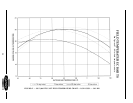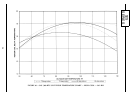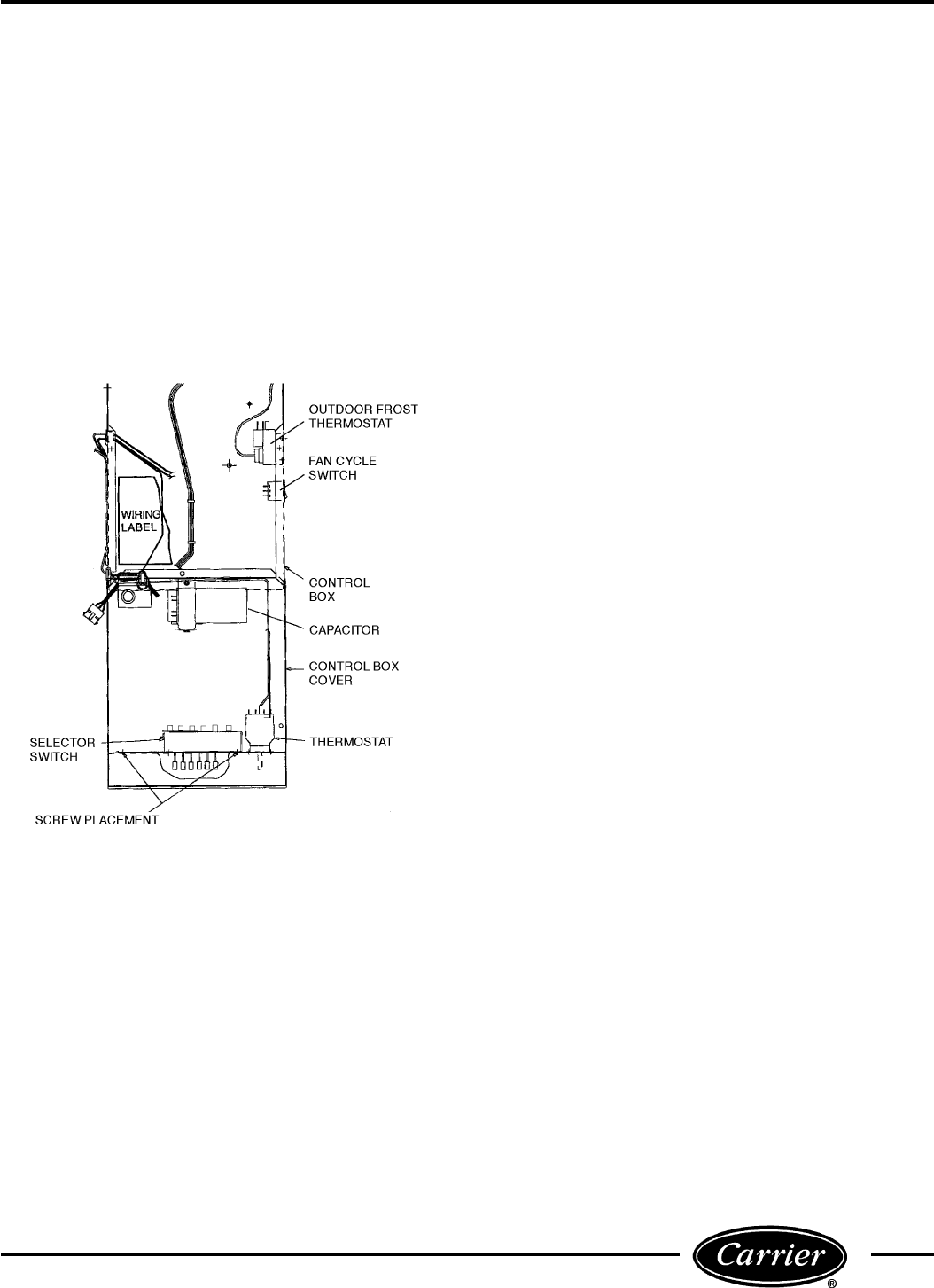
Ⅲ CAPACITOR — To remove the capacitor, perform
the following steps:
1.
Turn off unit power as described in GENERAL
DISASSEMBLY section.
2. Open the control box (Figure 61) as detailed in the
GENERAL DISASSEMBLY section of this manual.
3. Properly discharge the capacitor as described in the
Capacitor section under Component Operation
and Troubleshooting.
4. Remove the leads to the capacitor. Note the wire loca-
tions to ease re-assembly.
5. Close the control box door and remove the screw hold-
ing the capacitor.
6. Open the control box door and remove capacitor.
7. Reverse Steps1-6toreinstall.
Ⅲ FAN CYCLE SWITCH — The fan cycle switch is lo-
cated on the right side of the control box. To remove the
fan cycle switch, perform the following steps:
1. Turn off unit power as described in GENERAL
DISASSEMBLY section.
2. Open the control box as described in GENERAL
DISASSEMBLY section of this manual.
3. Remove the 3 wires from the fan cycle switch. See
Figure 61 for location.
4. Push the snaps of the switch housing toward the
switch with a pair of pliers or small screwdriver.
Gently push the switch out of the housing.
5. Reverse Steps1-4toreinstall.
Ⅲ SELECTOR SWITCH — To remove the selector switch
from the unit, perform the following steps:
1. Turn off unit power as described in GENERAL
DISASSEMBLY section.
2. Remove thermostat knob and unit escutcheon. See
Figure 58.
3. Open control box as described in the GENERAL
DISASSEMBLY section of this manual.
4. Remove all the wires to the selector switch. Label
wires to simplify re-assembly.
5. Remove the 2 screws mounting the switch and re-
move switch. See Figure 61.
6. Reverse Steps1-5toreinstall.
FIGURE 61 — COMPONENT LOCATIONS
IN OPEN CONTROL BOX
31