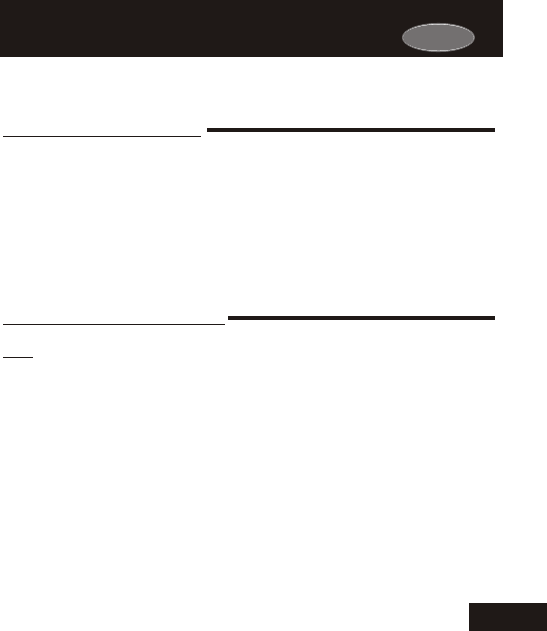
Carrier
HUMIDIFICATION OPERATION - SECTION 9
If your HVAC unit is equipped with a humidification system and the Humidity
Module (sold separately) has been installed, the thermostat will provide power
to the MISC1, MISC2, or MISC3 terminal of the thermostat when the humidity in
the home falls below the humidity setpoint you have chosen. The value for this
setpoint ranges from 0% to 60%. If no humidity is desired or if a humidification
system has not been installed, set the value to 0%.
Page 21.4
DEHUM JUMPER SETTING
HUM JUMPER SETTING
If the jumper for MISC1, MISC2, or MISC3 is set to HUM, the corresponding MISC screw
terminal on the backplate will control a humidification system.
Explanation of Jumper Settings (continued)Explanation of Jumper Settings (continued)
If the jumper for MISC1, MISC2, or MISC3 is set to DEHUM, the corresponding MISC screw
terminal on the backplate will be connected to the dehumidification terminal of a furnace board.
NOTE: Not all furnaces have a dehumidification terminal.
DEHUMIDIFICATION OPERATION - SECTION 10
If your HVAC unit is equipped with a dehumidification system the thermostat will
operate in one of two ways.
1) Normally Closed (NC): The thermostat will de-energize the MISC1, MISC2,
or MISC3 terminal of the thermostat (this MISC terminal is connected to the
DEHUM terminal on your furnace) to allow the fan to run in low speed when
the humidity in the building is above the dehumidify setpoint you have
chosen and there is a call for 1st stage cooling.
2) Normally Open (NO):
The thermostat will energize the MISC1, MISC2, or
MISC3 terminal of the thermostat (this MISC terminal is connected to the
DEHUM terminal on your furnace) to allow the fan to run in low speed when
the humidity in the building is above the dehumidify setpoint you have
chosen and there is a call for 1st stage cooling.
21


















