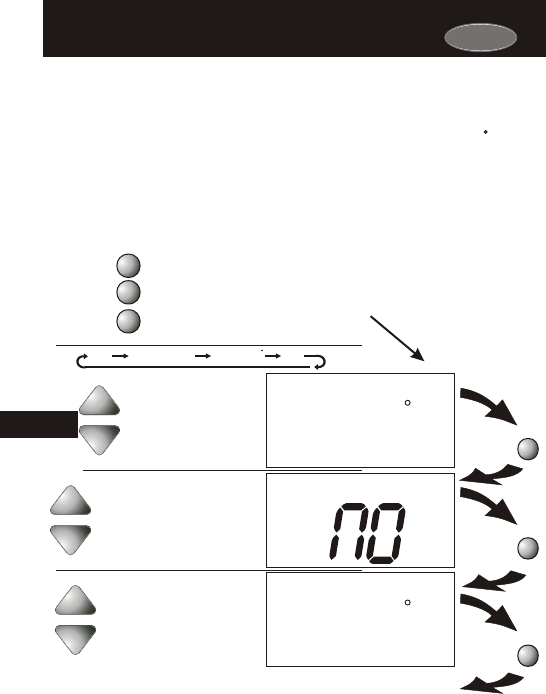
Carrier
Page 14.6
Temperature-Based Control of the
Programmable Output
Temperature-Based Control of the
Programmable Output
To operate a MISC output using temperature-based operation,
program advanced setup step #30 (below) for temperature 88 .
his extra output will supply 24VAC to the selected MISC terminal
based on the temperature of RS1 and the setpoint in step #36 (below).
T
Press the UP button twice
to set the programmable
output for temperature-
based operation. The
large temperature digits
will appear.
Possible TEMPERATURE scenario:
1) An exhaust fan in the attic of a store that needs to be energ-
ized when the attic temperature is above 85 degrees.
Press the PROGRAM button to leave the Setup screens. If no buttons are
pressed, the display will leave the setup screens after 30 seconds.
PROGRAM
Press
MODE
PROGRAM
MODE
MODE
Press the MODE button. While holding
the MODE, press the PROGRAM
button to enter Setup screens.
Press the MODE button repeatedly
until this setup screen appears.
Press
Adjust the programmable
output setpoint.
o
o
(35-125 )
Setup
30
88
80
Setup
36
Setup
3 i
NC
NO
Programmable Output Polarity:
NC = Normally Closed to operate
when the setpoint is less than
the setpoint in step #36.
NO = Normally Open to operate
when the setpoint is equal to or
greater than the setpoint in step
#36.
MODE
Press
Note: Press the MODE
button momentarily
to move through the
setup screens. Press
and hold the MODE
button to move back-
wards through the
setup screens.
OFF Time = Temp = Aux
I8:88
88
14


















