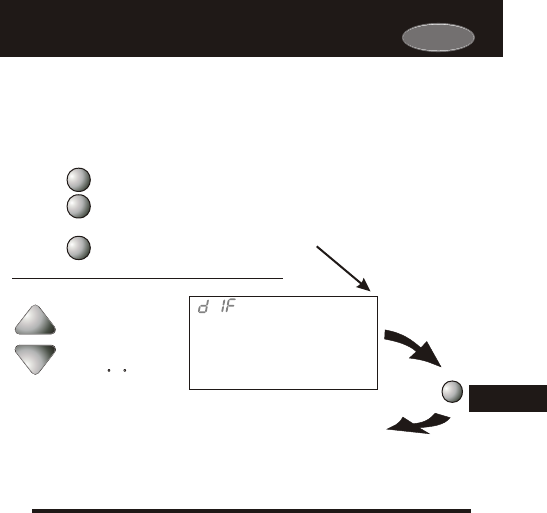
Carrier
Page 13.2
Adjusting the Heat/Cool DifferentialAdjusting the Heat/Cool Differential
Press the PROGRAM button to leave the Setup screens. If no buttons
are pressed, the display will leave the setup screens after 30 seconds.
PROGRAM
Press
Adjust the minimum
difference between
cooling & heating
setpoints.
(0 - 6 )
The Heat and Cool setpoints will not be allowed to come any closer to
each other than the value in this step. This minimum difference is
enforced during Auto-Changeover operation.
HEAT
COOL
2
Setup
22
PROGRAM
MODE
MODE
Press the MODE button. While holding
the MODE, press the PROGRAM
button to enter Setup screens.
Press the MODE button repeatedly
until this setup screen appears.
Note: Press the MODE
button momentarily
to move through the
setup screens. Press
and hold the MODE
button to move back-
wards through the
setup screens.
13
Note: To increase the spread between the heating and cooling
setpoints, press the MODE button until only the heat setpoint is
displayed. Adjust the desired setpoint. Wait two seconds after
adjusting the set point so the thermostat can accept the change.
Press the MODE button until only the cool setpoint is displayed.
Adjust the desired setpoint.
Press the
MODE button again to enter the Auto-Changeover mode where
both the heat and cool setpoints are displayed.
Wait two seconds after adjusting the
set point so the thermostat can accept the change.


















