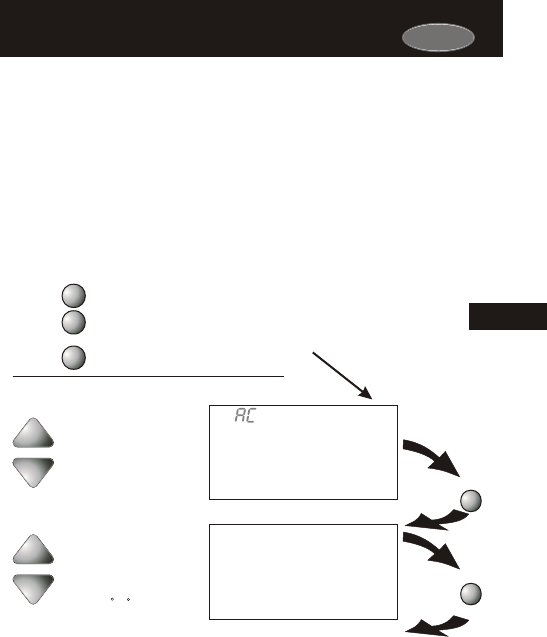
Carrier
Page 10.4
Using Your Air Conditioner to Dehumidify Using Your Air Conditioner to Dehumidify
Step 11 appears only if step 10 is set to “ON”
Select Cool to
Dehumidify feature.
On
Off
OFF
DeHumidify
Setup
I0
COOL
DeHumidify
3
Setup
I i
Press the PROGRAM button to leave the Setup screens. If no buttons are
pressed, the display will leave the setup screens after 30 seconds.
PROGRAM
Press
MODE
Press
Dehumidification Notes: The thermostat must be in the Cool, Auto, or
Program On mode for the Cool to Dehumidify feature to be available.
Adjust the maximum
overshoot of the set
temperature in Cool to
Dehumidify mode.
If Cool to Dehumidify is on and the Humidity Module is installed,
the thermostat has the ability to initiate a cooling cycle for advanced
dehumidification operation. When the thermostat detects the humidity
percentage is above the setpoint for dehumidification, and heating or
cooling is not on, the thermostat will force the compressor to run with
the fan, thus reducing moisture in the air. The green LED will blink
once every eight seconds to indicate this is taking place. This feature
will also allow you to adjust the cooling overshoot of the
0 to 5 (adjustable in step #11). For
setpoint, from
Example: If the cooling overshoot is
set for 3 F and the cooling setpoint is set for 74 F, then as long as the room
temperature reads between 71 F and 74 F this feature will energize the
compressor and fan to dehumidify the air.
°°
°°
°°
Steps 10 and 11 only appear if the Dehumidification
setpoint is not 99% (see page 10.3).
10
PROGRAM
MODE
MODE
Press the MODE button. While holding
the MODE, press the PROGRAM
button to enter Setup screens.
Press the MODE button repeatedly
until this setup screen appears.
Note: Press the MODE
button momentarily
to move through the
setup screens. Press
and hold the MODE
button to move back-
wards through the
setup screens.
(0 - 5 )


















