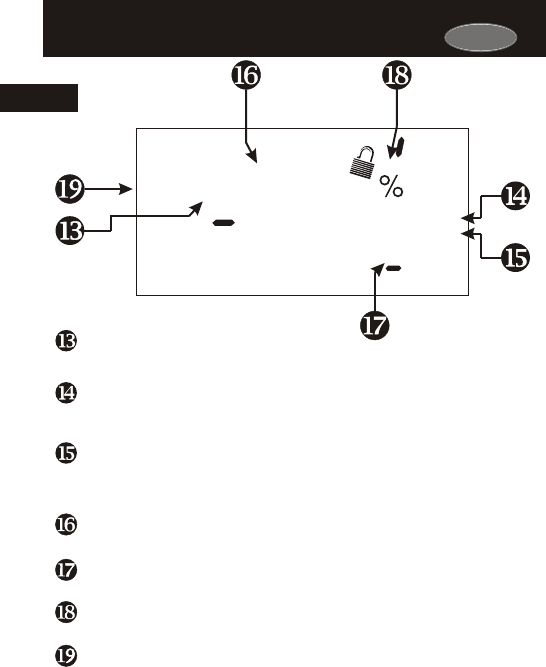
Remote icon - Page 22.4
Indicates the remote sensor reading of the thermostat is being
viewed.
AuxHeat icon - Pages
Indicates 2nd stage electric strip heat is being used when the therm-
ostat is programmed for Heat Pump operation. Only the Aux icon
will appear during Cool to Dehumidify to indicate Reheat operation.
Humidify/DeHumidify icon -
Indicates the system is currently humidifying/dehumidifying the air.
Lo icon -
Indicates the lowest recorded outside temperature for the day.
10.5 & 13.4
Sections 9-10
Section 5
Hi icon - Section 5
Indicates the highest recorded outside temperature for the day.
Service Pan icon - Section 16
Indicates that a sensor (accessory) has detected the condensate
drain pan is full and the compressor (Y1) has been locked out.
AUTO
OFFON
Override
Unoccupied
Am
I8:88
SuMoTuWeThFrSa
Pm
AUXHEAT
COOL
FanOn
Service Filter
Pan UV Light
Program On
StartStop
DeHumidify
I88
Setup
Outside
Remote
88
L O
H I
88
123
Page 2.5
Display FeaturesDisplay Features
UV Light icon - Section 11/19
Appears when the UV bulb should be serviced under normal
conditions. Adjustable from 0 - 1950 days of operation.
2
Carrier


















