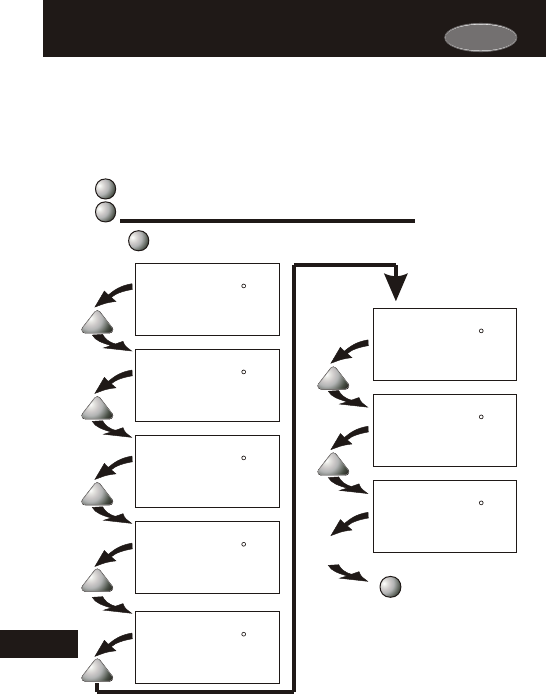
Page 22.4
Viewing the Remote Temperature SensorsViewing the Remote Temperature Sensors
Each sensor is programmed with a “hard-coded” address that the
thermostat “scans” in order from lowest to highest. Therefore, in
order to determine which sensor corresponds to the number on the
setup screen you will need to disconnect each sensor from the group
in order to determine which sensor number reads dashes.
i
Remote
Remote
Sensor #1.
2
Remote
Remote
Sensor #2
3
Remote
Remote
Sensor #3
4
Remote
Remote
Sensor #4
6
Remote
Remote
Sensor #6
7
Remote
Remote
Sensor #7
Press the MODE button to
return to normal operation.
PROGRAM
5
Remote
Remote
Sensor #5
8
Remote
Sensor #8
Remote
Press the MODE button. While holding the MODE,
press the PROGRAM button to enter Setup screens.
PROGRAM
MODE
Press the MODE button repeatedly
until setup step #48 appears.
48
48
48
48
48
48
48
48
MODE
22
Note: Press the MODE
button momentarily
to move through the
setup screens. Press
and hold the MODE
button to move back-
wards through the
setup screens.
Setup
Setup
Setup
Setup
Setup
Setup
Setup
Setup
72
68
76
80
65
72
70
73
Carrier


















