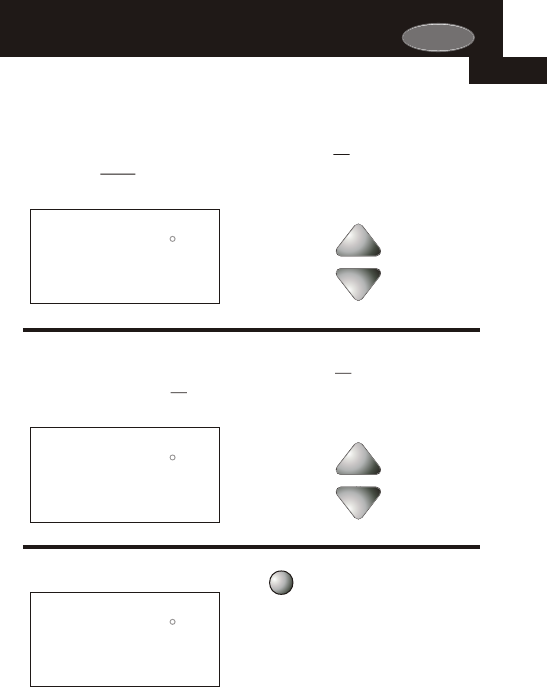
AUTO OR PROGRAM MODE
Pressing the UP or DOWN buttons in Auto or Program mode
will adjust both the heat and cool set temperatures
simultaneously.
buttons.
Adjust the desired
set temperature with the
HEAT
COOL
AUTO
I2:00
Su
70
Pm
68
76
HEAT OR COOL MODE
Pressing the UP or DOWN buttons in Heat or Cool mode will
adjust only the heat or cool set temperature.
buttons.
Adjust the desired
set temperature with the
COOL
I2:00
Su
70
Pm
76
Page 1.4
Selecting Your Desired Temperature
(adjusting the setpoints)
Selecting Your Desired Temperature
(adjusting the setpoints)
Press
FAN
HEAT
COOL
Su
70
Pm
68
76
I2:00
AUTO
FanOn
Using the Fan ButtonUsing the Fan Button
1
Fan On indicates constant fan operation.
If Fan On is selected the fan will run
continuously at all times, except in Off,
and will only run if there is a heating or
cooling demand in Unoccupied periods.
Pressing the FAN button toggles this
feature on or off.
Carrier


















